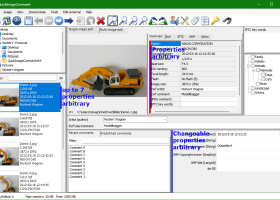QuickImageComment for Windows 7 - "Boost photo organization with QuickImageComment" - Windows 7 Download
QuickImageComment 4.58
"Revamp your photo organization with QuickImageComment for Windows 7."
Looking for an easy-to-use software that allows you to efficiently manage and edit image metadata on Windows 7? Look no further than QuickImageComment. Developed by the skilled Norbert Wagner, this versatile tool helps you effortlessly add, edit, and delete metadata including keywords, copyright information, and even GPS data. Plus, its user-friendly interface and streamlined features make it perfect for photographers and image enthusiasts alike. Give your images the attention they deserve with QuickImageComment.
QuickImageComment 4.58 full details

| File Size: | 14.67 MB |
|---|---|
| License: | Freeware |
| Price: | FREE |
| Released: | 2024-03-17 |
| Downloads: | Total: 239 | This Month: 91 |
| Publisher: | Norbert Wagner |
| Publisher URL: | https://www.quickimagecomment.de |

Download QuickImageComment 4.58
Save QuickImageComment to My Stuff
Tweet
QuickImageComment - Windows 7 Download awards
QuickImageComment 4.58 full description
QuickImageComment is an essential tool for any photographer or anyone who works with images. Developed by Norbert Wagner, this software is a free download and compatible with Windows 7. With QuickImageComment, you can effortlessly and quickly add comments, annotations, and other metadata to your images.
This software is optimized for speed and features a user-friendly interface, making it the perfect tool for those who need to annotate images frequently. QuickImageComment supports all popular image formats, including JPG, PNG, BMP, and many others, and allows for batch processing to speed up the annotation process.
QuickImageComment also includes advanced features, including support for GPS data and IPTC image metadata. GPS data can be used to automatically tag images with location information, while IPTC metadata enables users to embed important information like copyright and author data directly into the image file.
Overall, QuickImageComment is a must-have tool for anyone who works with digital images. The software is easy to use, packed with features, and compatible with all popular image formats. Download QuickImageComment today and transform your image annotation workflows for the better.
This software is optimized for speed and features a user-friendly interface, making it the perfect tool for those who need to annotate images frequently. QuickImageComment supports all popular image formats, including JPG, PNG, BMP, and many others, and allows for batch processing to speed up the annotation process.
QuickImageComment also includes advanced features, including support for GPS data and IPTC image metadata. GPS data can be used to automatically tag images with location information, while IPTC metadata enables users to embed important information like copyright and author data directly into the image file.
Overall, QuickImageComment is a must-have tool for anyone who works with digital images. The software is easy to use, packed with features, and compatible with all popular image formats. Download QuickImageComment today and transform your image annotation workflows for the better.
QuickImageComment 4.58 download tags
QuickImageComment 4.58 Windows 7 release notes
New Release
New version 0.28.2 of the exiv2 library integrated: lens recognition extended and minor bugs fixed.
[ QuickImageComment release history ]
New version 0.28.2 of the exiv2 library integrated: lens recognition extended and minor bugs fixed.
[ QuickImageComment release history ]
QuickImageComment 4.58 Windows 7 requirements
512 MB free main memory; 30 MB disk space
Bookmark QuickImageComment
QuickImageComment for Windows 7 - Copyright information
All QuickImageComment reviews, submitted ratings and written comments become the sole property of Windows 7 download. You acknowledge that you, not windows7download, are responsible for the contents of your submission. However, windows7download reserves the right to remove or refuse to post any submission for any reason.
Windows 7 Download periodically updates pricing and software information of QuickImageComment full version from the publisher, but some information may be out-of-date. You should confirm all information.
Using warez version, crack, warez passwords, patches, serial numbers, registration codes, key generator, pirate key, keymaker or keygen for QuickImageComment license key is illegal and prevent future development of QuickImageComment. Download links are directly from our mirrors or publisher's website, QuickImageComment torrent or shared files from free file sharing and free upload services, including Rapidshare, MegaUpload, YouSendIt, SendSpace, DepositFiles, DivShare, HellShare, HotFile, FileServe or MediaFire, are not used.
Windows 7 Download periodically updates pricing and software information of QuickImageComment full version from the publisher, but some information may be out-of-date. You should confirm all information.
Using warez version, crack, warez passwords, patches, serial numbers, registration codes, key generator, pirate key, keymaker or keygen for QuickImageComment license key is illegal and prevent future development of QuickImageComment. Download links are directly from our mirrors or publisher's website, QuickImageComment torrent or shared files from free file sharing and free upload services, including Rapidshare, MegaUpload, YouSendIt, SendSpace, DepositFiles, DivShare, HellShare, HotFile, FileServe or MediaFire, are not used.
Post QuickImageComment review


Windows 7 QuickImageComment related downloads
Exif Data Viewer is a free program to view and edit the Exif data in your digital photos, it supports EXIF ...
The TIFF Viewer & Plug-in allows users to view, print, and edit any TIFF image on the Internet or to open and ...
Quick EXIF Writer is a tool for fast preview or ... you comment your digital camera jpeg pictures. Quick EXIF Writer uses the EXIF standard (see www.exif.org) for ...
... of top-quality programs, including the highly acclaimed IceViewer Tiff (formerly Black Ice Tiff Viewer) developed by Black ...
... instant zooming and copy/move/delete functions, plus industry-standard Adobe XMP rating, ideal for fast reviewing, culling and rating ...
My Account
Help
Windows 7 Software Coupons
-
MacX DVD Video Converter
58% Off -
WinX DVD Ripper
50% Off -
WinX HD Video Converter
56% Off -
FREE VPN PROXY by SEED4.ME WINDOWS
Free VPN by Seed4Me -
MacX Video Converter Pro
56% Off
My Saved Stuff
You have not saved any software.
Click "Save" next to each software.
Click "Save" next to each software.
Would you like to receive announcements of new versions of your software by email or by RSS reader? Register for FREE!
Windows 7 Downloads Picks
- Alternate Pic View 3.620
- ACDSee Photo Manager 27.0.2.2553
- Secondary Viewer Photo Viewer 1.0.90.276
- IrfanView 4.67
- PDF-XChange Viewer 2.5.322.10
- Portable Universal Viewer 5.7.3
- Image Viewer CP Gold ActiveX 1.4.0.2
- 3D Picture Viewer 1.3
- 3D Photo Browser Light 17.50
- Faststone Image Viewer 8.2
- Photo Mechanic 6.0 B4538
- Irfan View 4.57
- Exif Data Viewer 1.0
- M3 Manager 6.0
- EDFbrowser 2.14
- Alternate Pic View Lite 3.530
- MIView x64 0.7 Build 53
- ExifTool GUI for Windows 6.3.8
- WPanorama 13.3.2
- Portable JPEGView 1.3.46.2
Popular Tags
picture viewer
windows
rotate
picture
pdf
photos
graphic
photo
graphic viewer
multimedia
photo viewer
png
viewer
image
jpeg
view
pcx
thumbnail
tiff
free
digital
zoom
gif
bmp
tif
edit
jpg
images
image viewer
slideshow
Popular Windows 7 Software
- CorelDRAW X7 (x32 bit) 17.4.0.887
- CorelDRAW X7 (x64 bit) 17.4.0.887
- CorelDRAW X5 15.2.0.686
- CorelDRAW X4
- iTop Screenshot 1.2.3.544
- CorelDRAW 2017 19.1.0.419
- CorelDRAW X6 16.4.0.1280
- Adobe InDesign CS5 CS5.5 7.5.3
- Blender - 32 bit 2.80
- Graphic Workshop Professional 15.0a rev11
- Model Air Design 2.4
- CorelDRAW X8 18.0.0.450
- Blender Portable 4.1.1
- Model Air Design 2.4
- Paint.NET 5.0.13
© 2025 Windows7Download.com - All logos, trademarks, art and other creative works are and remain copyright and property of their respective owners. Microsoft Windows is a registered trademarks of Microsoft Corporation. Microsoft Corporation in no way endorses or is affiliated with windows7download.com.