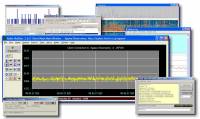Radio-SkyPipe 2.6.5
Amazing radio data visualization software for Windows 7.
Welcome to the ultimate destination for all your software needs! Our latest addition is the incredible Radio-SkyPipe from Radio-Sky Publishing. This advanced software allows you to analyze radio signals and detect celestial objects in real-time. With its user-friendly interface and powerful features, Radio-SkyPipe is a top choice for both beginners and experts in the field. Don't miss out on this must-have tool for your Windows 7 device.
Radio-SkyPipe 2.6.5 full details

| File Size: | 14.30 MB |
|---|---|
| License: | Free To Try |
| Price: | $49.95 |
| Released: | 2013-11-01 |
| Downloads: | Total: 641 | This Month: 75 |
| Publisher: | Radio-Sky Publishing |
| Publisher URL: | http://radiosky.com/ |

Download Radio-SkyPipe 2.6.5
Save Radio-SkyPipe to My Stuff
Tweet
Radio-SkyPipe - Windows 7 Download awards
Radio-SkyPipe 2.6.5 full description
Radio-SkyPipe is an application which helps users to broadcast radio online.
* Collect data on your PC using your sound card or a simple analog to digital converter.
* Store, retrieve, and edit strip chart files with header information secured within the file itself.
* Share your real-time data with others over the internet even if you use a dial up connection.
* Send live data to multiple recipients.
* Send and receive data simultaneously from multiple sources.
* Use in Stand Alone mode for local use only.
* A built in chat window allows you to communicate with others during observations.
* Can be used for radio astronomy, seismology, weather, any scientific or industrial monitoring task.
* Automate real world tasks using LabJack ADCs, control industrial processes, home heating, solar power.
* New (2013). Connect directly to your Arduino projects and graph your data!.
Radio-SkyPipe is a data collection program which allows sharing digitally sampled analog data in real-time over the internet or other TCP/IP connection. R-SP may also be used as a standalone data collection utility which accepts data either by sound card or via a simple analog to digital converter connected to the computer's parallel port.
Modes of Operation
Stand Alone Mode - The PC acts as a data collection device, taking in data either through the sound card or an ADC. Data is displayed in a strip chart that scrolls as new data is collected. After an observation is completed, the file data file may be saved and recalled later for viewing or editing.
Server Mode - This is an extension of the Stand Alone Mode. Data collected may be sent as it is collected via a TCP/IP connection to one or more remote PCs.
Client Mode - In this mode the PC receives and displays data being sent from a Radio-SkyPipe server, that is, from a PC running the same program in Server Mode at some remote location.
You may use Radio-SkyPipe as a server or a client using either a permanent or dial-up type connection to the internet. You do not need a permanent IP address because R-SP uses a ILS (Internet Locator Service) to help you find serving PCs and to allow others to find you when you are acting as a server. This ILS is a free private service which runs at the Radio-Sky Website for all Radio-SkyPipe users.
* Collect data on your PC using your sound card or a simple analog to digital converter.
* Store, retrieve, and edit strip chart files with header information secured within the file itself.
* Share your real-time data with others over the internet even if you use a dial up connection.
* Send live data to multiple recipients.
* Send and receive data simultaneously from multiple sources.
* Use in Stand Alone mode for local use only.
* A built in chat window allows you to communicate with others during observations.
* Can be used for radio astronomy, seismology, weather, any scientific or industrial monitoring task.
* Automate real world tasks using LabJack ADCs, control industrial processes, home heating, solar power.
* New (2013). Connect directly to your Arduino projects and graph your data!.
Radio-SkyPipe is a data collection program which allows sharing digitally sampled analog data in real-time over the internet or other TCP/IP connection. R-SP may also be used as a standalone data collection utility which accepts data either by sound card or via a simple analog to digital converter connected to the computer's parallel port.
Modes of Operation
Stand Alone Mode - The PC acts as a data collection device, taking in data either through the sound card or an ADC. Data is displayed in a strip chart that scrolls as new data is collected. After an observation is completed, the file data file may be saved and recalled later for viewing or editing.
Server Mode - This is an extension of the Stand Alone Mode. Data collected may be sent as it is collected via a TCP/IP connection to one or more remote PCs.
Client Mode - In this mode the PC receives and displays data being sent from a Radio-SkyPipe server, that is, from a PC running the same program in Server Mode at some remote location.
You may use Radio-SkyPipe as a server or a client using either a permanent or dial-up type connection to the internet. You do not need a permanent IP address because R-SP uses a ILS (Internet Locator Service) to help you find serving PCs and to allow others to find you when you are acting as a server. This ILS is a free private service which runs at the Radio-Sky Website for all Radio-SkyPipe users.
Radio-SkyPipe 2.6.5 download tags
Bookmark Radio-SkyPipe
Radio-SkyPipe for Windows 7 - Copyright information
All Radio-SkyPipe reviews, submitted ratings and written comments become the sole property of Windows 7 download. You acknowledge that you, not windows7download, are responsible for the contents of your submission. However, windows7download reserves the right to remove or refuse to post any submission for any reason.
Windows 7 Download periodically updates pricing and software information of Radio-SkyPipe full version from the publisher, but some information may be out-of-date. You should confirm all information.
Using warez version, crack, warez passwords, patches, serial numbers, registration codes, key generator, pirate key, keymaker or keygen for Radio-SkyPipe license key is illegal and prevent future development of Radio-SkyPipe. Download links are directly from our mirrors or publisher's website, Radio-SkyPipe torrent or shared files from free file sharing and free upload services, including Rapidshare, MegaUpload, YouSendIt, SendSpace, DepositFiles, DivShare, HellShare, HotFile, FileServe or MediaFire, are not used.
Windows 7 Download periodically updates pricing and software information of Radio-SkyPipe full version from the publisher, but some information may be out-of-date. You should confirm all information.
Using warez version, crack, warez passwords, patches, serial numbers, registration codes, key generator, pirate key, keymaker or keygen for Radio-SkyPipe license key is illegal and prevent future development of Radio-SkyPipe. Download links are directly from our mirrors or publisher's website, Radio-SkyPipe torrent or shared files from free file sharing and free upload services, including Rapidshare, MegaUpload, YouSendIt, SendSpace, DepositFiles, DivShare, HellShare, HotFile, FileServe or MediaFire, are not used.
Post Radio-SkyPipe review


Windows 7 Radio-SkyPipe related downloads
Online CAD Converter is the safest solution to convert ... have to install any software to your computer. Online CAD Converter is fast and user-friendly. You browse ...
... the ultimate solution for weather enthusiasts - Weather Station Data Logger. Developed by Sourceforge, this Windows 7-compatible ...
This plugin provides two circular layouts; one simple circle (titled "Circular Layout" and a dual circle ...
... ParaView is the tool for you. With its intuitive interface and powerful features, you can create stunning visualizations, ...
DataScene is a data graphing, animation, and analysis software package. It allows the user to easily ...
My Account
Help
Windows 7 Software Coupons
-
MacX Media Management Bundle
70% Off -
MacX MediaTrans
63% Off -
MacX Video Converter Pro
56% Off -
Media Player Morpher
85% Off -
MacX DVD Ripper Pro
50% Off
My Saved Stuff
You have not saved any software.
Click "Save" next to each software.
Click "Save" next to each software.
Would you like to receive announcements of new versions of your software by email or by RSS reader? Register for FREE!
Windows 7 Downloads Picks
- LochMaster 4.0
- BricsCad Classic 24.2.06-1
- Sweet Home 3D 7.4
- Mobile Atlas Creator 2.2.1
- Graph Streaming 0.7.0.12
- Geneious PRO x64 6.0.4
- GPS Utility 5.51
- MVSP 3.22
- MaxIm DL 6.05
- DICOMscope 3.5.1
- Melanie Viewer 7.0.7
- Geneious PRO for Vista 4.7.6
- Jmol 14.31.53
- LabCollector 4.96
- Geneious PRO 6.0.4
- Graph construction program 3.2.0
- VideoCAD 13.0.0.0
- Gephi 0.10.1
- TinyCAD 3.00.04
- System Sensor Voltage Drop Calculator 3.02.0040
Popular Tags
open
cad
dwg
obj file
dxf
stl file
landscape
solidworks
animation
file
intellicad
autocad
architect
hpgl
assembly
plug in
dwg viewer
solidedge
stl
viewer
home
converter
bmp
software
view
cam
convert
design
export
import
Popular Windows 7 Software
- CorelDRAW X7 (x32 bit) 17.4.0.887
- CorelDRAW X7 (x64 bit) 17.4.0.887
- CorelDRAW X5 15.2.0.686
- CorelDRAW X4
- iTop Screenshot 1.2.3.544
- CorelDRAW 2017 19.1.0.419
- CorelDRAW X6 16.4.0.1280
- Adobe InDesign CS5 CS5.5 7.5.3
- Blender - 32 bit 2.80
- Graphic Workshop Professional 15.0a rev11
- Model Air Design 2.4
- CorelDRAW X8 18.0.0.450
- Blender Portable 4.1.1
- Model Air Design 2.4
- Paint.NET 5.0.13
© 2025 Windows7Download.com - All logos, trademarks, art and other creative works are and remain copyright and property of their respective owners. Microsoft Windows is a registered trademarks of Microsoft Corporation. Microsoft Corporation in no way endorses or is affiliated with windows7download.com.