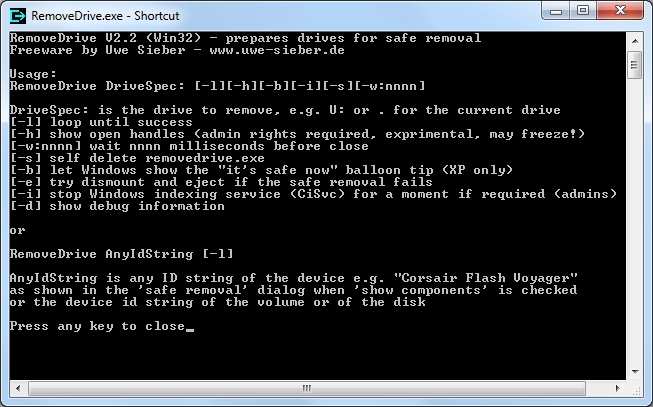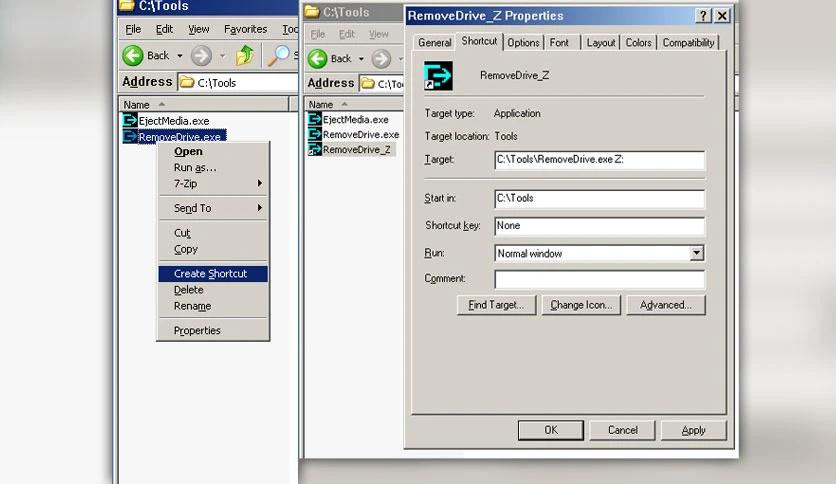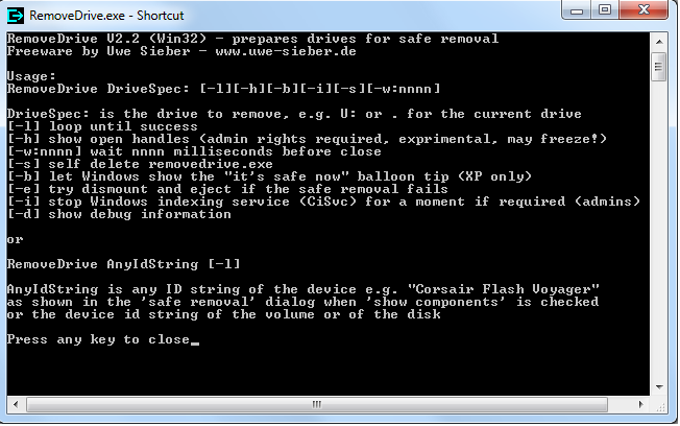RemoveDrive 3.4.6
Safely remove USB drives with ease. Fast and reliable.
RemoveDrive is an invaluable tool for any Windows 7 user. Developed by Uwe Sieber, this software makes ejecting USB or Firewire drives a breeze. With just a few clicks, you can safely remove external drives without risking data loss. Its simple interface and intuitive design make it easy for even novice users to navigate. Download RemoveDrive today and experience its efficiency and ease of use for yourself.
RemoveDrive 3.4.6 full details

| File Size: | 123 kB |
|---|---|
| License: | Freeware |
| Price: | FREE |
| Released: |
2025-03-07
 |
| Downloads: | Total: 675 | This Month: 18 |
| Publisher: | Uwe Sieber |
| Publisher URL: | http://www.uwe-sieber.de/ |

Download RemoveDrive 3.4.6
Save RemoveDrive to My Stuff
Tweet
RemoveDrive 3.4.6 full screenshots
RemoveDrive - Windows 7 Download awards
RemoveDrive 3.4.6 full description
RemoveDrive prepares drives for "Safe Removal" by commandline. It works with drives only but not for other device types.
RemoveDrive DriveSpec: [-l][-h][-b][-i][-s][-w:nnnn]
DriveSpec is the drive to remove, e.g. U: or an NTFS mountpoint as "C:CardReaderMulti Reader SD"
or . for the current drive
or for the drive of the RemoveDrive.exe
or a volume name like ?Volume{433619ed-c6ea-11d9-a3b2-806d6172696f}
[-L] loop until success
[-e] try to dismount and eject if the removal fails
[-h] show open handles (admin rights required, exprimental, may freeze!)
[-w:nnnn] wait nnnn milliseconds before close
[-s] self delete removedrive.exe
[-b] let Windows show the "Safe To Remove Hardware" balloon tip
[-i] stop Windows indexing service (CiSvc) for a moment if required (admins)
[-d] show debug information
or
RemoveDrive "AnyIdString"
RemoveDrive can be used with all types of drives. Started with -L it tries to remove the drive in an endless loop until success or until canceled.
As result it shows 'success' in green or 'failed' in red.
Sample:
removedrive u: -L
would try to prepare drive U: for safe removal in an endless loop until success.
For drives mounted into NTFS folders the full path of the folder can be used:
removedrive "E:_CardReaderUSB20 CF" -L
Used with multislot-cardreaders it would remove the whole reader, regardless of the given slot. For removing a card only, use my EjectMedia tool, see below.
Instead the drive letter one of the drive's device ID strings can be used. The friendly name can be used as "Corsair Flash Voyager" or the hardware ID of the drive, like USBVID_1234&PID_5678...
Wildcards can be used here. E.g. RemoveDrive *Flash* to remove the first drive with 'Flash' in its device name.
RemoveDrive can be started from the drive to remove. Because a running EXE on a drive prevents a drive being prepared for safe removal it creates a temporary, self deleing copy and starts it with the same parameters. To be drive letter independent, use . instead a drive letter. The current drive is removed then. To remove the drive of the RemoveDrive.exe use as drive.
If the removal fails then someone still accesses the drive. This can be something banal like an open Word document or an mounted TrueCrypt container or some kind of monitoring tool like a virus scanner. A network share on the drive that has been used makes the removal fail too...
By means of SysInternals ProcessExplorer you might be able to discover which program holds an open handle to the drive. After starting it go to 'Find' -> 'Find Handle or DLL', enter the drive letter like X: or a part of the DOS device name like 'Harddisk3' and search. You get the 'DOS device name' by means of my ListUsbDrives or ListDosDevices.
RemoveDrive DriveSpec: [-l][-h][-b][-i][-s][-w:nnnn]
DriveSpec is the drive to remove, e.g. U: or an NTFS mountpoint as "C:CardReaderMulti Reader SD"
or . for the current drive
or for the drive of the RemoveDrive.exe
or a volume name like ?Volume{433619ed-c6ea-11d9-a3b2-806d6172696f}
[-L] loop until success
[-e] try to dismount and eject if the removal fails
[-h] show open handles (admin rights required, exprimental, may freeze!)
[-w:nnnn] wait nnnn milliseconds before close
[-s] self delete removedrive.exe
[-b] let Windows show the "Safe To Remove Hardware" balloon tip
[-i] stop Windows indexing service (CiSvc) for a moment if required (admins)
[-d] show debug information
or
RemoveDrive "AnyIdString"
RemoveDrive can be used with all types of drives. Started with -L it tries to remove the drive in an endless loop until success or until canceled.
As result it shows 'success' in green or 'failed' in red.
Sample:
removedrive u: -L
would try to prepare drive U: for safe removal in an endless loop until success.
For drives mounted into NTFS folders the full path of the folder can be used:
removedrive "E:_CardReaderUSB20 CF" -L
Used with multislot-cardreaders it would remove the whole reader, regardless of the given slot. For removing a card only, use my EjectMedia tool, see below.
Instead the drive letter one of the drive's device ID strings can be used. The friendly name can be used as "Corsair Flash Voyager" or the hardware ID of the drive, like USBVID_1234&PID_5678...
Wildcards can be used here. E.g. RemoveDrive *Flash* to remove the first drive with 'Flash' in its device name.
RemoveDrive can be started from the drive to remove. Because a running EXE on a drive prevents a drive being prepared for safe removal it creates a temporary, self deleing copy and starts it with the same parameters. To be drive letter independent, use . instead a drive letter. The current drive is removed then. To remove the drive of the RemoveDrive.exe use as drive.
If the removal fails then someone still accesses the drive. This can be something banal like an open Word document or an mounted TrueCrypt container or some kind of monitoring tool like a virus scanner. A network share on the drive that has been used makes the removal fail too...
By means of SysInternals ProcessExplorer you might be able to discover which program holds an open handle to the drive. After starting it go to 'Find' -> 'Find Handle or DLL', enter the drive letter like X: or a part of the DOS device name like 'Harddisk3' and search. You get the 'DOS device name' by means of my ListUsbDrives or ListDosDevices.
RemoveDrive 3.4.6 download tags
Bookmark RemoveDrive
RemoveDrive for Windows 7 - Copyright information
All RemoveDrive reviews, submitted ratings and written comments become the sole property of Windows 7 download. You acknowledge that you, not windows7download, are responsible for the contents of your submission. However, windows7download reserves the right to remove or refuse to post any submission for any reason.
Windows 7 Download periodically updates pricing and software information of RemoveDrive full version from the publisher, but some information may be out-of-date. You should confirm all information.
Using warez version, crack, warez passwords, patches, serial numbers, registration codes, key generator, pirate key, keymaker or keygen for RemoveDrive license key is illegal and prevent future development of RemoveDrive. Download links are directly from our mirrors or publisher's website, RemoveDrive torrent or shared files from free file sharing and free upload services, including Rapidshare, MegaUpload, YouSendIt, SendSpace, DepositFiles, DivShare, HellShare, HotFile, FileServe or MediaFire, are not used.
Windows 7 Download periodically updates pricing and software information of RemoveDrive full version from the publisher, but some information may be out-of-date. You should confirm all information.
Using warez version, crack, warez passwords, patches, serial numbers, registration codes, key generator, pirate key, keymaker or keygen for RemoveDrive license key is illegal and prevent future development of RemoveDrive. Download links are directly from our mirrors or publisher's website, RemoveDrive torrent or shared files from free file sharing and free upload services, including Rapidshare, MegaUpload, YouSendIt, SendSpace, DepositFiles, DivShare, HellShare, HotFile, FileServe or MediaFire, are not used.
Post RemoveDrive review


Windows 7 RemoveDrive related downloads
... Cleaner is one of the safest Registry cleaning tools available in the market today. Its scanning engine ...
JottiQ is a lightweight tool that was designed in order to help you check your ...
... The page file is ran off your hard drive. The hard drive is the bottle neck of ...
Glary Utilities is a system optimization tool that offers a range of features to help ... to clean and optimize your computer's registry. The tool can scan your computer's registry and identify any ...
... who wants to keep their PC running smoothly: Device Doctor Portable. Developed by the experts at Device ...
My Account
Help
Windows 7 Software Coupons
-
MacX DVD Video Converter
58% Off -
MacX DVD Ripper Pro
50% Off -
WinX HD Video Converter
56% Off -
WinX DVD Ripper
50% Off -
Media Player Morpher
85% Off
My Saved Stuff
You have not saved any software.
Click "Save" next to each software.
Click "Save" next to each software.
Would you like to receive announcements of new versions of your software by email or by RSS reader? Register for FREE!
Windows 7 Downloads Picks
- Windows 7 Service Pack 1 7601.17514.1011
- Autoruns for Windows 14.11
- Argus Monitor 7.2.2 Build 3016
- IObit Uninstaller Portable 14.2.1.6
- Smart Game Booster 5.3.1.692
- Advanced Serial Data Logger Enterprise 5.0.7 Build 313
- Advanced SystemCare 18.2.0.222
- Real Temp 3.70
- Windows 7 Manager 5.2.0
- AVG-PC Tuneup 24.4 Build 17418
- Portable Wise Registry Cleaner 11.1.9 Build 724
- DOSBox Portable 2024.12.04
- Adobe AIR Launchpad 51.1.3.4
- The Dude 7.18.2
- Notepad++ Plugin Manager 2.4.2
- Advanced SystemCare Professional 14.2.0
- Portable Glary Utilities 6.23.0.27
- Revo Uninstaller Pro 2.5.7
- DriverHive 3.0.7 B1244
- Mz Cpu Accelerator 4.1.0
Popular Tags
repair
security
registry
remove
disk cleaner
windows
memory
backup
utility
disk
cpu
driver
performance
cleaner
optimize
tune
boost
ram
clean
system
startup
uninstall
optimizer
registry cleaner
spyware
speed
faster
tweak
vista
defrag
Popular Windows 7 Software
- Avro Keyboard 5.6.0.0
- Ghostscript (x64 bit) 10.03.1
- Windows 7
- System Optimizer and Cleaner Software 7.0
- Windows 7 Service Pack 1 7601.17514.1011
- OST2PST Converter Free 6.6 6.6
- Memory Card Data Recovery Freeware Tool 2.2.1.4
- CubexSoft PDF Merge Tool 1.1
- USB Repair 8.7.3.1
- PST Repair 17.0
- View and Read Outlook PST emails 5.0
- Stellar Data Recovery Professional 12.0.0.0
- Office 365 Email Backup Tool 21.9
- OST Viewer Software 2.5
- Data Recovery Software 7.8.3.1
© 2025 Windows7Download.com - All logos, trademarks, art and other creative works are and remain copyright and property of their respective owners. Microsoft Windows is a registered trademarks of Microsoft Corporation. Microsoft Corporation in no way endorses or is affiliated with windows7download.com.