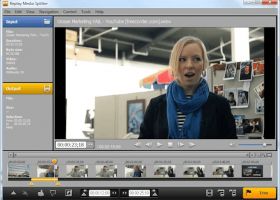Replay Media Splitter for Windows 7 - "Seamlessly split media files – Replay Media Splitter" - Windows 7 Download
Replay Media Splitter 3.0.1905.13
"Optimize video editing with Replay Media Splitter and cut like a pro"
Looking for a reliable video editing tool? Look no further than Replay Media Splitter! Developed by the experienced team at Applian Technologies, this software allows you to easily split and join video and audio files. Its user-friendly interface and powerful editing capabilities make it the perfect choice for professionals and amateurs alike. Whether you're looking to create your own YouTube videos or edit your home movies, Replay Media Splitter has everything you need to get the job done quickly and efficiently. Download it today and start creating stunning videos!
Replay Media Splitter 3.0.1905.13 full details

| File Size: | 19.95 MB |
|---|---|
| License: | Free To Try |
| Price: | $29.95 |
| Released: | 2019-05-23 |
| Downloads: | Total: 590 | This Month: 71 |
| Publisher: | Applian Technologies |
| Publisher URL: | http://applian.com |

Download Replay Media Splitter 3.0.1905.13
Save Replay Media Splitter to My Stuff
Tweet
Replay Media Splitter - Windows 7 Download awards
Replay Media Splitter 3.0.1905.13 full description
Replay Media Splitter is a really easy audio and video editor and file joiner. Simply load a video or audio file into the program and place markers along the timeline where you want to exclude, or keep, a potion of the file. You can mark your sections using a variety of navigation tools that give you precise control, including frame-by-frame, time based, and even K-Frames (new camera shots). Once you have finished marking the section you simply press the 'trim' button and your edited file is saved, along side your original file. Replay Media Splitter has a 'join manager' that allows you to easily join files of the same file type. It's super fast and easy. Replay Media Splitter edits these popular video and audio formats: MOV, AVI, WMV, ASF, WMA, MKV, MP4 and MP3. The program is super fast. You can remove commercials from all your favorite videos or trim dead air away from all your favorite MP3's. Use this program to get all your favorite files in exactly the shape you want them. Even a computer novice will have no trouble figuring out how to use this program.
Replay Media Splitter 3.0.1905.13 download tags
Replay Media Splitter 3.0.1905.13 Windows 7 release notes
Replay Media Splitter 3.0.1905.13 Windows 7 requirements
Windows 10, 8, 7, Vista, XP
Bookmark Replay Media Splitter
Replay Media Splitter for Windows 7 - Copyright information
All Replay Media Splitter reviews, submitted ratings and written comments become the sole property of Windows 7 download. You acknowledge that you, not windows7download, are responsible for the contents of your submission. However, windows7download reserves the right to remove or refuse to post any submission for any reason.
Windows 7 Download periodically updates pricing and software information of Replay Media Splitter full version from the publisher, but some information may be out-of-date. You should confirm all information.
Using warez version, crack, warez passwords, patches, serial numbers, registration codes, key generator, pirate key, keymaker or keygen for Replay Media Splitter license key is illegal and prevent future development of Replay Media Splitter. Download links are directly from our mirrors or publisher's website, Replay Media Splitter torrent or shared files from free file sharing and free upload services, including Rapidshare, MegaUpload, YouSendIt, SendSpace, DepositFiles, DivShare, HellShare, HotFile, FileServe or MediaFire, are not used.
Windows 7 Download periodically updates pricing and software information of Replay Media Splitter full version from the publisher, but some information may be out-of-date. You should confirm all information.
Using warez version, crack, warez passwords, patches, serial numbers, registration codes, key generator, pirate key, keymaker or keygen for Replay Media Splitter license key is illegal and prevent future development of Replay Media Splitter. Download links are directly from our mirrors or publisher's website, Replay Media Splitter torrent or shared files from free file sharing and free upload services, including Rapidshare, MegaUpload, YouSendIt, SendSpace, DepositFiles, DivShare, HellShare, HotFile, FileServe or MediaFire, are not used.
Post Replay Media Splitter review


Windows 7 Replay Media Splitter related downloads
GiliSoft Video Editor may help you make awesome edited movies, it ... telling a story or providing information. With GiliSoft Video Editor you can choose the best footages; Remove unwanted ...
Edit video with ease. Turn your home videos into all-time ... Process video files, music, and pictures. Movavi Video Editor supports the most popular video and audio formats. ...
... your video projects? Look no further than 4Media Video Editor by mp4converter.net. This Windows 7 software offers a ...
Introducing the ultimate video editing software - AnyMP4 Video Editor! Developed by AnyMP4 Studio, this software offers a ...
The GiliSoft Video Editor Pro by GiliSoft International LLC. is the ultimate ... you are a vlogger, content creator, or professional video editor, GiliSoft Video Editor Pro is a must-have tool ...
My Account
Help
Windows 7 Software Coupons
-
WinX HD Video Converter
56% Off -
WinX DVD Copy Pro
42% Off -
MacX Video Converter Pro
56% Off -
Media Player Morpher
85% Off -
MacX MediaTrans
63% Off
My Saved Stuff
You have not saved any software.
Click "Save" next to each software.
Click "Save" next to each software.
Would you like to receive announcements of new versions of your software by email or by RSS reader? Register for FREE!
Windows 7 Downloads Picks
- MpcStar 7.0
- Adobe Premiere Elements 2024.2
- BluffTitler 16.8.0.0
- Windows 7 Codec Pack 4.3.1
- Blue Iris 6.0.1.4
- iTop Screen Recorder 6.3.0.3577
- Windows Media Player 11 11.2405.8.0
- Windows Essentials Codec Pack 4.3.2.207
- Video To Video Converter 2.9 B2.9.6.11
- MP4Box 1.0.1
- Subtitle Edit 4.0.14
- Free Video Converter 1.0.1.4
- TMPGEnc Video Mastering Works 7.1.1.36
- VLC Media Player x64 3.0.20
- Freemake Video Converter 5.0.0.20
- Total Video Player 1.31
- Free Online TV Player 4.9.5.0
- Windows Media Player 12
- GiliSoft Video Editor 18.8.0
- Cypheros TS-Doctor 4.2.17
Popular Tags
dvd
asf
flv
avi converter
movie
ipod
3gp converter
xvid
vcd
dvd ripper
download
mov
divx
mp4
dvd to psp
dvd to ipod
mp3
converter
video converter
avi
rmvb
convert
mpeg
iphone
psp
wmv
video
mp4 converter
mpg
3gp
Popular Windows 7 Software
- MpcStar 7.0
- Free Any Video Converter Pro 3.8.8
- Nero StartSmart 7.11.10.0c
- KORG PA Manager 5.1.2010
- DVDFab 13.0.5.2
- 7thShare Any Video Converter 3.2.6
- Audacity Portable 3.5.0
- Adobe Premiere Elements 2024.2
- BluffTitler 16.8.0.0
- WonderFox DVD Ripper Pro 24.0
- 7thShare Any Blu-ray Ripper 3.2.6
- HD Video Converter Factory Pro 28.1
- Tipard Blu-ray Player 6.3.68
- Free HD Video Converter Factory 28.1
- iFun Screen Recorder 1.2.0.261
© 2025 Windows7Download.com - All logos, trademarks, art and other creative works are and remain copyright and property of their respective owners. Microsoft Windows is a registered trademarks of Microsoft Corporation. Microsoft Corporation in no way endorses or is affiliated with windows7download.com.