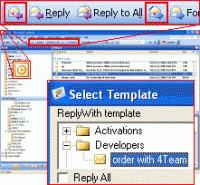Reply With Templates for Outlook for Windows 7 - Boost email productivity with Reply With Templates for Outlook. - Windows 7 Download
Reply With Templates for Outlook 1.21
"Streamline your emails with personalized templates - designed for Outlook."
Get more done with "Reply With Templates for Outlook" by 4Team Corporation. Say goodbye to repetitious emails with pre-written templates that can be easily customized for your needs. This intuitive software seamlessly integrates with Outlook, saving you precious time. Boost productivity and improve communication with this essential tool.
Reply With Templates for Outlook 1.21 full details

| File Size: | 6.77 MB |
|---|---|
| License: | Free To Try |
| Price: | $29.95 |
| Released: | 2011-10-06 |
| Downloads: | Total: 295 | This Month: 68 |
| Publisher: | 4Team Corporation |
| Publisher URL: | http://www.4team.biz/ |

Download Reply With Templates for Outlook 1.21
Save Reply With Templates for Outlook to My Stuff
Tweet
Reply With Templates for Outlook - Windows 7 Download awards
Reply With Templates for Outlook 1.21 full description
If you have busy email traffic and you need timesaving templates, this program is for you. Create the Templates as easily as you create a new email in Outlook, with no special forms or confusing instructions, or just copy existing emails to the Templates Folder , and you can start using Reply With Templates. You can even organize email templates into subfolders to get a quick access to your Templates. To Reply or Forward your email with a Template just click on ReplyWith (ForwardWith) icons located next to Outlook email Reply and Forward buttons, in one click select your template from the "Select Template " dialog and you are done. Easily share you template experience, just pass (forward) your templates (emails) to your coworkers and after installing the software they will start using them. Personalize your Replies. Preaddressed e-mail templates. Support for Hot keys. Send personally (separatelly) or to all recipients and many other options. The program is very useful for help desks and busy persons, and helps you and your coworkers spend less time writing email answers. This is a fantastic addition to the current email capability and a perfect email tool for active email users. It saves money, too. You can try it for Free for 14 days.
Reply With Templates for Outlook 1.21 download tags
Reply With Templates for Outlook 1.21 Windows 7 release notes
Major Update
Some functional improvement of support for the latest Outlook editions, other fixes.
[ Reply With Templates for Outlook release history ]
Some functional improvement of support for the latest Outlook editions, other fixes.
[ Reply With Templates for Outlook release history ]
Reply With Templates for Outlook 1.21 Windows 7 requirements
Windows, Microsoft Outlook
Bookmark Reply With Templates for Outlook
Reply With Templates for Outlook for Windows 7 - Copyright information
All Reply With Templates for Outlook reviews, submitted ratings and written comments become the sole property of Windows 7 download. You acknowledge that you, not windows7download, are responsible for the contents of your submission. However, windows7download reserves the right to remove or refuse to post any submission for any reason.
Windows 7 Download periodically updates pricing and software information of Reply With Templates for Outlook full version from the publisher, but some information may be out-of-date. You should confirm all information.
Using warez version, crack, warez passwords, patches, serial numbers, registration codes, key generator, pirate key, keymaker or keygen for Reply With Templates for Outlook license key is illegal and prevent future development of Reply With Templates for Outlook. Download links are directly from our mirrors or publisher's website, Reply With Templates for Outlook torrent or shared files from free file sharing and free upload services, including Rapidshare, MegaUpload, YouSendIt, SendSpace, DepositFiles, DivShare, HellShare, HotFile, FileServe or MediaFire, are not used.
Windows 7 Download periodically updates pricing and software information of Reply With Templates for Outlook full version from the publisher, but some information may be out-of-date. You should confirm all information.
Using warez version, crack, warez passwords, patches, serial numbers, registration codes, key generator, pirate key, keymaker or keygen for Reply With Templates for Outlook license key is illegal and prevent future development of Reply With Templates for Outlook. Download links are directly from our mirrors or publisher's website, Reply With Templates for Outlook torrent or shared files from free file sharing and free upload services, including Rapidshare, MegaUpload, YouSendIt, SendSpace, DepositFiles, DivShare, HellShare, HotFile, FileServe or MediaFire, are not used.
Post Reply With Templates for Outlook review


Windows 7 Reply With Templates for Outlook related downloads
Email Automation has following features: - Sending mass email - Load recipient list from Excel file (*.xlsx) ...
Welcome to your one-stop destination for the "vCard Converter for Outlook Express" software, a masterstroke developed by the ...
Welcome to your one-stop destination for the "iCal Converter for Microsoft Outlook" software, a remarkable tool developed by ...
Are you tired of constantly being prompted by Outlook's security warnings? Say goodbye to those pesky interruptions ...
Email Validation Software by Sobolsoft is a highly effective tool that helps to accurately validate email addresses and ensure the success of email marketing ...
My Account
Help
Windows 7 Software Coupons
-
MacX DVD Video Converter
58% Off -
MacX MediaTrans
63% Off -
WinX DVD Copy Pro
42% Off -
FREE VPN PROXY by SEED4.ME WINDOWS
Free VPN by Seed4Me -
MacX Media Management Bundle
70% Off
My Saved Stuff
You have not saved any software.
Click "Save" next to each software.
Click "Save" next to each software.
Would you like to receive announcements of new versions of your software by email or by RSS reader? Register for FREE!
Windows 7 Downloads Picks
- LoadPlanner Desktop 2.6.4
- Forex Expert Advisor Generator 7.5.1
- Talend Open Studio 8.0.1
- CAD-KAS Menu Card Designer 1.0
- Microsoft Deployment Toolkit 2010 5.0
- Simple Shop 10.0.1.210
- MPOS Software PRO 7.0.0
- Netpas Estimator 5.2 Build 5279
- HelpDesk 11.17.9425.26371
- Video Store Software 11.89
- Project Stakeholder Organizer Deluxe 4.1
- Bar Cut Optimizer and Manager 124
- Money Manager Ex 1.9.0
- Abacre Restaurant Point of Sales 14.3.0.1653
- Ra Workshop Express 3.6.17.10
- Studiometry 16.2.9
- Multiicon Cash Counter 8.1
- Bonita Open Solution 2023.1-u0
- Adaptrade Builder 4.6.0
- Wholesale Distribution Management 2.86
Popular Tags
acrobat
freeware
document management
windows
business
adobe
converter
excel
conversion
documents
manager
converting
printing
free
pdf
crm
document
print
office
manage
information
database
management
download
software
file
extracting
marketing
mobile
bluetooth
Popular Windows 7 Software
- Microsoft Office 2007
- LoadPlanner Desktop 2.6.4
- LibreOffice 25.8.4.2 Latest
- LibreOffice x64 24.2.4
- Card Maker Software For Windows OS 8.2.0.2
- dbForge Data Compare for Oracle 2025.1
- Alternate Timer 4.840
- EasyBilling Invoicing Software 9.8.7
- dbForge Transaction Log for SQL Server 2025.2
- ChequeSystem Cheque Printing Software 8.5.7
- Quick Receipt Software 2.9.0
- dbForge Monitor for SQL Server 2025.2
- dbForge Schema Compare for SQL Server 2025.3.61
- dbForge Compare Bundle for SQL Server 2025.2
- dbForge Data Compare for SQL Server 2025.2
© 2025 Windows7Download.com - All logos, trademarks, art and other creative works are and remain copyright and property of their respective owners. Microsoft Windows is a registered trademarks of Microsoft Corporation. Microsoft Corporation in no way endorses or is affiliated with windows7download.com.