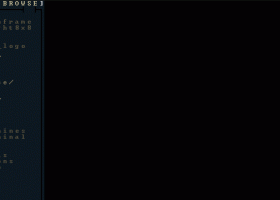REXPaint 1.04
"Unleash your creativity with REXPaint - the ultimate tool for pixel art."
Introducing REXPaint - the ultimate painting tool for digital artists and game developers! With its streamlined interface and powerful features, REXPaint allows you to create stunning pixel art designs in no time. Developed by Grid Sage Games, REXPaint is the perfect software for those who want to create intricate game assets or simply enjoy the art of pixel painting. Download REXPaint now and take your creativity to the next level!
REXPaint 1.04 full details

| File Size: | 737 kB |
|---|---|
| License: | Freeware |
| Price: | FREE |
| Released: | 2018-06-19 |
| Downloads: | Total: 176 | This Month: 68 |
| Publisher: | Grid Sage Games |
| Publisher URL: | http://www.gridsagegames.com/ |

Download REXPaint 1.04
Save REXPaint to My Stuff
Tweet
REXPaint - Windows 7 Download awards
REXPaint 1.04 full description
Introducing REXPaint - the leading choice for all your artistic pixel needs! Developed by renowned software developers at Grid Sage Games, this software is a must-have for anyone looking to create exquisite pixel art drawings. REXPaint comes packed with features, including layering, easy-to-use color palettes, and a user-friendly interface that ensures a smooth user experience. With its extensive options, REXPaint is ideal for all skill levels of digital artists, who want to create anything from stunning ASCII art illustrations to intricate landscapes. Whether you're a hobbyist or a professional, REXPaint is the perfect choice for producing breathtaking pixel art. Upgrade your art game today and download REXPaint!
REXPaint 1.04 download tags
REXPaint 1.04 Windows 7 release notes
New Release
NEW: Selected glyph's ID shown in Apply box, along with the glyph itself (activate in options menu)
NEW: ID for glyph currently under cursor in selection box can be shown directly to the right (activate in options menu)
NEW: Swap foreground/background colors across entire image (Shift-Alt-w)
NEW: Copy entire active layer to clipboard (Ctrl-Shift-c)
NEW: Arrow keys for glyph selection now wrap around to opposite side
NEW: Undo/Redo functionality also accessible via simply z/y as hotkeys (ctrl optional)
NEW: Limit application of specific RGB channels in foreground and/or background (Shift-Alt-r/g/b and Ctrl-Shift-Alt-r/g/b)
NEW: File browser can be set to ignore specified paths ("ignorePath" in cfg)
NEW: Option to use basic CP437 characters instead of UTF8 for txt output ("txtOutputUTF8" in cfg)
NEW: Can now override the normal autodetection for font bitmap color keying (see "fontKeyColorOverride" in cfg)
NEW: F2 hotkey opens rename dialogue for currently selected image in browse mode
[ REXPaint release history ]
NEW: Selected glyph's ID shown in Apply box, along with the glyph itself (activate in options menu)
NEW: ID for glyph currently under cursor in selection box can be shown directly to the right (activate in options menu)
NEW: Swap foreground/background colors across entire image (Shift-Alt-w)
NEW: Copy entire active layer to clipboard (Ctrl-Shift-c)
NEW: Arrow keys for glyph selection now wrap around to opposite side
NEW: Undo/Redo functionality also accessible via simply z/y as hotkeys (ctrl optional)
NEW: Limit application of specific RGB channels in foreground and/or background (Shift-Alt-r/g/b and Ctrl-Shift-Alt-r/g/b)
NEW: File browser can be set to ignore specified paths ("ignorePath" in cfg)
NEW: Option to use basic CP437 characters instead of UTF8 for txt output ("txtOutputUTF8" in cfg)
NEW: Can now override the normal autodetection for font bitmap color keying (see "fontKeyColorOverride" in cfg)
NEW: F2 hotkey opens rename dialogue for currently selected image in browse mode
[ REXPaint release history ]
Bookmark REXPaint
REXPaint for Windows 7 - Copyright information
All REXPaint reviews, submitted ratings and written comments become the sole property of Windows 7 download. You acknowledge that you, not windows7download, are responsible for the contents of your submission. However, windows7download reserves the right to remove or refuse to post any submission for any reason.
Windows 7 Download periodically updates pricing and software information of REXPaint full version from the publisher, but some information may be out-of-date. You should confirm all information.
Using warez version, crack, warez passwords, patches, serial numbers, registration codes, key generator, pirate key, keymaker or keygen for REXPaint license key is illegal and prevent future development of REXPaint. Download links are directly from our mirrors or publisher's website, REXPaint torrent or shared files from free file sharing and free upload services, including Rapidshare, MegaUpload, YouSendIt, SendSpace, DepositFiles, DivShare, HellShare, HotFile, FileServe or MediaFire, are not used.
Windows 7 Download periodically updates pricing and software information of REXPaint full version from the publisher, but some information may be out-of-date. You should confirm all information.
Using warez version, crack, warez passwords, patches, serial numbers, registration codes, key generator, pirate key, keymaker or keygen for REXPaint license key is illegal and prevent future development of REXPaint. Download links are directly from our mirrors or publisher's website, REXPaint torrent or shared files from free file sharing and free upload services, including Rapidshare, MegaUpload, YouSendIt, SendSpace, DepositFiles, DivShare, HellShare, HotFile, FileServe or MediaFire, are not used.
Post REXPaint review


Windows 7 REXPaint related downloads
... and submit PDF form fields; insert new formatted text, check, image, hyperlink, whiteout, highlight, drawing, comment and ...
Picture Editor (Photo Fun Editor - Art Effects) contains more than 50 high quality photo
... fast photo editing without "headaches". This free photo editor supports many photo adjustments, filter effects and much ...
Introducing Pixel Studio, the ultimate software for graphic design and digital art enthusiasts. Developed by Pixarra Inc, this innovative program ...
Introducing Pixel Editor, a remarkable Windows 7 software by the proficient ... software provides an unrivaled editing experience for all pixel art enthusiasts. Unleash your creativity and bring your ...
My Account
Help
Windows 7 Software Coupons
-
MacX Video Converter Pro
56% Off -
WinX DVD Ripper
50% Off -
WinX HD Video Converter
56% Off -
MacX DVD Ripper Pro
50% Off -
MacX MediaTrans
63% Off
My Saved Stuff
You have not saved any software.
Click "Save" next to each software.
Click "Save" next to each software.
Would you like to receive announcements of new versions of your software by email or by RSS reader? Register for FREE!
Windows 7 Downloads Picks
- CorelDRAW X7 (x32 bit) 17.4.0.887
- CorelDRAW X7 (x64 bit) 17.4.0.887
- CorelDRAW X5 15.2.0.686
- CorelDRAW X4
- CorelDRAW 2017 19.1.0.419
- CorelDRAW X6 16.4.0.1280
- Blender - 32 bit 2.80
- Graphic Workshop Professional 15.0a rev11
- CorelDRAW X8 18.0.0.450
- Paint.NET 5.0.13
- PDFill PDF Editor 15.0 Build 2
- Adobe Illustrator CS6 16.0.5
- Corel PaintShop Photo Pro X3 2023 25.2.0.58
- Adobe After Effects CC 2024 24.5.0
- Adobe PhotoShop CS6 Extended CC 2024 25.11
- Image Analyzer 1.43
- Adobe Illustrator CC CC 2024 28.5.0
- Synfig Studio 1.5.3
- Google SketchUp Pro 2020
- Video Slideshow Maker 1.0.60
Popular Tags
desktop
plugin
resize
styles
jpg
editor
image editing
seamless
image
jpeg
watermark
batch
graphic
photo editor
photos
edit
paint
photoshop
images
texture
wallpaper
graphics
image editor
background
software
digital
free
photo
generator
picture
Popular Windows 7 Software
- CorelDRAW X7 (x32 bit) 17.4.0.887
- CorelDRAW X7 (x64 bit) 17.4.0.887
- CorelDRAW X5 15.2.0.686
- CorelDRAW X4
- iTop Screenshot 1.2.3.544
- CorelDRAW 2017 19.1.0.419
- CorelDRAW X6 16.4.0.1280
- Adobe InDesign CS5 CS5.5 7.5.3
- Blender - 32 bit 2.80
- Graphic Workshop Professional 15.0a rev11
- Model Air Design 2.4
- CorelDRAW X8 18.0.0.450
- Blender Portable 4.1.1
- Model Air Design 2.4
- Paint.NET 5.0.13
© 2025 Windows7Download.com - All logos, trademarks, art and other creative works are and remain copyright and property of their respective owners. Microsoft Windows is a registered trademarks of Microsoft Corporation. Microsoft Corporation in no way endorses or is affiliated with windows7download.com.