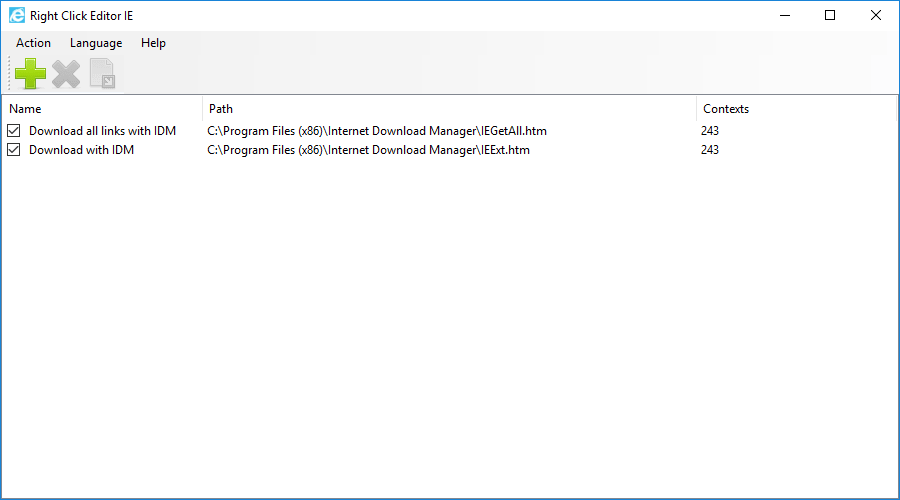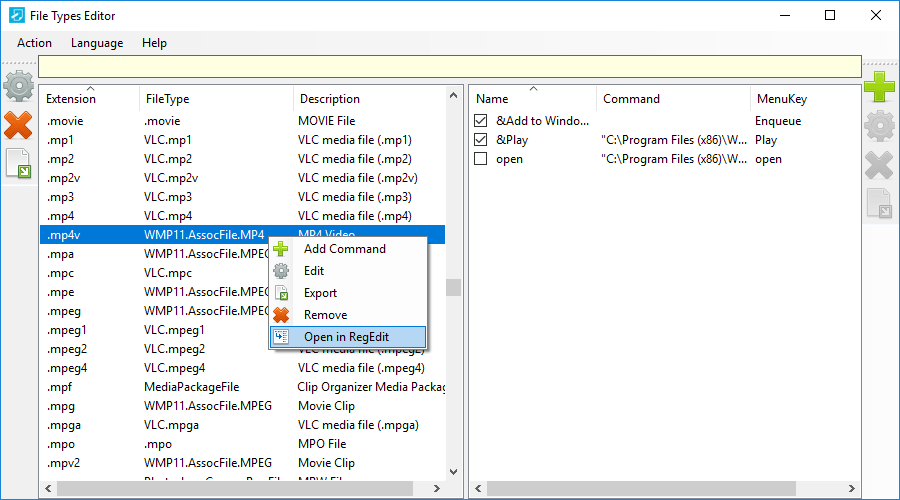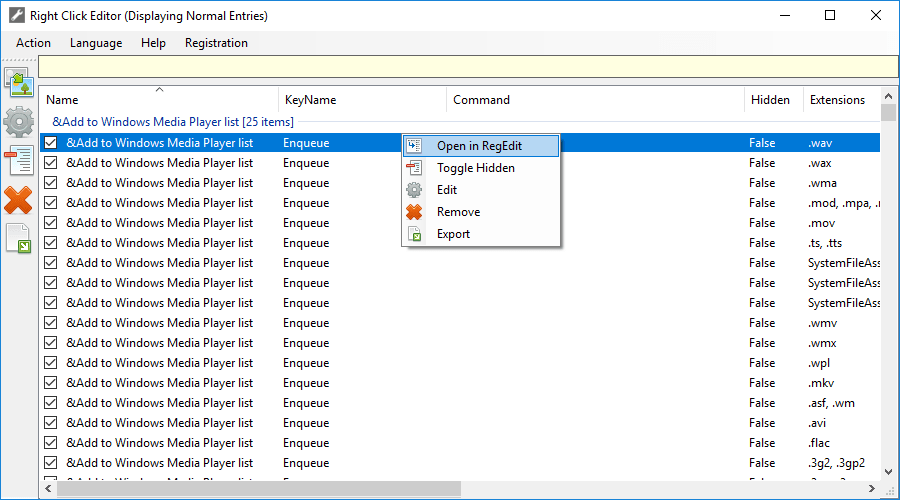Right Click Enhancer Portable 4.5.6
Supercharge your Windows 7 experience with this portable Right Click Enhancer.
Introducing Right Click Enhancer Portable, the ultimate tool for customizing your Windows 7 experience. Developed by RBSoft, this software allows you to add, edit, and remove right-click menu shortcuts with ease. With its portable design, you can take your custom settings with you wherever you go. Transform your workflow and enhance your productivity by downloading Right Click Enhancer Portable today.
Right Click Enhancer Portable 4.5.6 full details

| File Size: | 4.60 MB |
|---|---|
| License: | Freeware |
| Price: | FREE |
| Released: | 2020-01-10 |
| Downloads: | Total: 151 | This Month: 72 |
| Publisher: | RBSoft |
| Publisher URL: | http://rbsoft.weebly.com/ |

Download Right Click Enhancer Portable 4.5.6
Save Right Click Enhancer Portable to My Stuff
Tweet
Right Click Enhancer Portable 4.5.6 full screenshots
Right Click Enhancer Portable - Windows 7 Download awards
Right Click Enhancer Portable 4.5.6 full description
Context menus, often called pop-up menus, keep functionality high and clutter low in operating systems like Windows. RBSoft's Right Click Enhancer bundles five free tools for customizing context menus. My Computer Manager adds nondeleting files or folders to My Computer or the Control Panel, while Right Click Tweaker adds up to 10 entries to context menus. Send To Manager let us add new destinations to the Send To command, and Right Click Shortcuts Creator adds shortcuts to files and folders to context menus. The Right Click Cascading Menu Creator is a little bit more sophisticated than the other tools. Using it, we were able to add entire cascading submenus to our right-click menus.
Right Click Enhancer's main interface is a simple square box with five rectangular buttons accessing its menu of tools, which share similarly basic pop-up interfaces and wizardlike functionality. We started with the Right Click Tweaker, which offers 10 check boxes. We opted to add Encrypt, Administrator Command Prompt, System Configuration Utility, God Mode, and Problem Step Recorder to our Windows 7 menus. We applied the tweaks, right-clicked the desktop, and selected System Configuration Utility, which opened msconfig. Clicking God Mode opened that ultrahandy Win7/Vista feature, and so on. Next we tried the Right Clicks Shortcuts Creator, successfully adding shortcuts to various folders and files to menus. My Computer Manager and Send To Manager were also simple but effective in operation. The Right Click Cascading Menu Creator involves adding and naming a new menu, including an option to browse to and add a specific icon, to a dual-screen dialog. We clicked Add Cascading Menu and right-clicked our new menu to add or remove files or folders. When we opened the context menu, our new menus and their contents were in place.
These simple tools offer little in the way of options, and the only real help is an online tutorial. They proved much more useful and effective than we guessed. Right Click Enhancer proved a great little bundle that can customize and personalize Windows in ways few other tools can match.
Right Click Enhancer's main interface is a simple square box with five rectangular buttons accessing its menu of tools, which share similarly basic pop-up interfaces and wizardlike functionality. We started with the Right Click Tweaker, which offers 10 check boxes. We opted to add Encrypt, Administrator Command Prompt, System Configuration Utility, God Mode, and Problem Step Recorder to our Windows 7 menus. We applied the tweaks, right-clicked the desktop, and selected System Configuration Utility, which opened msconfig. Clicking God Mode opened that ultrahandy Win7/Vista feature, and so on. Next we tried the Right Clicks Shortcuts Creator, successfully adding shortcuts to various folders and files to menus. My Computer Manager and Send To Manager were also simple but effective in operation. The Right Click Cascading Menu Creator involves adding and naming a new menu, including an option to browse to and add a specific icon, to a dual-screen dialog. We clicked Add Cascading Menu and right-clicked our new menu to add or remove files or folders. When we opened the context menu, our new menus and their contents were in place.
These simple tools offer little in the way of options, and the only real help is an online tutorial. They proved much more useful and effective than we guessed. Right Click Enhancer proved a great little bundle that can customize and personalize Windows in ways few other tools can match.
Right Click Enhancer Portable 4.5.6 download tags
Right Click Enhancer Portable 4.5.6 Windows 7 release notes
New Release
Changes:
Now icon field will be filled automatically if it is not filled already and user browse for the executable file in Add/Edit command dialog of File Types Editor.
Fixes:
Fixed an issue where New Menu Editor didn't detect some of the new menu entries.
[ Right Click Enhancer Portable release history ]
Changes:
Now icon field will be filled automatically if it is not filled already and user browse for the executable file in Add/Edit command dialog of File Types Editor.
Fixes:
Fixed an issue where New Menu Editor didn't detect some of the new menu entries.
[ Right Click Enhancer Portable release history ]
Right Click Enhancer Portable 4.5.6 Windows 7 requirements
.Net Framework 3.5
Bookmark Right Click Enhancer Portable
Right Click Enhancer Portable for Windows 7 - Copyright information
All Right Click Enhancer Portable reviews, submitted ratings and written comments become the sole property of Windows 7 download. You acknowledge that you, not windows7download, are responsible for the contents of your submission. However, windows7download reserves the right to remove or refuse to post any submission for any reason.
Windows 7 Download periodically updates pricing and software information of Right Click Enhancer Portable full version from the publisher, but some information may be out-of-date. You should confirm all information.
Using warez version, crack, warez passwords, patches, serial numbers, registration codes, key generator, pirate key, keymaker or keygen for Right Click Enhancer Portable license key is illegal and prevent future development of Right Click Enhancer Portable. Download links are directly from our mirrors or publisher's website, Right Click Enhancer Portable torrent or shared files from free file sharing and free upload services, including Rapidshare, MegaUpload, YouSendIt, SendSpace, DepositFiles, DivShare, HellShare, HotFile, FileServe or MediaFire, are not used.
Windows 7 Download periodically updates pricing and software information of Right Click Enhancer Portable full version from the publisher, but some information may be out-of-date. You should confirm all information.
Using warez version, crack, warez passwords, patches, serial numbers, registration codes, key generator, pirate key, keymaker or keygen for Right Click Enhancer Portable license key is illegal and prevent future development of Right Click Enhancer Portable. Download links are directly from our mirrors or publisher's website, Right Click Enhancer Portable torrent or shared files from free file sharing and free upload services, including Rapidshare, MegaUpload, YouSendIt, SendSpace, DepositFiles, DivShare, HellShare, HotFile, FileServe or MediaFire, are not used.
Post Right Click Enhancer Portable review


Windows 7 Right Click Enhancer Portable related downloads
... Fonts, Sounds, Icons, Metro/Modern UI, Virtual Desktop, Start Menu and more. The first public build was ...
Windows 7 Logon Background Changer is a free open source ... that let you change the wallpaper of the Windows 7 logon screen (also known as "welcome screen" or ...
... X. This transformative tool specializes in revamping your Windows 7 interface to mimic the sleek and captivating Windows ...
XWidget portable is a cool utility that allows you to ... need. It’s light, handy with powerful visual widget editor and very subtle animations. XWidget has ...
Quick Pop Menu is a lightweight application that allows you to ... launch the desired application with a single mouse click. Pressing "control key + middle mouse button" triggers ...
My Account
Help
Windows 7 Software Coupons
-
MacX DVD Ripper Pro
50% Off -
WinX DVD Copy Pro
42% Off -
WinX DVD Ripper
50% Off -
FREE VPN PROXY by SEED4.ME WINDOWS
Free VPN by Seed4Me -
MacX Media Management Bundle
70% Off
My Saved Stuff
You have not saved any software.
Click "Save" next to each software.
Click "Save" next to each software.
Would you like to receive announcements of new versions of your software by email or by RSS reader? Register for FREE!
Windows 7 Downloads Picks
- Windows 10 Transformation Pack 7.0
- WeatherBug 10.0.7.4
- Emerge Desktop 6.1.3
- Emerge Desktop 64bit 6.1.3
- Windows 7 Logon Background Changer 1.5.2
- Appetizer 1.4.7 Build 508
- SideSlide 6.00.0
- Circle Dock 1.5.6.30
- ArraySync 1.0.3
- Kludget Engine 1.0.0
- grepWin 2.1.10
- Time-Out 4.0
- Mouse Clicker 2.00
- ArraySync Client 1.0.3
- Switch Off 3.5.1
- UltraMon 3.4.1
- Synergy 64bit 1.8.8
- Pleasant Modeller 1.0.0
- Avedesk 1.4
- TrayCD x64 1.2
Popular Tags
search
tools
monitor
hide
taskbar
screen
news reader
mouse
athletics
notes
screen saver
windows
screensaver
desktop
manager
usa
audio
rss
football
college football
virtual
sports
dashboard
software
olymipics
video
free
tray
communicator
wallpaper
Popular Windows 7 Software
- Bonzi Buddy 1.7.0
- Windows 10 Transformation Pack 7.0
- Windows 7 Themes
- ObjectDock 3.0.1.4
- Virtual Girl Friend 2014.1.1
- Eye Care Software 20.07.25
- Hotel App Tab Bar Icons for iOS 3.1
- Weighbridge Software Free 5.1.99.191
- Software Toolbar Icons 2011.1
- Flag 3D Screensaver 1.1
- Windows 7 Themes Pack 3
- Universal Theme Patcher 1.5 B 20090409
- Earth 3D Space Screensaver 1.0.6
- Windows 7 Shrek Forever After theme
- CursorFX 4.03
© 2025 Windows7Download.com - All logos, trademarks, art and other creative works are and remain copyright and property of their respective owners. Microsoft Windows is a registered trademarks of Microsoft Corporation. Microsoft Corporation in no way endorses or is affiliated with windows7download.com.