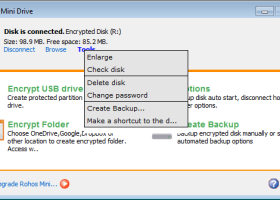Rohos Mini Drive 3.0
Encrypt your USB with ease – Rohos Mini Drive.
When it comes to protecting your sensitive data from prying eyes, Rohos Mini Drive from Tesline-Service.SRL is an ideal solution. This powerful software allows you to create a secure, encrypted partition on your USB drive, so you can keep your confidential files safe wherever you go. With its user-friendly interface and robust encryption algorithms, Rohos Mini Drive is a must-have tool for anyone who values their privacy and security. Download it today and enjoy peace of mind knowing your data is always protected.
Rohos Mini Drive 3.0 full details

| File Size: | 20.00 MB |
|---|---|
| License: | Freeware |
| Price: | FREE |
| Released: | 2020-07-01 |
| Downloads: | Total: 140 | This Month: 101 |
| Publisher: | Tesline-Service.SRL |
| Publisher URL: | https://www.rohos.com/ |

Download Rohos Mini Drive 3.0
Save Rohos Mini Drive to My Stuff
Tweet
Rohos Mini Drive - Windows 7 Download awards
Rohos Mini Drive 3.0 full description
Rohos Mini Drive is a freeware app that safeguards personal documents by creating a password-protected partition on your flash drive. The download actually installs two programs. One, Rohos Mini Drive, is the partition manager that self-installs as a portable app on the drive when you create the partition. The second, Rohos Disk Browser, is a portable file manager, which can be useful when the encrypted partition can't be read by the host computer.
Operating Rohos Mini Drive is fairly straightforward. Plug in your portable drive and start the program. You should see three choices: Set up USB flash drive, Change password, and Options. Setting up the drive requires choosing a password--that's it. Depending on the size of the drive, creating the partition should happen reasonably quickly. Once the partition has been created, you can change the disk size and partition drive letter. The Rohos Disk Browser displays and manipulate items in the protected partition. Single-click functions include open, saving, deleting, and displaying file properties. Searching and opening the partition is also easily selected from a short pull-down menu.
Rohos Mini Drive includes features to open the protected drive on systems where the user doesn't have administrator rights. That makes this app easy to use anywhere from public library labs to your best friend's system. We can easily recommend this app for all experienced users needing to transport personal files.
Operating Rohos Mini Drive is fairly straightforward. Plug in your portable drive and start the program. You should see three choices: Set up USB flash drive, Change password, and Options. Setting up the drive requires choosing a password--that's it. Depending on the size of the drive, creating the partition should happen reasonably quickly. Once the partition has been created, you can change the disk size and partition drive letter. The Rohos Disk Browser displays and manipulate items in the protected partition. Single-click functions include open, saving, deleting, and displaying file properties. Searching and opening the partition is also easily selected from a short pull-down menu.
Rohos Mini Drive includes features to open the protected drive on systems where the user doesn't have administrator rights. That makes this app easy to use anywhere from public library labs to your best friend's system. We can easily recommend this app for all experienced users needing to transport personal files.
Rohos Mini Drive 3.0 download tags
Bookmark Rohos Mini Drive
Rohos Mini Drive for Windows 7 - Copyright information
All Rohos Mini Drive reviews, submitted ratings and written comments become the sole property of Windows 7 download. You acknowledge that you, not windows7download, are responsible for the contents of your submission. However, windows7download reserves the right to remove or refuse to post any submission for any reason.
Windows 7 Download periodically updates pricing and software information of Rohos Mini Drive full version from the publisher, but some information may be out-of-date. You should confirm all information.
Using warez version, crack, warez passwords, patches, serial numbers, registration codes, key generator, pirate key, keymaker or keygen for Rohos Mini Drive license key is illegal and prevent future development of Rohos Mini Drive. Download links are directly from our mirrors or publisher's website, Rohos Mini Drive torrent or shared files from free file sharing and free upload services, including Rapidshare, MegaUpload, YouSendIt, SendSpace, DepositFiles, DivShare, HellShare, HotFile, FileServe or MediaFire, are not used.
Windows 7 Download periodically updates pricing and software information of Rohos Mini Drive full version from the publisher, but some information may be out-of-date. You should confirm all information.
Using warez version, crack, warez passwords, patches, serial numbers, registration codes, key generator, pirate key, keymaker or keygen for Rohos Mini Drive license key is illegal and prevent future development of Rohos Mini Drive. Download links are directly from our mirrors or publisher's website, Rohos Mini Drive torrent or shared files from free file sharing and free upload services, including Rapidshare, MegaUpload, YouSendIt, SendSpace, DepositFiles, DivShare, HellShare, HotFile, FileServe or MediaFire, are not used.
Post Rohos Mini Drive review


Windows 7 Rohos Mini Drive related downloads
Rohos Mini Drive is a freeware app that safeguards personal documents by creating a password-protected partition on your flash drive. The download actually installs two programs. One, Rohos ...
My Account
Help
Windows 7 Software Coupons
-
MacX DVD Ripper Pro
50% Off -
MacX Media Management Bundle
70% Off -
WinX MediaTrans
63% Off -
Media Player Morpher
85% Off -
FREE VPN PROXY by SEED4.ME WINDOWS
Free VPN by Seed4Me
My Saved Stuff
You have not saved any software.
Click "Save" next to each software.
Click "Save" next to each software.
Would you like to receive announcements of new versions of your software by email or by RSS reader? Register for FREE!
Windows 7 Downloads Picks
- DiskCryptor 1.1.846.118
- Mime Tool 2.2.8.11
- OpenVPN 2.6.17 I001
- Lavasoft File Shredder 2009 7.7.0.2
- Folder Encryption Fairy 4.6
- InTouch Lock 3.7
- Age of Empires III 1.2.1
- OpenVPN Connect for iOS 3.5.1.3946
- Rohos Disk Encryption 3.2
- Passware Encryption Analyzer Professional 4.3
- BestCrypt Volume Encryption 5.14.0
- AutoKrypt 13.10
- Gili CD DVD Encryption 3.2.0
- Rohos Disk Encryption 3.2
- Lavasoft Privacy Toolbox 7.7.0.2
- Secure-Me 2.9
- Encrypt4all Professional Edition 2.3
- TrueCrypt 7.2
- SteganographX Plus 2.0
- Kruptos 2 (x64 bit) 7.0.0.0
Popular Tags
encryption
data encryption
password protect
decrypt
rijndael
secure
decryption
password
files
blowfish
file
privacy
encryption software
encrypt file
aes
cryptography
protect
disk encryption
encrypt
software
disk
folder
security
free
lock
file encryption
protection
email
pdf
hide
Popular Windows 7 Software
- IObit Malware Fighter 13.0.0.1588
- Malwarebytes Chameleon 3.1.33.0
- Free Folder Lock 2.3.8.8
- DualSafe Password Manager 1.4.0.14
- Deep Freeze 8.71.20.5734
- 7thShare Folder Lock Pro 2.3.8.8
- Microsoft Safety Scanner 1.443.241.0 (Decembe
- EventSentry Light 5.2.1.80
- Top Data Protector 3.1.0.18
- Sandboxie 1.16.8 Plus
- Advanced SystemCare Ultimate 18.0.0.85
- imyPass iPassBye 1.0.16
- Alternate Password DB 3.690
- imyPass iPassGo 1.0.52
- Employee monitoring software review 1.1
© 2025 Windows7Download.com - All logos, trademarks, art and other creative works are and remain copyright and property of their respective owners. Microsoft Windows is a registered trademarks of Microsoft Corporation. Microsoft Corporation in no way endorses or is affiliated with windows7download.com.