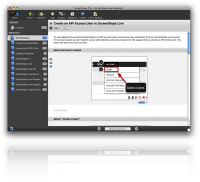ScreenSteps for Windows for Windows 7 - "Streamline tutorials with ScreenSteps" - Windows 7 Download
ScreenSteps for Windows 2.8.2 B14
"Effortlessly create and share step-by-step guides with ScreenSteps - the ultimate Windows 7 tool."
ScreenSteps for Windows by Blue Mango Learning Systems is a game-changing software that simplifies the process of creating instructions for your business. It brings together the power of screen capturing, annotation, and text-editing tools to make it easy to create comprehensive guides. The software is well organized and user-friendly, making it perfect for both inexperienced and experienced users. With ScreenSteps, you can create engaging video tutorials and help documentation to guide your clients and colleagues through complex processes. Get your hands on ScreenSteps today and see how easy life can be!
ScreenSteps for Windows 2.8.2 B14 full details

| File Size: | 5.30 MB |
|---|---|
| License: | Trialware |
| Price: | $39.95 |
| Released: | 2010-04-22 |
| Downloads: | Total: 434 | This Month: 103 |
| Publisher: | Blue Mango Learning Systems |
| Publisher URL: | http://www.bluemangolearning.com/ |

Download ScreenSteps for Windows 2.8.2 B14
Save ScreenSteps for Windows to My Stuff
Tweet
ScreenSteps for Windows - Windows 7 Download awards
ScreenSteps for Windows 2.8.2 B14 full description
Everyone loves visual documentation. It is so much easier to see a picture of what you need to do as opposed to reading lengthy instructions.
ScreenSteps makes creating visual training almost effortless:
Capture each step of the process you are trying to teach. The images are automatically sequenced in the order you took them. Crop images and add highlights to focus on the pertinent areas of the screen.
Go back and add text describing each step. You shouldn't have to write too much since the pictures will show each step of the process.
Export your lesson to PDF or HTML. You can even create your own HTML and XML templates.
That's it. You can literally create visual detailed lessons in 5 to 10 minutes with our ScreenSteps software.
FEATURES:
· Built in screen capture
· Crop Tool
· Annotation Tools: Circle, Square, Rounded Square
· Adjust annotations at any time (non-destructive annotation)
· Integrates with third party screen capture applications such as SnagIt (Windows) and Snapz (Mac)
· Integrates with any image editor
· Automatically sequences your captures in the order you took them
· Easily reorder or replace images
· Assemble your steps in Thumbnail view and then add text in Preview mode for a better view of your images
· Export to PDF, HTML or your own custom HTML/XML templates
ScreenSteps makes creating visual training almost effortless:
Capture each step of the process you are trying to teach. The images are automatically sequenced in the order you took them. Crop images and add highlights to focus on the pertinent areas of the screen.
Go back and add text describing each step. You shouldn't have to write too much since the pictures will show each step of the process.
Export your lesson to PDF or HTML. You can even create your own HTML and XML templates.
That's it. You can literally create visual detailed lessons in 5 to 10 minutes with our ScreenSteps software.
FEATURES:
· Built in screen capture
· Crop Tool
· Annotation Tools: Circle, Square, Rounded Square
· Adjust annotations at any time (non-destructive annotation)
· Integrates with third party screen capture applications such as SnagIt (Windows) and Snapz (Mac)
· Integrates with any image editor
· Automatically sequences your captures in the order you took them
· Easily reorder or replace images
· Assemble your steps in Thumbnail view and then add text in Preview mode for a better view of your images
· Export to PDF, HTML or your own custom HTML/XML templates
ScreenSteps for Windows 2.8.2 B14 download tags
ScreenSteps for Windows 2.8.2 B14 Windows 7 release notes
New Release
Changes:
· Lessons now have a UUID that is used when linking between lessons in a manual.
· Exporting multiple lessons from the lesson library to HTML no longer prompts you for the filename of each lesson if there are no conflicts.
· You can now specify that you would like to overwrite files when exporting multiple lessons to HTML.
· When replacing a manaul on ScreenSteps Live with a manual from ScreenSteps Desktop all lessons and chaptes are uploaded. No comparison is performed.
· Added alert when replacing a manual on ScreenSteps Live.
· Creating a tag in the tags palette resets the search.
· Registering software with ScreenSteps Live will now try without SSL if an SSL error causes registration to fail. Useful in ScreenSteps Live behind the firewall.
· When trying to fetch a PAC file ScreenSteps will make mutiple attempts unless a timeout appears.
Features:
· Added support for restructuredtext to HTML templates.
[ ScreenSteps for Windows release history ]
Changes:
· Lessons now have a UUID that is used when linking between lessons in a manual.
· Exporting multiple lessons from the lesson library to HTML no longer prompts you for the filename of each lesson if there are no conflicts.
· You can now specify that you would like to overwrite files when exporting multiple lessons to HTML.
· When replacing a manaul on ScreenSteps Live with a manual from ScreenSteps Desktop all lessons and chaptes are uploaded. No comparison is performed.
· Added alert when replacing a manual on ScreenSteps Live.
· Creating a tag in the tags palette resets the search.
· Registering software with ScreenSteps Live will now try without SSL if an SSL error causes registration to fail. Useful in ScreenSteps Live behind the firewall.
· When trying to fetch a PAC file ScreenSteps will make mutiple attempts unless a timeout appears.
Features:
· Added support for restructuredtext to HTML templates.
[ ScreenSteps for Windows release history ]
Bookmark ScreenSteps for Windows
ScreenSteps for Windows for Windows 7 - Copyright information
All ScreenSteps for Windows reviews, submitted ratings and written comments become the sole property of Windows 7 download. You acknowledge that you, not windows7download, are responsible for the contents of your submission. However, windows7download reserves the right to remove or refuse to post any submission for any reason.
Windows 7 Download periodically updates pricing and software information of ScreenSteps for Windows full version from the publisher, but some information may be out-of-date. You should confirm all information.
Using warez version, crack, warez passwords, patches, serial numbers, registration codes, key generator, pirate key, keymaker or keygen for ScreenSteps for Windows license key is illegal and prevent future development of ScreenSteps for Windows. Download links are directly from our mirrors or publisher's website, ScreenSteps for Windows torrent or shared files from free file sharing and free upload services, including Rapidshare, MegaUpload, YouSendIt, SendSpace, DepositFiles, DivShare, HellShare, HotFile, FileServe or MediaFire, are not used.
Windows 7 Download periodically updates pricing and software information of ScreenSteps for Windows full version from the publisher, but some information may be out-of-date. You should confirm all information.
Using warez version, crack, warez passwords, patches, serial numbers, registration codes, key generator, pirate key, keymaker or keygen for ScreenSteps for Windows license key is illegal and prevent future development of ScreenSteps for Windows. Download links are directly from our mirrors or publisher's website, ScreenSteps for Windows torrent or shared files from free file sharing and free upload services, including Rapidshare, MegaUpload, YouSendIt, SendSpace, DepositFiles, DivShare, HellShare, HotFile, FileServe or MediaFire, are not used.
Post ScreenSteps for Windows review


Windows 7 ScreenSteps for Windows related downloads
Everyone loves visual documentation. It is so much easier to see ... do as opposed to reading lengthy instructions. ScreenSteps makes creating visual training almost effortless: Capture ...
Welcome to the ultimate Windows 7 software repository, where you can find the best tools to optimize your workflow. Our latest addition is Review Assistant, a game-changing solution developed by Devart. This ...
Welcome to our Windows 7 software download platform, where we bring you top-notch software for your needs. Today, we present to you ...
... Suite. Developed by the experienced team at Macrobject Software, this suite offers an innovative solution for database ...
... world of Gray Simulator, an innovative and efficient software developed by the experts at Graybox Software. If ...
My Account
Help
Windows 7 Software Coupons
-
MacX Video Converter Pro
56% Off -
MacX DVD Ripper Pro
50% Off -
WinX DVD Copy Pro
42% Off -
Media Player Morpher
85% Off -
FREE VPN PROXY by SEED4.ME WINDOWS
Free VPN by Seed4Me
My Saved Stuff
You have not saved any software.
Click "Save" next to each software.
Click "Save" next to each software.
Would you like to receive announcements of new versions of your software by email or by RSS reader? Register for FREE!
Windows 7 Downloads Picks
Popular Tags
hlp
html
html help converter
web help
authoring
documentation
java
chm converter
free article spinning software
create chm
robohelp
chm tool
chm
pdf manual
winhelp
desk top application
help compiler
chm maker
html help
chm to doc
help authoring
pdf
article spinning software
help authoring tool
online help
help tool
manual
help
help converter
capture
Popular Windows 7 Software
- Simply Fortran 3.41 Build 4438
- dotConnect for MySQL Professional 10.0.0
- PHP 8.5.1
- dotConnect for Oracle Professional Edition 11.0.0
- Miraplacid Text Driver SDK 8.0
- dbForge Documenter for SQL Server 2025.2
- Turbo C++ 3.0
- StyleControls 5.86
- Windows Installer 4.5
- Free OCR C# 2022.8.7804
- Software Ideas Modeler Portable 15.20
- Review Assistant 4.1
- Windows Post-Install 8.7.2
- Software Ideas Modeler Portable x64 14.55
- C# QR Barcode Reader 2021.11
© 2025 Windows7Download.com - All logos, trademarks, art and other creative works are and remain copyright and property of their respective owners. Microsoft Windows is a registered trademarks of Microsoft Corporation. Microsoft Corporation in no way endorses or is affiliated with windows7download.com.