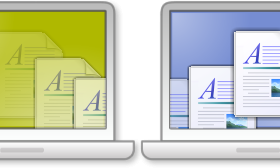ShareMouse 6.0.60
ShareMouse: Control multiple computers with one mouse and keyboard.
ShareMouse is an intuitive and powerful software that allows you to control multiple computers with a single mouse and keyboard. Developed by Bartels Media GmbH for Windows 7, this software makes it easier than ever to work across multiple computers seamlessly, without the hassle of switching between devices. With ShareMouse, you can drag and drop files, share clipboard content, and even synchronize screen savers. Plus, it's easy to set up and use, making it the perfect solution for those who need to increase productivity and save time. Whether you're a professional or a home user, ShareMouse is an essential tool to have in your toolkit.
ShareMouse 6.0.60 full details

| File Size: | 7.90 MB |
|---|---|
| License: | Free To Try |
| Price: | $49.95 |
| Released: | 2024-04-22 |
| Downloads: | Total: 1537 | This Month: 76 |
| Publisher: | Bartels Media GmbH |
| Publisher URL: | https://www.phraseexpress.com/ |

Download ShareMouse 6.0.60
Save ShareMouse to My Stuff
Serial Key for ShareMouse 6.0.60
Tweet
ShareMouse - Windows 7 Download awards
ShareMouse 6.0.60 full description
ShareMouse also includes mouse sharing, allowing to to operate two computers with one mouse. Unlike a physical mouse switch, ShareMouse doesn't require you to press any button. Instead, just move the mouse to the computer you wish to operate.
ShareMouse allows you to operate two computers with one keyboard and saves you from buying a USB switch. You can seamlessly control multiple computers with the input device of any other computer.
ShareMouse offers you keyboard sharing with multiple computers. The software works like a Network KVM, just without the monitor sharing.
Sharing Features:
· Automatic and configuration-free monitor layout sensing.
· Any computer can remote control any other computer in any direction.
· Hotkeys can be defined to jump directly to a specific monitor.
· The Panic button cancel/reset any current remote control session.
· Automatic dimming of inactive monitors.
· Cross-platform compatible with Mac OSX and Windows support.
· Vertical and horizontal wheel-mouse and Touchpad scrolling.
· Support for an unlimited number of monitors and computers.
· Support for Windows Fast User Switching and Windows Vista/7 User Account Control (UAC) pop-ups.
· Optional network traffic encryption.
File Exchange Features:
· Drag & Drop any files from one computer to another
· Support of drag & drop of multiple files
· Progress bar and speedometer for larger files transmissions
· Cancel-button to cancel file transmissions at any time
Clipboard Sharing Features:
· The Clipboard Synchronization supports text, bitmaps, files and folders containing multiple files.
· Clipboard contents can be sent to a specific computer to avoid accidental overwrite of any computer's clipboard.
· Clipboard Sharing works independently from Windows network file shares. No need to fiddle with network file sharing.
Unique Features:
· Zero configuration - ShareMouse and automatically determines the positions of your monitor without any manual configuration.
· Flexibility - ShareMouse works in any direction and allows you to use any computer's mouse & keyboard on any monitor of any other computer without any re-configuration..
· Full Control - The Monitor Arrangement allows you to precisely configure your monitor setup. Monitors can be positioned including slight vertical/horizontal offsets between the monitors.
· Auto Fall-Back - ShareMouse automatically updates the monitor layout if any monitor of any computer becomes temporarily unavailable.
· High Performance - The custom network protocol is specialized for remote control purposes and ensures smooth mouse cursor precision.
ShareMouse allows you to operate two computers with one keyboard and saves you from buying a USB switch. You can seamlessly control multiple computers with the input device of any other computer.
ShareMouse offers you keyboard sharing with multiple computers. The software works like a Network KVM, just without the monitor sharing.
Sharing Features:
· Automatic and configuration-free monitor layout sensing.
· Any computer can remote control any other computer in any direction.
· Hotkeys can be defined to jump directly to a specific monitor.
· The Panic button cancel/reset any current remote control session.
· Automatic dimming of inactive monitors.
· Cross-platform compatible with Mac OSX and Windows support.
· Vertical and horizontal wheel-mouse and Touchpad scrolling.
· Support for an unlimited number of monitors and computers.
· Support for Windows Fast User Switching and Windows Vista/7 User Account Control (UAC) pop-ups.
· Optional network traffic encryption.
File Exchange Features:
· Drag & Drop any files from one computer to another
· Support of drag & drop of multiple files
· Progress bar and speedometer for larger files transmissions
· Cancel-button to cancel file transmissions at any time
Clipboard Sharing Features:
· The Clipboard Synchronization supports text, bitmaps, files and folders containing multiple files.
· Clipboard contents can be sent to a specific computer to avoid accidental overwrite of any computer's clipboard.
· Clipboard Sharing works independently from Windows network file shares. No need to fiddle with network file sharing.
Unique Features:
· Zero configuration - ShareMouse and automatically determines the positions of your monitor without any manual configuration.
· Flexibility - ShareMouse works in any direction and allows you to use any computer's mouse & keyboard on any monitor of any other computer without any re-configuration..
· Full Control - The Monitor Arrangement allows you to precisely configure your monitor setup. Monitors can be positioned including slight vertical/horizontal offsets between the monitors.
· Auto Fall-Back - ShareMouse automatically updates the monitor layout if any monitor of any computer becomes temporarily unavailable.
· High Performance - The custom network protocol is specialized for remote control purposes and ensures smooth mouse cursor precision.
ShareMouse 6.0.60 download tags
ShareMouse 6.0.60 Windows 7 release notes
New Release
Faster response to adapter configuration changes.
Blocking in rare situations.
Clipboard synchronization.
[ ShareMouse release history ]
Faster response to adapter configuration changes.
Blocking in rare situations.
Clipboard synchronization.
[ ShareMouse release history ]
Bookmark ShareMouse
ShareMouse for Windows 7 - Copyright information
All ShareMouse reviews, submitted ratings and written comments become the sole property of Windows 7 download. You acknowledge that you, not windows7download, are responsible for the contents of your submission. However, windows7download reserves the right to remove or refuse to post any submission for any reason.
Windows 7 Download periodically updates pricing and software information of ShareMouse full version from the publisher, but some information may be out-of-date. You should confirm all information.
Using warez version, crack, warez passwords, patches, serial numbers, registration codes, key generator, pirate key, keymaker or keygen for ShareMouse license key is illegal and prevent future development of ShareMouse. Download links are directly from our mirrors or publisher's website, ShareMouse torrent or shared files from free file sharing and free upload services, including Rapidshare, MegaUpload, YouSendIt, SendSpace, DepositFiles, DivShare, HellShare, HotFile, FileServe or MediaFire, are not used.
Windows 7 Download periodically updates pricing and software information of ShareMouse full version from the publisher, but some information may be out-of-date. You should confirm all information.
Using warez version, crack, warez passwords, patches, serial numbers, registration codes, key generator, pirate key, keymaker or keygen for ShareMouse license key is illegal and prevent future development of ShareMouse. Download links are directly from our mirrors or publisher's website, ShareMouse torrent or shared files from free file sharing and free upload services, including Rapidshare, MegaUpload, YouSendIt, SendSpace, DepositFiles, DivShare, HellShare, HotFile, FileServe or MediaFire, are not used.
Post ShareMouse review


Windows 7 ShareMouse related downloads
... ultimate destination for Windows 7 software downloads! Introducing ShareMouse Portable, a brilliant creation by Bartels Media GmbH. ...
My Account
Help
Windows 7 Software Coupons
-
WinX HD Video Converter
56% Off -
Media Player Morpher
85% Off -
MacX Video Converter Pro
56% Off -
WinX MediaTrans
63% Off -
MacX MediaTrans
63% Off
My Saved Stuff
You have not saved any software.
Click "Save" next to each software.
Click "Save" next to each software.
Would you like to receive announcements of new versions of your software by email or by RSS reader? Register for FREE!
Windows 7 Downloads Picks
- Windows 7
- iTop Easy Desktop 4.0.0.231
- Windows 7 DreamScene Activator 1.1
- Windows XP Mode (Windows Virtual PC) 1.3.7600.16423
- Windows 7 Little Tweaker 1.2
- Windows Elapsed Running Time 1.6.0
- Windows 7 Enterprise
- User Account Manager 6.03
- Secunia Personal Software Inspector 3.0.0.11005
- PDF-XChange Standard 9.5.368
- Network Monitor II 31.7
- System Monitor II 31.3
- Realtek High Definition Audio driver 2.82
- Windows 7 x64
- System Explorer 7.1.0.5359
- GPU Monitor 12.9
- Lupo PenSuite (x64 bit) 2016
- Microsoft Security Essentials Definition Updates x64 1.67.7.0
- Advanced Driver Updater 4.6.1086.5319
- Microsoft Virtual PC 2007 SP1 6.0.192
Popular Tags
system
video
tool
print
optimize
security
files
database
data
file
convert
utility
edit
utilities
windows
web
image
manager
desktop
free
monitor
software
text
download
keyboard
search
editor
time
password
shareware
Popular Windows 7 Software
- Avro Keyboard 5.6.0.0
- Ghostscript (x64 bit) 10.03.1
- iTop Data Recovery 5.5.0.844
- Windows 7
- Windows 7 Service Pack 1 7601.17514.1011
- iTop Easy Desktop 4.0.0.231
- Advanced SystemCare 19.1.0.176
- Smart Game Booster 5.3.1.692
- iTop PDF 3.6.0.4
- GoodSync2Go 12.9.19.9
- The Dude 7.20.6 Stable
- Atlantis Word Processor 5.0.0.13
- IObit Uninstaller 15.1.0.1
- Miraplacid Text Driver Terminal Edition 8.0
- Miraplacid Text Driver 8.0
© 2025 Windows7Download.com - All logos, trademarks, art and other creative works are and remain copyright and property of their respective owners. Microsoft Windows is a registered trademarks of Microsoft Corporation. Microsoft Corporation in no way endorses or is affiliated with windows7download.com.