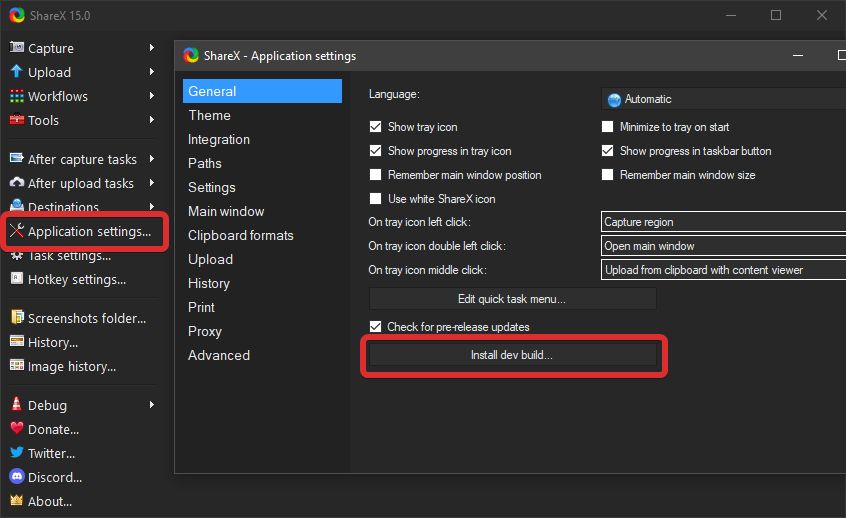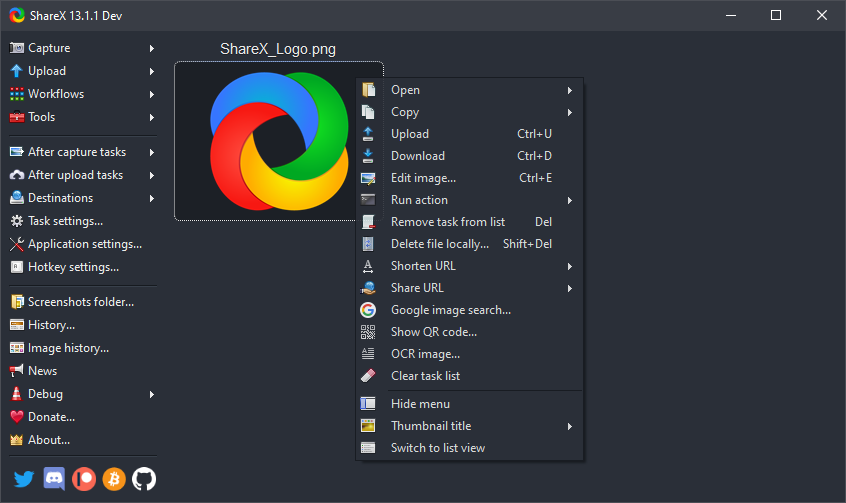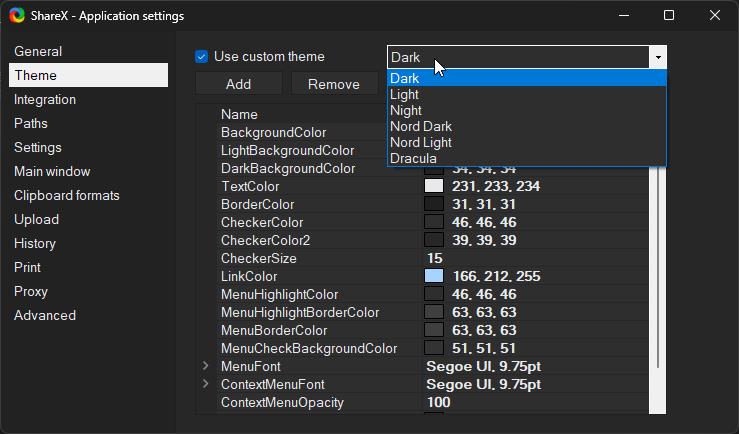ShareX 17.1.0
"Get the Ultimate Screen Capture Tool: ShareX"
ShareX is an exceptional software developed by the ShareX team and designed to help enhance your screen capture and sharing experience. It is a versatile tool with features such as customisable capture methods, automation capabilities, and even access to cloud storage services. ShareX is a fast, effective and reliable software that achieves the purpose of taking screenshots and sharing them online. The intuitive interface makes the software easy to use for everyone. ShareX is compatible with Windows 7 and is definitely worth downloading!
ShareX 17.1.0 full details

| File Size: | 51.60 MB |
|---|---|
| License: | Open Source |
| Price: | FREE |
| Released: |
2025-07-14
 |
| Downloads: | Total: 569 | This Month: 91 |
| Publisher: | ShareX Developers |
| Publisher URL: | https://getsharex.com/ |

Download ShareX 17.1.0
Save ShareX to My Stuff
Tweet
ShareX 17.1.0 full screenshots
ShareX - Windows 7 Download awards
ShareX 17.1.0 full description
If you're looking for a versatile and feature-packed screen capture tool, ShareX is the download you've been waiting for. Masterfully developed by ShareX Developers, this software offers an array of powerful tools for capturing screenshots and recording videos. With customizable hotkeys, editing functions, and customizable capture settings, ShareX makes it easy to get the perfect shot every time. Whether you're a blogger, designer, or just a regular computer user, ShareX is an indispensable tool for enhancing your productivity and creativity. So what are you waiting for? Download ShareX today and experience the next level of screen capture technology for yourself!
ShareX 17.1.0 download tags
ShareX 17.1.0 Windows 7 release notes
New Release
Added "Metadata" tool to view file metadata and strip non-essential metadata from media files. ShareX
Added "Metadata" tool hotkey.
Added a custom scrollbar to ShareX's main window to support the dark theme. ShareX
Update FFmpeg to 7.1.
Improved H.265 support for Apple products.
Added icons to "Workflows" menu items.
Added command line arguments:
PinToScreen "image file path"
PinToScreenFromFile "image file path"
VideoConverter "video file path"
OCR "image file path"
QRCode "image file path"
HashCheck "file path"
FileUpload "file path"
Metadata "file path"
StripMetadata "file path"
Added notification sound to "Hash checker" tool.
Removed DNS changer tool.
Allow moving pinned images with arrow keys.
Removed "Use custom theme" option, it is now always enabled.
[ ShareX release history ]
Added "Metadata" tool to view file metadata and strip non-essential metadata from media files. ShareX
Added "Metadata" tool hotkey.
Added a custom scrollbar to ShareX's main window to support the dark theme. ShareX
Update FFmpeg to 7.1.
Improved H.265 support for Apple products.
Added icons to "Workflows" menu items.
Added command line arguments:
PinToScreen "image file path"
PinToScreenFromFile "image file path"
VideoConverter "video file path"
OCR "image file path"
QRCode "image file path"
HashCheck "file path"
FileUpload "file path"
Metadata "file path"
StripMetadata "file path"
Added notification sound to "Hash checker" tool.
Removed DNS changer tool.
Allow moving pinned images with arrow keys.
Removed "Use custom theme" option, it is now always enabled.
[ ShareX release history ]
Bookmark ShareX
ShareX for Windows 7 - Copyright information
All ShareX reviews, submitted ratings and written comments become the sole property of Windows 7 download. You acknowledge that you, not windows7download, are responsible for the contents of your submission. However, windows7download reserves the right to remove or refuse to post any submission for any reason.
Windows 7 Download periodically updates pricing and software information of ShareX full version from the publisher, but some information may be out-of-date. You should confirm all information.
Using warez version, crack, warez passwords, patches, serial numbers, registration codes, key generator, pirate key, keymaker or keygen for ShareX license key is illegal and prevent future development of ShareX. Download links are directly from our mirrors or publisher's website, ShareX torrent or shared files from free file sharing and free upload services, including Rapidshare, MegaUpload, YouSendIt, SendSpace, DepositFiles, DivShare, HellShare, HotFile, FileServe or MediaFire, are not used.
Windows 7 Download periodically updates pricing and software information of ShareX full version from the publisher, but some information may be out-of-date. You should confirm all information.
Using warez version, crack, warez passwords, patches, serial numbers, registration codes, key generator, pirate key, keymaker or keygen for ShareX license key is illegal and prevent future development of ShareX. Download links are directly from our mirrors or publisher's website, ShareX torrent or shared files from free file sharing and free upload services, including Rapidshare, MegaUpload, YouSendIt, SendSpace, DepositFiles, DivShare, HellShare, HotFile, FileServe or MediaFire, are not used.
Post ShareX review


Windows 7 ShareX related downloads
Screen Grab Pro Deluxe features One click grab of any screen for ease of use, timer operation, current window ...
iTop Screenshot is a free, lightweight, yet powerful screenshot tool. It helps you quickly take screenshots, easily ...
Introducing "Screen Capture Free" – a cutting-edge software developed by "Screen Capturer" exclusively for Windows 7. Designed to simplify the ...
... 7 users, are you looking for an easy-to-use screen recording software that won't break the bank? Look ...
Looking for a powerful screen capture tool that lets you take screenshots, annotate and share them with ease? Look no ...
My Account
Help
Windows 7 Software Coupons
-
WinX HD Video Converter
56% Off -
Media Player Morpher
85% Off -
MacX Media Management Bundle
70% Off -
MacX DVD Video Converter
58% Off -
MacX Video Converter Pro
56% Off
My Saved Stuff
You have not saved any software.
Click "Save" next to each software.
Click "Save" next to each software.
Would you like to receive announcements of new versions of your software by email or by RSS reader? Register for FREE!
Windows 7 Downloads Picks
- iTop Screenshot 1.2.3.544
- PicPick 7.4.1
- Gyazo 5.8.8
- Video Snapshots Genius Business 4.2
- Video Snapshots Genius 4.2
- FastStone Capture 11.2
- VueScan 9.8.49
- iuVCS Deluxe x64 0.14.0.63
- Simple Webpage Capture 1.0.0
- Roxio PhotoShow Premium Service
- Screen Grab Pro Deluxe 2.03
- VueScan x64 9.8.34
- imgKlone 1.1
- iuVCS Deluxe 0.14.0.63
- Lightscreen Portable 2.4
- SupervisionCam 3.2.2.2
- Yascu 1.0.525
- HyperCam (x64 bit) 2.29.00
- Lightscreen 1.01
- ScreenShooter 2.4.5.1859
Popular Tags
wmv
free
printscreen
record
capture
software
avi
grab
print
audio
recorder
screen
screen shot
recording
image
screen recorder
capture screen
screen recording
freeware
print screen
video
cam
screen capture software
screenshot
webcam
screen capture
desktop
snapshot
video screen capture
window
Popular Windows 7 Software
- CorelDRAW X7 (x32 bit) 17.4.0.887
- CorelDRAW X7 (x64 bit) 17.4.0.887
- CorelDRAW X5 15.2.0.686
- CorelDRAW X4
- iTop Screenshot 1.2.3.544
- CorelDRAW 2017 19.1.0.419
- CorelDRAW X6 16.4.0.1280
- Adobe InDesign CS5 CS5.5 7.5.3
- Graphic Workshop Professional 15.0a rev11
- Blender - 32 bit 2.80
- Model Air Design 2.4
- CorelDRAW X8 18.0.0.450
- Blender Portable 4.1.1
- Model Air Design 2.4
- Paint.NET 5.0.13
© 2025 Windows7Download.com - All logos, trademarks, art and other creative works are and remain copyright and property of their respective owners. Microsoft Windows is a registered trademarks of Microsoft Corporation. Microsoft Corporation in no way endorses or is affiliated with windows7download.com.