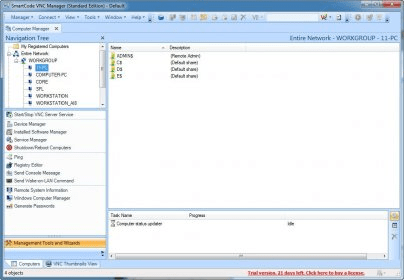SmartCode VNC Manager Standard Edition for Windows 7 - "Enhance remote access - SmartCode VNC Manager" - Windows 7 Download
SmartCode VNC Manager Standard Edition 2025.03.1
Boost remote access with seamless VNC management. Upgrade to SmartCode VNC Manager.
Looking for a reliable remote desktop management software? Look no further than SmartCode VNC Manager Standard Edition. Developed by SmartCode Solutions, this software enables you to manage and control remote computers effortlessly. With its easy-to-use interface and advanced features, such as automatic SSH tunneling and password encryption, you'll be able to securely access and control your workstations from anywhere in the world. Whether you're a system administrator or IT professional, SmartCode VNC Manager Standard Edition is the perfect solution for remote desktop management. Download it now and experience the convenience and ease of use for yourself.
SmartCode VNC Manager Standard Edition 2025.03.1 full details

| File Size: | 19.30 MB |
|---|---|
| License: | Demo |
| Price: | FREE |
| Released: |
2025-03-24
 |
| Downloads: | Total: 1179 | This Month: 236 |
| Publisher: | SmartCode Solutions |
| Publisher URL: | http://www.s-code.com |

Download SmartCode VNC Manager Standard Edition 2025.03.1
Save SmartCode VNC Manager Standard Edition to My Stuff
Tweet
SmartCode VNC Manager Standard Edition 2025.03.1 full screenshots
SmartCode VNC Manager Standard Edition - Windows 7 Download awards
SmartCode VNC Manager Standard Edition 2025.03.1 full description
SmartCode VNC Manager is a powerful remote administration and monitoring software application for both the business and home network environments. It is typically used for remote network management, remote system administration and in helpdesk environments. The application allows you to take remote control of any computer running VNC, Windows Terminal Services, Microsoft Virtual Server 2005, SSH, or Telnet servers.
In today’s large corporate computer networks, with hundreds of computers located across the globe, the ability to effectively manage all of these computers is the key to the efficient use of staff time and can be a major cost saving factor. That’s why we created SmartCode VNC Manager: To give you an easy to use yet powerful tool to manage, monitor, and remotely control your computers. SmartCode VNC Manager software is used by thousands of small, midsized and large businesses worldwide.
SmartCode VNC Manager is easy to learn. Its intuitive interface and smart defaults means there’s no steep learning curve, so you can start using it immediately. The customizable interface can be tailored to your exact needs and preferences.
· Latest RealVNC 4.1 and TightVNC 1.3 distributions are fully supported
· VNC deployment wizard. Allows remote installation and un-installation of TightVNC, RealVNC and UltraVNC based servers
· "Reset Remote VNC Server Password" wizard. Allows you to mass reset password on a remote VNC servers
· Customizable "External tools" allows you to easily launch other applications while working in the VNC Manager. You can specify arguments and a working directory when launching the tool
· Integrated Windows domain and workgroup computers browser. With ability to browse computer shares, open Computer Manager snap-in and Windows Explorer
· Windows domain/workgroup and IP address (up to class B network) scan. Allows scan for active VNC servers. Includes support for multiple ports scan
· VNC Manager can connect to UltraVNC server using Windows NTLM authentication mode
· TightVNC and UltraVNC file transfers support
· UltraVNC Repeater proxy suport
· VNC Manager allows system administrators to Reboot or Shutdown remote computer
· Thumbnail view allows multiple computers to be monitored on-screen at once. Thumbnail view has support for connection pooling mode. Items added to the thumbnail view can be restored upon application restart
· Customizable "Action scripts" allows to perform some action before connection to VNC or RDP server will be established or when you will be disconnected from the server. For instance, you can establish a dial-up connection using VBscript based file
· VNC Manager has built-in support for HTTP and SOCKS5 proxies
· Start/Stop/Restart the remote VNC Windows service
· Server Status scan. Checks for VNC server status. Can be started manually or set to update server status via time interval
· Capture and save screenshots of remote VNC server screen. Also, in the Thumbnails View - user can take screenshots via user configured time intervals
· VNC and Windows RDP viewer window stretching. Remote server screen will always fit in the viewer window no matter what screen size the remote computer has
· Export servers list to a Tab/comma separated file
· User can change GUI style - Available styles are Office 2003, Visual Studio 2005 and Windows XP
· Automatic search folders provide a quick filter for connected VNC and RDP sessions
· Default session. Allows you to set default setting for newly registered servers
· Default password. You can specify a default password to connect with, or a specific one for each connection
· Active sessions can be viewed in separate windows or in Tab view panels
· VNC Manager does not require VNC viewer to be installed. It uses an ActiveX VNC viewer control developed by SmartCode
· VNC Manager can send Wake-on-LAN "magic packet" that allows a network professional to remotely power on a computer or to wake it up from sleep mode
In today’s large corporate computer networks, with hundreds of computers located across the globe, the ability to effectively manage all of these computers is the key to the efficient use of staff time and can be a major cost saving factor. That’s why we created SmartCode VNC Manager: To give you an easy to use yet powerful tool to manage, monitor, and remotely control your computers. SmartCode VNC Manager software is used by thousands of small, midsized and large businesses worldwide.
SmartCode VNC Manager is easy to learn. Its intuitive interface and smart defaults means there’s no steep learning curve, so you can start using it immediately. The customizable interface can be tailored to your exact needs and preferences.
· Latest RealVNC 4.1 and TightVNC 1.3 distributions are fully supported
· VNC deployment wizard. Allows remote installation and un-installation of TightVNC, RealVNC and UltraVNC based servers
· "Reset Remote VNC Server Password" wizard. Allows you to mass reset password on a remote VNC servers
· Customizable "External tools" allows you to easily launch other applications while working in the VNC Manager. You can specify arguments and a working directory when launching the tool
· Integrated Windows domain and workgroup computers browser. With ability to browse computer shares, open Computer Manager snap-in and Windows Explorer
· Windows domain/workgroup and IP address (up to class B network) scan. Allows scan for active VNC servers. Includes support for multiple ports scan
· VNC Manager can connect to UltraVNC server using Windows NTLM authentication mode
· TightVNC and UltraVNC file transfers support
· UltraVNC Repeater proxy suport
· VNC Manager allows system administrators to Reboot or Shutdown remote computer
· Thumbnail view allows multiple computers to be monitored on-screen at once. Thumbnail view has support for connection pooling mode. Items added to the thumbnail view can be restored upon application restart
· Customizable "Action scripts" allows to perform some action before connection to VNC or RDP server will be established or when you will be disconnected from the server. For instance, you can establish a dial-up connection using VBscript based file
· VNC Manager has built-in support for HTTP and SOCKS5 proxies
· Start/Stop/Restart the remote VNC Windows service
· Server Status scan. Checks for VNC server status. Can be started manually or set to update server status via time interval
· Capture and save screenshots of remote VNC server screen. Also, in the Thumbnails View - user can take screenshots via user configured time intervals
· VNC and Windows RDP viewer window stretching. Remote server screen will always fit in the viewer window no matter what screen size the remote computer has
· Export servers list to a Tab/comma separated file
· User can change GUI style - Available styles are Office 2003, Visual Studio 2005 and Windows XP
· Automatic search folders provide a quick filter for connected VNC and RDP sessions
· Default session. Allows you to set default setting for newly registered servers
· Default password. You can specify a default password to connect with, or a specific one for each connection
· Active sessions can be viewed in separate windows or in Tab view panels
· VNC Manager does not require VNC viewer to be installed. It uses an ActiveX VNC viewer control developed by SmartCode
· VNC Manager can send Wake-on-LAN "magic packet" that allows a network professional to remotely power on a computer or to wake it up from sleep mode
SmartCode VNC Manager Standard Edition 2025.03.1 download tags
SmartCode VNC Manager Standard Edition 2025.03.1 Windows 7 release notes
New Release
Updated TightVNC deployment package to the v2.8.85
Updated UltraVNC deployment package to the v1.4.3.6
Stability fixes to support effient and problem free remote work.
[ SmartCode VNC Manager Standard Edition release history ]
Updated TightVNC deployment package to the v2.8.85
Updated UltraVNC deployment package to the v1.4.3.6
Stability fixes to support effient and problem free remote work.
[ SmartCode VNC Manager Standard Edition release history ]
Bookmark SmartCode VNC Manager Standard Edition
SmartCode VNC Manager Standard Edition for Windows 7 - Copyright information
All SmartCode VNC Manager Standard Edition reviews, submitted ratings and written comments become the sole property of Windows 7 download. You acknowledge that you, not windows7download, are responsible for the contents of your submission. However, windows7download reserves the right to remove or refuse to post any submission for any reason.
Windows 7 Download periodically updates pricing and software information of SmartCode VNC Manager Standard Edition full version from the publisher, but some information may be out-of-date. You should confirm all information.
Using warez version, crack, warez passwords, patches, serial numbers, registration codes, key generator, pirate key, keymaker or keygen for SmartCode VNC Manager Standard Edition license key is illegal and prevent future development of SmartCode VNC Manager Standard Edition. Download links are directly from our mirrors or publisher's website, SmartCode VNC Manager Standard Edition torrent or shared files from free file sharing and free upload services, including Rapidshare, MegaUpload, YouSendIt, SendSpace, DepositFiles, DivShare, HellShare, HotFile, FileServe or MediaFire, are not used.
Windows 7 Download periodically updates pricing and software information of SmartCode VNC Manager Standard Edition full version from the publisher, but some information may be out-of-date. You should confirm all information.
Using warez version, crack, warez passwords, patches, serial numbers, registration codes, key generator, pirate key, keymaker or keygen for SmartCode VNC Manager Standard Edition license key is illegal and prevent future development of SmartCode VNC Manager Standard Edition. Download links are directly from our mirrors or publisher's website, SmartCode VNC Manager Standard Edition torrent or shared files from free file sharing and free upload services, including Rapidshare, MegaUpload, YouSendIt, SendSpace, DepositFiles, DivShare, HellShare, HotFile, FileServe or MediaFire, are not used.
Post SmartCode VNC Manager Standard Edition review


Windows 7 SmartCode VNC Manager Standard Edition related downloads
Remote Control PRO by Alchemy Lab is a must-have software ... who needs quick, secure and efficient access to remote computing. This software allows users to easily connect ...
Sony virtual remote control is a total replacement for Sony Remote Keyboard, but it runs on Win XP too, ...
SmartCode VNC Manager is a powerful remote administration and monitoring software application for both the ... home network environments. It is typically used for remote network management, remote system administration and in helpdesk ...
Remote Files Server Edition is special Windows software that helps to organize ... Innovations Partner Program Some benefits of using Remote Files Server Edition: 1. It saves your ...
DameWare Remote Support (DRS) is an enterprise system management application ... within a "easy to use" centralized interface for remote management of Windows Servers and Workstations. Most ...
My Account
Help
Windows 7 Software Coupons
-
WinX DVD Copy Pro
42% Off -
FREE VPN PROXY by SEED4.ME WINDOWS
Free VPN by Seed4Me -
MacX DVD Ripper Pro
50% Off -
WinX DVD Ripper
50% Off -
WinX HD Video Converter
56% Off
My Saved Stuff
You have not saved any software.
Click "Save" next to each software.
Click "Save" next to each software.
Would you like to receive announcements of new versions of your software by email or by RSS reader? Register for FREE!
Windows 7 Downloads Picks
- iTop VPN 7.2.0.6796
- RouterOS 7.21.2 Stable
- SABnzbd 4.3.2
- Security Center Lite 4.2
- NetWorx Portable 26.1
- Security Center Pro 4.2
- PuTTY 0.81
- SmartCode VNC Manager Standard Edition 2025.03.1
- WebLoad Professional 8.6.0.026
- TV-Browser 4.2.7
- Hironico Db Tool 2.2.0
- Change MAC Address 25.01
- IPSentry Network Monitoring Suite 7.70.309
- Windows Live Writer 2009 14.0.8089.726
- Microsoft Assessment and Planning Toolkit 5.5.3638.0
- Portable WinMTR 0.92 Rev 2
- Adobe Flash Player 10 for 64-bit Windows Preview 2
- Network Drive Manager 2.8.0
- MyConnection Server 11.3e
- GNS3 for Mac 3.0.5
Popular Tags
message
software
website
ebay
address
internet
computer
lan
search
dns
ping
manager
software inventory
server
html
rss
proxy
pages
freeware
security
identity management
download
tool
inventory
web
auction
email
google
network
free
Popular Windows 7 Software
- Network Traffic Generator and Monitor 12.6
- Firefox 64bit x64 127.0.2
- iTop VPN 7.2.0.6796
- RouterOS 7.21.2 Stable
- Google Chrome 126.0.6478.127
- Universal Maps Downloader 10.233
- SSuite NetSurfer Browser x64 2.30.16.6
- iTop Private Browser 3.1.0.255
- Allavsoft 3.28.8.9497
- NetSpot for Windows 5.1.0.703
- SSuite NetSurfer Browser 2.30.16.6
- SoftPerfect Network Scanner 26.1
- Google Chrome 17 17.0.963.78
- Google Chrome Portable 126.0.6478.127
- VPN Unlimited for PC 8.5.8
© 2026 Windows7Download.com - All logos, trademarks, art and other creative works are and remain copyright and property of their respective owners. Microsoft Windows is a registered trademarks of Microsoft Corporation. Microsoft Corporation in no way endorses or is affiliated with windows7download.com.