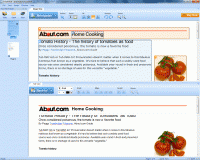SmartOCR 3.3.2.110
"Transform printed documents into digital text with SmartOCR - Your ultimate text recognition tool."
SmartOCR by SmartSoft is the ultimate solution for all your document scanning and OCR needs. With its cutting-edge technology, it can accurately recognize and extract text from scanned documents and images in multiple languages. The intuitive interface makes it easy to use and the extensive customization options allow you to tailor it to your specific requirements. Say goodbye to manual data entry and hello to increased productivity with SmartOCR.
SmartOCR 3.3.2.110 full details

| File Size: | 43.40 MB |
|---|---|
| License: | Demo |
| Price: | $199.90 |
| Released: | 2012-05-16 |
| Downloads: | Total: 492 | This Month: 61 |
| Publisher: | SmartSoft |
| Publisher URL: | http://www.smartpspconverter.com/ |

Download SmartOCR 3.3.2.110
Save SmartOCR to My Stuff
Serial Key for SmartOCR 3.3.2.110
Tweet
SmartOCR - Windows 7 Download awards
SmartOCR 3.3.2.110 full description
Convert scanned text, images and scanned PDF files into editable documents with Smart OCR. Save your organization money and time. Save a ton of boring retyping, focus on your real work and be productive again.
More than 99.8 % accuracy - Smart OCR saves you a lot of time fixing your document later
Retains document layout and formatting - Our advanced OCR technology creates editable digital documents with layout and formatting identical to the scanned source documents, including text and paragraph formatting, images, bullet lists, headers and columns.
Extensive PDF support - You can convert both scanned PDFs into editable documents and create searchable PDF files.
MS Office support - OCR your paper documents directly to MS Word DOC files.
Scanner Direct Connection - In just a few clicks, you can scan your paper documents and save them as editable files in formats like DOC or RTF. You can also save as searchable PDF.
HTML as output format - Publish your scanned documents on the Web in searchable and indexable formats.
Digital cameral support - Import images directly from your camera.
Manual control - Process only specified areas in an input image.
Built-in text editor with spell-checker - Make final changes to your documents before saving to editable format.
Smart OCR will change the way you and your organization handle paper work. Now you can turn all your paper documents into editable and searchable electronic documents and save them in the format of your choice. Whether you need PDF or Word DOC, simple text, RTF or HTML, Smart OCR will do it for you.
Archive your paper-work and de-clutter your workspace
Post documents on the Internet or your local corporate network
Send your documents via email in any of the popular document formats
Convert your favorite hard-copy books to Amazon Kindle
More than 99.8 % accuracy - Smart OCR saves you a lot of time fixing your document later
Retains document layout and formatting - Our advanced OCR technology creates editable digital documents with layout and formatting identical to the scanned source documents, including text and paragraph formatting, images, bullet lists, headers and columns.
Extensive PDF support - You can convert both scanned PDFs into editable documents and create searchable PDF files.
MS Office support - OCR your paper documents directly to MS Word DOC files.
Scanner Direct Connection - In just a few clicks, you can scan your paper documents and save them as editable files in formats like DOC or RTF. You can also save as searchable PDF.
HTML as output format - Publish your scanned documents on the Web in searchable and indexable formats.
Digital cameral support - Import images directly from your camera.
Manual control - Process only specified areas in an input image.
Built-in text editor with spell-checker - Make final changes to your documents before saving to editable format.
Smart OCR will change the way you and your organization handle paper work. Now you can turn all your paper documents into editable and searchable electronic documents and save them in the format of your choice. Whether you need PDF or Word DOC, simple text, RTF or HTML, Smart OCR will do it for you.
Archive your paper-work and de-clutter your workspace
Post documents on the Internet or your local corporate network
Send your documents via email in any of the popular document formats
Convert your favorite hard-copy books to Amazon Kindle
SmartOCR 3.3.2.110 download tags
Bookmark SmartOCR
SmartOCR for Windows 7 - Copyright information
All SmartOCR reviews, submitted ratings and written comments become the sole property of Windows 7 download. You acknowledge that you, not windows7download, are responsible for the contents of your submission. However, windows7download reserves the right to remove or refuse to post any submission for any reason.
Windows 7 Download periodically updates pricing and software information of SmartOCR full version from the publisher, but some information may be out-of-date. You should confirm all information.
Using warez version, crack, warez passwords, patches, serial numbers, registration codes, key generator, pirate key, keymaker or keygen for SmartOCR license key is illegal and prevent future development of SmartOCR. Download links are directly from our mirrors or publisher's website, SmartOCR torrent or shared files from free file sharing and free upload services, including Rapidshare, MegaUpload, YouSendIt, SendSpace, DepositFiles, DivShare, HellShare, HotFile, FileServe or MediaFire, are not used.
Windows 7 Download periodically updates pricing and software information of SmartOCR full version from the publisher, but some information may be out-of-date. You should confirm all information.
Using warez version, crack, warez passwords, patches, serial numbers, registration codes, key generator, pirate key, keymaker or keygen for SmartOCR license key is illegal and prevent future development of SmartOCR. Download links are directly from our mirrors or publisher's website, SmartOCR torrent or shared files from free file sharing and free upload services, including Rapidshare, MegaUpload, YouSendIt, SendSpace, DepositFiles, DivShare, HellShare, HotFile, FileServe or MediaFire, are not used.
SmartOCR users' reviews
SmartOCR 2.5.2.127
review by Archy (Jul 5, 2011)





Last week I purchased SmartOCR and I sincerely recommend it to anyone looking for accurate OCR for a low price.
SmartOCR 2.5.2.127
review by Hank (May 31, 2011)





I've been using optical character recognition software for a couple of months, I have Smart OCR. I am quite pleased with it, almost no errors for me even for low-quality documents.
Post SmartOCR review


Windows 7 SmartOCR related downloads
VeryUtils Text Extraction Command Line utility allows to extract text from ... for index or any other purposes easily. The Text Extraction Command Line utility handles various command line parameters ...
... of transforming scanned documents into editable formats with OCR to Any Converter Command Line by VeryPDF.com Inc. ...
Welcome to the home of OCR Assistant, a cutting-edge Windows 7 software developed by ... is a game-changer in the world of Optical Character Recognition (OCR), offering unparalleled accuracy and efficiency.
OCR Assistant ...
Total PDF Converter OCR converts scanned PDF files into editable DOC, TXT, ... documents in the past. Luckily Total PDF Converter OCR allows converting scanned PDF files into editable documents ...
Boxoft Free OCR is an 100% free and efficient application to OCR scanned paper books and documents into editable electronic ...
My Account
Help
Windows 7 Software Coupons
-
WinX HD Video Converter
56% Off -
MacX DVD Video Converter
58% Off -
MacX DVD Ripper Pro
50% Off -
Media Player Morpher
85% Off -
MacX Video Converter Pro
56% Off
My Saved Stuff
You have not saved any software.
Click "Save" next to each software.
Click "Save" next to each software.
Would you like to receive announcements of new versions of your software by email or by RSS reader? Register for FREE!
Windows 7 Downloads Picks
- Microsoft Office 2007
- LibreOffice 25.8.4.2 Latest
- LibreOffice x64 24.2.4
- PDF-XChange Lite 10.2.1.385
- EMF Printer Driver 17.76 Revision 3239
- Microsoft Office 2010 x32 14.0 BETA
- Microsoft Office 2003
- WebEx MeetMeNow 2.0 44.6.0.29928
- Microsoft Office 2016 x64 2405 B17628.20164
- Quite Imposing Plus 6.0b
- Advanced Reliable Software 1.9
- Microsoft Office Compatibility Pack for Word, Excel, and PowerPoint 2007 File Formats 4
- Microsoft Office 2007 Service Pack SP3
- PDF to Word Converter 19.4.2.4
- Microsoft Office 2013 15.0.4420.1017 RTM
- XL Toolbox 7.0.0 Alpha 18
- FinePrint (x64 bit) 11.44
- Notepad++ Portable 8.8.9
- CZ Excel Converter 4.0 B130902
- Microsoft Office 2013 x64 15.0.4420.1017 RTM
Popular Tags
create
excel
free
acrobat
pdf converter
adobe
software
spreadsheet
document
word
editor
files
converter
create pdf
word to pdf
pdf creator
microsoft
powerpoint
tool
pdf
text
printer
outlook
add in
office
convert
conversion
data
doc
xls
Popular Windows 7 Software
- Microsoft Office 2007
- LoadPlanner Desktop 2.6.4
- LibreOffice 25.8.4.2 Latest
- LibreOffice x64 24.2.4
- Card Maker Software For Windows OS 8.2.0.2
- dbForge Data Compare for Oracle 2025.1
- Alternate Timer 4.840
- EasyBilling Invoicing Software 9.8.7
- dbForge Transaction Log for SQL Server 2025.2
- ChequeSystem Cheque Printing Software 8.5.6
- Quick Receipt Software 2.9.0
- dbForge Monitor for SQL Server 2025.2
- dbForge Schema Compare for SQL Server 2025.2.138
- dbForge Compare Bundle for SQL Server 2025.2
- dbForge Data Compare for SQL Server 2025.2
© 2025 Windows7Download.com - All logos, trademarks, art and other creative works are and remain copyright and property of their respective owners. Microsoft Windows is a registered trademarks of Microsoft Corporation. Microsoft Corporation in no way endorses or is affiliated with windows7download.com.