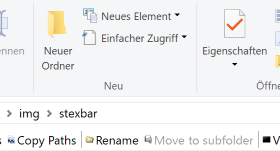Stexbar 1.11.2
"Enhance Windows 7 Explorer with Stexbar - streamlining your workflow."
Introducing Stexbar – the ultimate file management tool for Windows 7. Developed by Stefan Küng, this software revolutionizes the way you navigate through folders and files. With Stexbar, you can easily access your favorite folders, copy and paste file paths, and run commands without having to open Command Prompt. Stexbar also offers customization options, enabling you to configure the toolbar to fit your personal preferences. Save time and streamline your workflow with Stexbar – download it now!
Stexbar 1.11.2 full details

| File Size: | 430 kB |
|---|---|
| License: | Open Source |
| Price: | FREE |
| Released: | 2021-01-15 |
| Downloads: | Total: 654 | This Month: 47 |
| Publisher: | Stefan Küng |
| Publisher URL: | https://tools.stefankueng.com/ |

Download Stexbar 1.11.2
Save Stexbar to My Stuff
Tweet
Stexbar - Windows 7 Download awards
Stexbar 1.11.2 full description
The StExBar provides a lot of needed commands for your everyday use of Windows Explorer. The commands are not just available from the toolbar, but also via hotkeys and via a context menu!
Have you ever needed to open a console window while you were using the explorer? And to have that console already set to the directory you're showing in explorer right now? Well, StExBar provides that with one simple mouseclick. There's also a hotkey defined for this: simply press Ctrl-M to open the console.
A 'lightweight' console is also available. Simply enter the command you like to execute into the edit box on the right of the StExBar and hit enter. The command will be executed in the system console.
Have you ever needed to have the name or full path of one or more files in another application? Ctrl-C doesn't work here, that won't copy the file path but the file itself. StExBar comes to the rescue. It provides two commands, one to copy all selected file/foldernames to the clipboard, the other copies the whole paths of all selected items. To make it even more easier to use this, a hotkey is defined Ctrl-Shift-C which copies the selected paths.
Have you ever needed to open a console window while you were using the explorer? And to have that console already set to the directory you're showing in explorer right now? Well, StExBar provides that with one simple mouseclick. There's also a hotkey defined for this: simply press Ctrl-M to open the console.
A 'lightweight' console is also available. Simply enter the command you like to execute into the edit box on the right of the StExBar and hit enter. The command will be executed in the system console.
Have you ever needed to have the name or full path of one or more files in another application? Ctrl-C doesn't work here, that won't copy the file path but the file itself. StExBar comes to the rescue. It provides two commands, one to copy all selected file/foldernames to the clipboard, the other copies the whole paths of all selected items. To make it even more easier to use this, a hotkey is defined Ctrl-Shift-C which copies the selected paths.
Stexbar 1.11.2 download tags
Bookmark Stexbar
Stexbar for Windows 7 - Copyright information
All Stexbar reviews, submitted ratings and written comments become the sole property of Windows 7 download. You acknowledge that you, not windows7download, are responsible for the contents of your submission. However, windows7download reserves the right to remove or refuse to post any submission for any reason.
Windows 7 Download periodically updates pricing and software information of Stexbar full version from the publisher, but some information may be out-of-date. You should confirm all information.
Using warez version, crack, warez passwords, patches, serial numbers, registration codes, key generator, pirate key, keymaker or keygen for Stexbar license key is illegal and prevent future development of Stexbar. Download links are directly from our mirrors or publisher's website, Stexbar torrent or shared files from free file sharing and free upload services, including Rapidshare, MegaUpload, YouSendIt, SendSpace, DepositFiles, DivShare, HellShare, HotFile, FileServe or MediaFire, are not used.
Windows 7 Download periodically updates pricing and software information of Stexbar full version from the publisher, but some information may be out-of-date. You should confirm all information.
Using warez version, crack, warez passwords, patches, serial numbers, registration codes, key generator, pirate key, keymaker or keygen for Stexbar license key is illegal and prevent future development of Stexbar. Download links are directly from our mirrors or publisher's website, Stexbar torrent or shared files from free file sharing and free upload services, including Rapidshare, MegaUpload, YouSendIt, SendSpace, DepositFiles, DivShare, HellShare, HotFile, FileServe or MediaFire, are not used.
Post Stexbar review


Windows 7 Stexbar related downloads
The StExBar provides a lot of needed commands for your ... directory you're showing in explorer right now? Well, StExBar provides that with one simple mouseclick. There's also ...
My Account
Help
Windows 7 Software Coupons
-
WinX DVD Ripper
50% Off -
WinX DVD Copy Pro
42% Off -
MacX MediaTrans
63% Off -
WinX HD Video Converter
56% Off -
FREE VPN PROXY by SEED4.ME WINDOWS
Free VPN by Seed4Me
My Saved Stuff
You have not saved any software.
Click "Save" next to each software.
Click "Save" next to each software.
Would you like to receive announcements of new versions of your software by email or by RSS reader? Register for FREE!
Windows 7 Downloads Picks
- Windows 7
- iTop Easy Desktop 4.0.0.231
- Windows 7 DreamScene Activator 1.1
- Windows 7 Little Tweaker 1.2
- Windows XP Mode (Windows Virtual PC) 1.3.7600.16423
- Windows Elapsed Running Time 1.6.0
- Windows 7 Enterprise
- User Account Manager 6.03
- Secunia Personal Software Inspector 3.0.0.11005
- PDF-XChange Standard 9.5.368
- Network Monitor II 31.7
- System Monitor II 31.3
- Realtek High Definition Audio driver 2.82
- Windows 7 x64
- System Explorer 7.1.0.5359
- GPU Monitor 12.9
- Lupo PenSuite (x64 bit) 2016
- Microsoft Security Essentials Definition Updates x64 1.67.7.0
- Advanced Driver Updater 4.6.1086.5319
- Microsoft Virtual PC 2007 SP1 6.0.192
Popular Tags
utility
convert
image
software
data
password
utilities
files
windows
system
edit
text
shareware
web
desktop
optimize
print
file
time
security
database
search
download
tool
keyboard
free
video
monitor
editor
manager
Popular Windows 7 Software
- Avro Keyboard 5.6.0.0
- Ghostscript (x64 bit) 10.03.1
- iTop Data Recovery 5.5.0.844
- Windows 7
- Windows 7 Service Pack 1 7601.17514.1011
- iTop Easy Desktop 4.0.0.231
- Advanced SystemCare 19.1.0.176
- Smart Game Booster 5.3.1.692
- iTop PDF 3.6.0.4
- GoodSync2Go 12.9.19.9
- The Dude 7.20.6 Stable
- Atlantis Word Processor 5.0.0.13
- IObit Uninstaller 15.1.0.1
- Miraplacid Text Driver Terminal Edition 8.0
- Miraplacid Text Driver 8.0
© 2025 Windows7Download.com - All logos, trademarks, art and other creative works are and remain copyright and property of their respective owners. Microsoft Windows is a registered trademarks of Microsoft Corporation. Microsoft Corporation in no way endorses or is affiliated with windows7download.com.