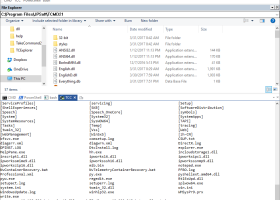Take Command 32.0
Elevate your command line with ultimate flexibility.
Take Command is a powerful Windows command prompt replacement that enhances your productivity with a modern interface, drag-and-drop capabilities, and improved command line editing and history. Developed by JP Software, this software offers a customizable environment, support for batch files and scripting, and a wide range of features, including directory navigation, file compression, and remote access. Download Take Command now and experience the ultimate command line for Windows 7.
Take Command 32.0 full details

| File Size: | 70.52 MB |
|---|---|
| License: | Free To Try |
| Price: | $99.95 |
| Released: | 2024-03-11 |
| Downloads: | Total: 285 | This Month: 96 |
| Publisher: | JP Software |
| Publisher URL: | https://jpsoft.com/ |

Download Take Command 32.0
Save Take Command to My Stuff
Tweet
Take Command - Windows 7 Download awards
Take Command 32.0 full description
As an expert in Windows 7 software, I highly recommend "Take Command" developed by JP Software. This impressive tool elevates your command line experience by providing a customizable console environment that lets you do so much more than traditional command line interfaces. With Take Command, you can run command prompt commands and batch scripts more efficiently, browse and search directory structures with ease, and even create your own aliases and tab completion for commands. This software is perfect for power users and IT professionals who need a more advanced solution for command line tasks. Overall, I highly recommend giving Take Command a try if you’re looking to supercharge your command line capabilities. It's a must-have tool for any serious Windows 7 user who wants to get things done faster and more effectively.
Take Command 32.0 download tags
Take Command 32.0 Windows 7 release notes
Major Update
Many performance and UI tweaks; new WATCH and XHISTORY commands, and improvements to the batch debugger / IDE. Help file now available in English, French, German, and Spanish.
[ Take Command release history ]
Many performance and UI tweaks; new WATCH and XHISTORY commands, and improvements to the batch debugger / IDE. Help file now available in English, French, German, and Spanish.
[ Take Command release history ]
Take Command 32.0 Windows 7 requirements
90Mb free disk space
Bookmark Take Command
Take Command for Windows 7 - Copyright information
All Take Command reviews, submitted ratings and written comments become the sole property of Windows 7 download. You acknowledge that you, not windows7download, are responsible for the contents of your submission. However, windows7download reserves the right to remove or refuse to post any submission for any reason.
Windows 7 Download periodically updates pricing and software information of Take Command full version from the publisher, but some information may be out-of-date. You should confirm all information.
Using warez version, crack, warez passwords, patches, serial numbers, registration codes, key generator, pirate key, keymaker or keygen for Take Command license key is illegal and prevent future development of Take Command. Download links are directly from our mirrors or publisher's website, Take Command torrent or shared files from free file sharing and free upload services, including Rapidshare, MegaUpload, YouSendIt, SendSpace, DepositFiles, DivShare, HellShare, HotFile, FileServe or MediaFire, are not used.
Windows 7 Download periodically updates pricing and software information of Take Command full version from the publisher, but some information may be out-of-date. You should confirm all information.
Using warez version, crack, warez passwords, patches, serial numbers, registration codes, key generator, pirate key, keymaker or keygen for Take Command license key is illegal and prevent future development of Take Command. Download links are directly from our mirrors or publisher's website, Take Command torrent or shared files from free file sharing and free upload services, including Rapidshare, MegaUpload, YouSendIt, SendSpace, DepositFiles, DivShare, HellShare, HotFile, FileServe or MediaFire, are not used.
Post Take Command review


Windows 7 Take Command related downloads
... a powerful debugger. The software supports TCC-RT (Take Command Console Runtime), allowing you to write and debug ...
My Account
Help
Windows 7 Software Coupons
-
FREE VPN PROXY by SEED4.ME WINDOWS
Free VPN by Seed4Me -
MacX Video Converter Pro
56% Off -
MacX DVD Video Converter
58% Off -
Media Player Morpher
85% Off -
WinX DVD Copy Pro
42% Off
My Saved Stuff
You have not saved any software.
Click "Save" next to each software.
Click "Save" next to each software.
Would you like to receive announcements of new versions of your software by email or by RSS reader? Register for FREE!
Windows 7 Downloads Picks
Popular Tags
manager
extension
desktop
file
run
free
batch
utility
mouse
shell
virtual desktop
windows
system
switch
change
command line
window
folder
shift
display
program
folders
cmd
settings
explorer
vista
shortcut
customize
launcher
tray
Popular Windows 7 Software
- Avro Keyboard 5.6.0.0
- Ghostscript (x64 bit) 10.03.1
- iTop Data Recovery 5.5.0.844
- Windows 7
- Windows 7 Service Pack 1 7601.17514.1011
- iTop Easy Desktop 4.0.0.231
- Advanced SystemCare 19.1.0.176
- Smart Game Booster 5.3.1.692
- iTop PDF 3.6.0.4
- GoodSync2Go 12.9.19.9
- The Dude 7.20.6 Stable
- Atlantis Word Processor 5.0.0.13
- IObit Uninstaller 15.1.0.1
- Miraplacid Text Driver Terminal Edition 8.0
- Miraplacid Text Driver 8.0
© 2025 Windows7Download.com - All logos, trademarks, art and other creative works are and remain copyright and property of their respective owners. Microsoft Windows is a registered trademarks of Microsoft Corporation. Microsoft Corporation in no way endorses or is affiliated with windows7download.com.