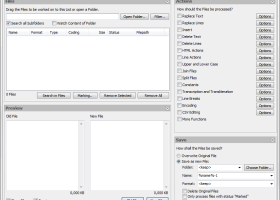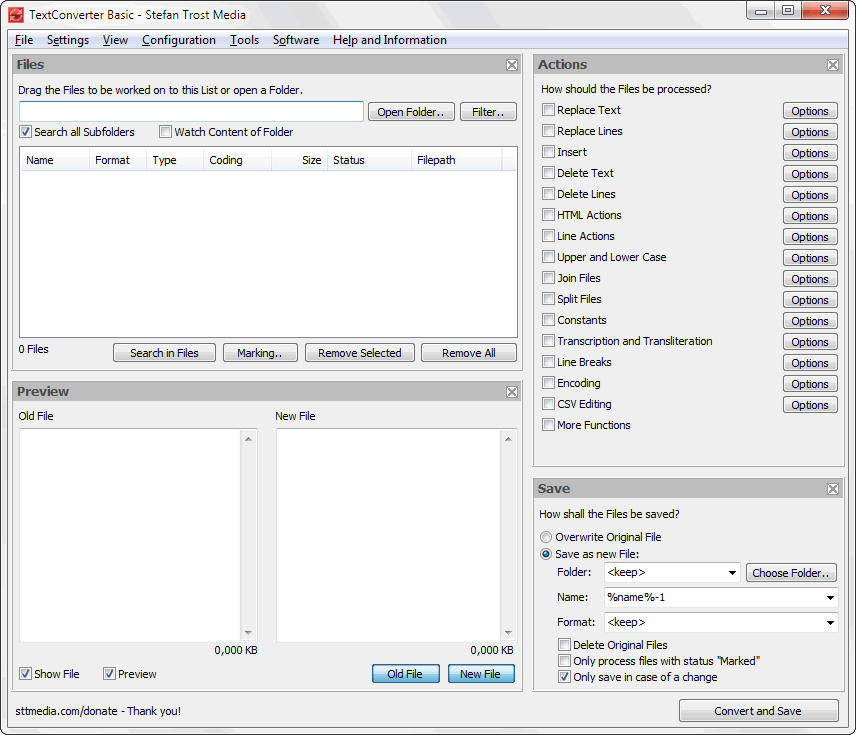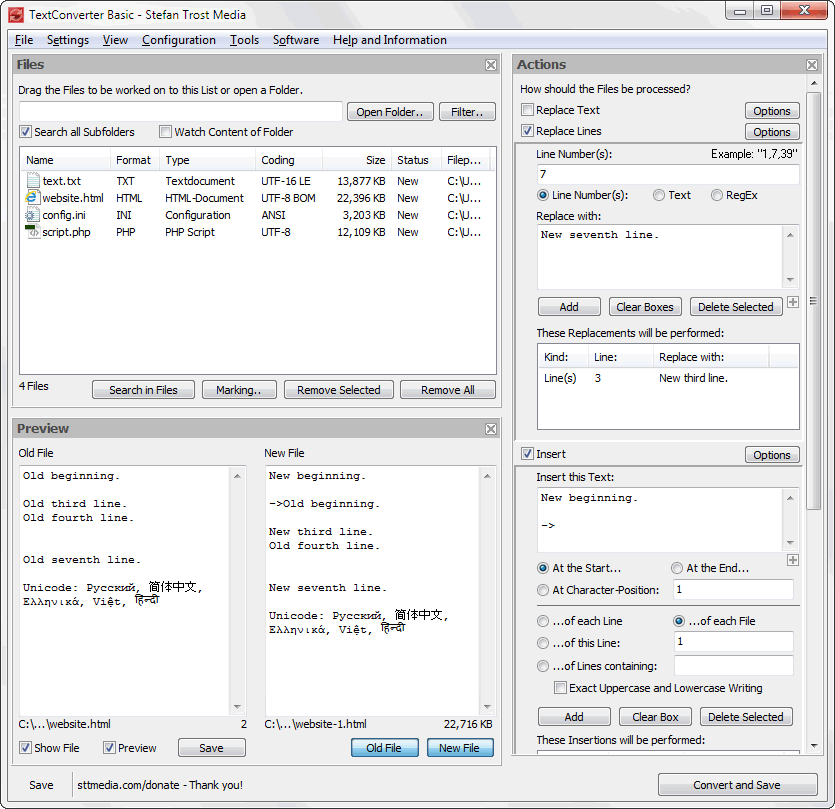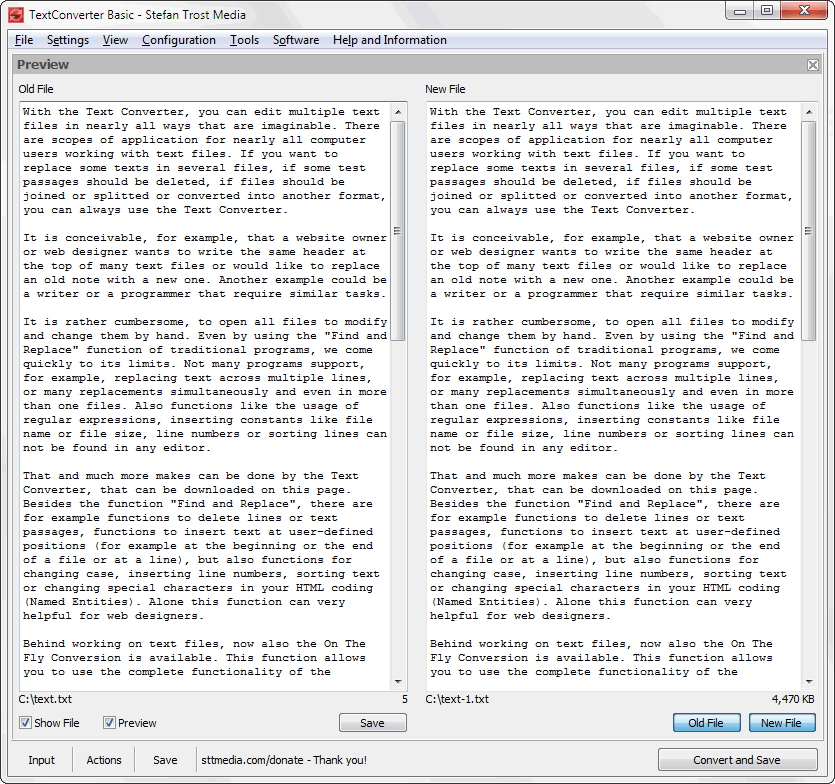TextConverter Basic for Windows 7 - "Effortlessly convert text files: TextConverter Basic" - Windows 7 Download
TextConverter Basic 24.5.21
"Transform text with ease - must-have software for businesses."
Introducing TextConverter Basic, the ultimate tool for effortlessly converting and editing text files on Windows 7. Developed by Stefan Trost Media, this software offers intuitive features for quickly transforming your documents into various formats including CSV, HTML, and XML. With a clean and user-friendly interface, TextConverter Basic allows for seamless integration with your everyday tasks. Whether you're a professional writer, content creator, or simply need to modify text files, TextConverter Basic is the must-have software for Windows 7 users.
TextConverter Basic 24.5.21 full details

| File Size: | 4.71 MB |
|---|---|
| License: | Freeware |
| Price: | FREE |
| Released: | 2024-05-21 |
| Downloads: | Total: 522 | This Month: 87 |
| Publisher: | Stefan Trost Media |
| Publisher URL: | https://www.sttmedia.com/ |

Download TextConverter Basic 24.5.21
Save TextConverter Basic to My Stuff
Tweet
TextConverter Basic 24.5.21 full screenshots
TextConverter Basic - Windows 7 Download awards
TextConverter Basic 24.5.21 full description
Again and again, different computer users face the problem, that they have to edit some things in many text files. Text passages have to be deleted from some files, some text have to be inserted in each file at a special position or a section must be replaced by a different one.
It is conceivable, for example, that a website owner or web designer wants to write the same header at the top of many text files or would like to replace an old note with a new one. Another example could be a writer or a programmer that require similar tasks.
It is rather cumbersome, to open all files to modify and change them by hand. Even by using the "Find and Replace" function of traditional programs, we come quickly to its limits. Not many programs support, for example, replacing text across multiple lines, or many replacements simultaneously and even in more than one files.
That and much more makes can be done by the TextOonverter, that can be downloaded on this page. Besides the function "Find and Replace", there are for example functions to delete lines or text passages, functions to insert text at user-defined positions (for example at the beginning or the end of a file or at a line), but also functions for changing case, inserting line numbers, sorting text or changing special characters in your HTML coding (Named Entities). Alone this function can very helpful for web designers.
Furthermore it is possible to hang an arbitrary number of text files on each other to save them as a single file. But also the opposite way can be gone using another function. So it is possible to separate files at a special text to save them as several new files.
Download the TextConverter for free in the download area and experience in the help section how you can benefit from the software.
* Ease of Use: Immediately after you have added the files to be processed and entered the first amendment, you already see the first results and the files can be saved as new files. You can go into any detail at the functions, and exploit more and more opportunities. Despite these, the program's interface is also clear for the casual user.
* Batch Processing: It can be worked on any number of text files at the same time. The files can be easily added to the program, by being dragged from any folder of your computer in the processing list. Additionaly, it is also possible to open single files or to search in folders (optionally with a customized filter to search for special file formats). After adding the files, only one click on "Convert" is necessary to apply all settings to all files. The settings are enabled only by clicking on them in the box "Actions" on the upper right.
* Preview: Without destroying the original file, you will see the effect of your settings in the preview box (bottom left) immediately after selecting an option. If you prefer, you can view the original file next to the changed file so that you are able to review any changes directly or, for example when replacing text, you can copy the text to be replaced direclty from the original source without opening this file. It is also possible to display only the original or the changed file individually, for example, if your screen is not big enough for a full presentation. Of course, furthermore, it is also possible to disable the preview at any time (Box "Preview" under the preview), for example when editing very large files or you have a slow computer, so the immediate display does not work smoothly.
* Replacing Text or Lines: You can replace any text passage (even multi-line text passages) by any other text. The same is possible in terms of lines. When replacing lines, you can simply indicate a line, that will be replaced by a text regardless of the content of this line. You can also apply more than one of these replacements at one time. For example, it is easily possible to replaced three lines with another text and replace some text parts at the same time.
It is conceivable, for example, that a website owner or web designer wants to write the same header at the top of many text files or would like to replace an old note with a new one. Another example could be a writer or a programmer that require similar tasks.
It is rather cumbersome, to open all files to modify and change them by hand. Even by using the "Find and Replace" function of traditional programs, we come quickly to its limits. Not many programs support, for example, replacing text across multiple lines, or many replacements simultaneously and even in more than one files.
That and much more makes can be done by the TextOonverter, that can be downloaded on this page. Besides the function "Find and Replace", there are for example functions to delete lines or text passages, functions to insert text at user-defined positions (for example at the beginning or the end of a file or at a line), but also functions for changing case, inserting line numbers, sorting text or changing special characters in your HTML coding (Named Entities). Alone this function can very helpful for web designers.
Furthermore it is possible to hang an arbitrary number of text files on each other to save them as a single file. But also the opposite way can be gone using another function. So it is possible to separate files at a special text to save them as several new files.
Download the TextConverter for free in the download area and experience in the help section how you can benefit from the software.
* Ease of Use: Immediately after you have added the files to be processed and entered the first amendment, you already see the first results and the files can be saved as new files. You can go into any detail at the functions, and exploit more and more opportunities. Despite these, the program's interface is also clear for the casual user.
* Batch Processing: It can be worked on any number of text files at the same time. The files can be easily added to the program, by being dragged from any folder of your computer in the processing list. Additionaly, it is also possible to open single files or to search in folders (optionally with a customized filter to search for special file formats). After adding the files, only one click on "Convert" is necessary to apply all settings to all files. The settings are enabled only by clicking on them in the box "Actions" on the upper right.
* Preview: Without destroying the original file, you will see the effect of your settings in the preview box (bottom left) immediately after selecting an option. If you prefer, you can view the original file next to the changed file so that you are able to review any changes directly or, for example when replacing text, you can copy the text to be replaced direclty from the original source without opening this file. It is also possible to display only the original or the changed file individually, for example, if your screen is not big enough for a full presentation. Of course, furthermore, it is also possible to disable the preview at any time (Box "Preview" under the preview), for example when editing very large files or you have a slow computer, so the immediate display does not work smoothly.
* Replacing Text or Lines: You can replace any text passage (even multi-line text passages) by any other text. The same is possible in terms of lines. When replacing lines, you can simply indicate a line, that will be replaced by a text regardless of the content of this line. You can also apply more than one of these replacements at one time. For example, it is easily possible to replaced three lines with another text and replace some text parts at the same time.
TextConverter Basic 24.5.21 download tags
Bookmark TextConverter Basic
TextConverter Basic for Windows 7 - Copyright information
All TextConverter Basic reviews, submitted ratings and written comments become the sole property of Windows 7 download. You acknowledge that you, not windows7download, are responsible for the contents of your submission. However, windows7download reserves the right to remove or refuse to post any submission for any reason.
Windows 7 Download periodically updates pricing and software information of TextConverter Basic full version from the publisher, but some information may be out-of-date. You should confirm all information.
Using warez version, crack, warez passwords, patches, serial numbers, registration codes, key generator, pirate key, keymaker or keygen for TextConverter Basic license key is illegal and prevent future development of TextConverter Basic. Download links are directly from our mirrors or publisher's website, TextConverter Basic torrent or shared files from free file sharing and free upload services, including Rapidshare, MegaUpload, YouSendIt, SendSpace, DepositFiles, DivShare, HellShare, HotFile, FileServe or MediaFire, are not used.
Windows 7 Download periodically updates pricing and software information of TextConverter Basic full version from the publisher, but some information may be out-of-date. You should confirm all information.
Using warez version, crack, warez passwords, patches, serial numbers, registration codes, key generator, pirate key, keymaker or keygen for TextConverter Basic license key is illegal and prevent future development of TextConverter Basic. Download links are directly from our mirrors or publisher's website, TextConverter Basic torrent or shared files from free file sharing and free upload services, including Rapidshare, MegaUpload, YouSendIt, SendSpace, DepositFiles, DivShare, HellShare, HotFile, FileServe or MediaFire, are not used.
Post TextConverter Basic review


Windows 7 TextConverter Basic related downloads
File Conversion Center makes converting documents easy. Fully integrated into your desktop, any number of file and folders can be converted as easily as you would copy, paste or ...
Windows mobile text SMS software provide complete solution to send multiple numbers of text messages to national or international mobile network. Computer ...
Text Filter is a handy utility designed to enable you to read, search and filter text files with ease. Text lines are instantly filtered ...
CZ Excel Converter is the award-winning, powerful batch document converter that converts PDF, XLS, HTML, XML, MTH, CSV, ...
... 'Convert XLS' is the comprehensive Excel/CSV/TXT conversion tool. Convert to/from Excel, CSV, TXT etc. Batch able. Automate ...
My Account
Help
Windows 7 Software Coupons
-
WinX HD Video Converter
56% Off -
WinX DVD Copy Pro
42% Off -
MacX Video Converter Pro
56% Off -
Media Player Morpher
85% Off -
MacX MediaTrans
63% Off
My Saved Stuff
You have not saved any software.
Click "Save" next to each software.
Click "Save" next to each software.
Would you like to receive announcements of new versions of your software by email or by RSS reader? Register for FREE!
Windows 7 Downloads Picks
- Microsoft Office 2007
- LibreOffice 25.8.4.2 Latest
- LibreOffice x64 24.2.4
- PDF-XChange Lite 10.2.1.385
- EMF Printer Driver 17.76 Revision 3239
- Microsoft Office 2003
- Microsoft Office 2010 x32 14.0 BETA
- WebEx MeetMeNow 2.0 44.6.0.29928
- Microsoft Office 2016 x64 2405 B17628.20164
- Quite Imposing Plus 6.0b
- Microsoft Office Compatibility Pack for Word, Excel, and PowerPoint 2007 File Formats 4
- Advanced Reliable Software 1.9
- Microsoft Office 2007 Service Pack SP3
- PDF to Word Converter 19.4.2.4
- Microsoft Office 2013 15.0.4420.1017 RTM
- XL Toolbox 7.0.0 Alpha 18
- FinePrint (x64 bit) 11.44
- Notepad++ Portable 8.8.9
- CZ Excel Converter 4.0 B130902
- Microsoft Office 2013 x64 15.0.4420.1017 RTM
Popular Tags
spreadsheet
pdf converter
outlook
data
word to pdf
conversion
text
free
editor
software
office
tool
create
xls
doc
create pdf
add in
document
excel
adobe
microsoft
files
convert
pdf
word
acrobat
pdf creator
powerpoint
converter
printer
Popular Windows 7 Software
- Microsoft Office 2007
- LoadPlanner Desktop 2.6.4
- LibreOffice 25.8.4.2 Latest
- LibreOffice x64 24.2.4
- Card Maker Software For Windows OS 8.2.0.2
- dbForge Data Compare for Oracle 2025.1
- Alternate Timer 4.840
- EasyBilling Invoicing Software 9.8.7
- dbForge Transaction Log for SQL Server 2025.2
- ChequeSystem Cheque Printing Software 8.5.6
- Quick Receipt Software 2.9.0
- dbForge Monitor for SQL Server 2025.2
- dbForge Schema Compare for SQL Server 2025.2.138
- dbForge Compare Bundle for SQL Server 2025.2
- dbForge Data Compare for SQL Server 2025.2
© 2025 Windows7Download.com - All logos, trademarks, art and other creative works are and remain copyright and property of their respective owners. Microsoft Windows is a registered trademarks of Microsoft Corporation. Microsoft Corporation in no way endorses or is affiliated with windows7download.com.