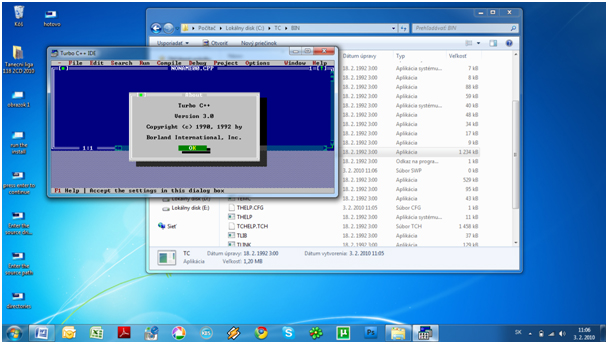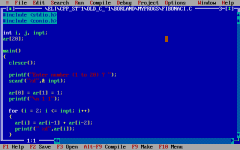Turbo C++ 3.0
Turbocharge your coding skills with a fast and reliable C++ compiler.
Windows7Download.com review:
How to install Turbo C++ on Windows 7
How to install Turbo C++ on Windows 7 x64
Author's description:
Welcome to the future of programming with Turbo C++ – the ultimate software for developers. Created by Borland Software Corporation, Turbo C++ is a powerful compiler that allows you to write, compile and execute C++ programs with ease. With a sleek user interface and a range of advanced features, this software is perfect for beginners and professionals alike. Download Turbo C++ now and start programming like a pro!Turbo C++ 3.0 full details

| File Size: | 3.35 MB |
|---|---|
| License: | Freeware |
| Price: | FREE |
| Released: | 2008-10-22 |
| Downloads: | Total: 1026743 | This Month: 566 |
| Publisher: | Borland Software Corporation |
| Publisher URL: | https://www.microfocus.com/en-us/products/borland |

Download Turbo C++ 3.0
Save Turbo C++ to My Stuff
Tweet
Turbo C++ 3.0 full screenshots
Turbo C++ - Windows 7 Download awards
Turbo C++ 3.0 full description
Turbo C++ is a discontinued C++ compiler and integrated development environment and computer language originally from Borland. Most recently it was distributed by Embarcadero Technologies, which acquired all of Borland's compiler tools with the purchase of its CodeGear division in 2008. Turbo C++ 3.0 was released in 1991 (shipping on November 20), and came in amidst expectations of the coming release of Turbo C++ for Microsoft Windows. Initially released as an MS-DOS compiler, 3.0 supported C++ templates, Borland's inline assembler, and generation of MS-DOS mode executables for both 8086 real mode and 286 protected mode (as well as the Intel 80186.) 3.0 implemented AT&T C++ 2.1, the most recent at the time. The separate Turbo Assembler product was no longer included, but the inline-assembler could stand in as a reduced functionality version.
Turbo C++ 3.0 download tags
Bookmark Turbo C++
Turbo C++ for Windows 7 - Copyright information
All Turbo C++ reviews, submitted ratings and written comments become the sole property of Windows 7 download. You acknowledge that you, not windows7download, are responsible for the contents of your submission. However, windows7download reserves the right to remove or refuse to post any submission for any reason.
Windows 7 Download periodically updates pricing and software information of Turbo C++ full version from the publisher, but some information may be out-of-date. You should confirm all information.
Using warez version, crack, warez passwords, patches, serial numbers, registration codes, key generator, pirate key, keymaker or keygen for Turbo C++ license key is illegal and prevent future development of Turbo C++. Download links are directly from our mirrors or publisher's website, Turbo C++ torrent or shared files from free file sharing and free upload services, including Rapidshare, MegaUpload, YouSendIt, SendSpace, DepositFiles, DivShare, HellShare, HotFile, FileServe or MediaFire, are not used.
Windows 7 Download periodically updates pricing and software information of Turbo C++ full version from the publisher, but some information may be out-of-date. You should confirm all information.
Using warez version, crack, warez passwords, patches, serial numbers, registration codes, key generator, pirate key, keymaker or keygen for Turbo C++ license key is illegal and prevent future development of Turbo C++. Download links are directly from our mirrors or publisher's website, Turbo C++ torrent or shared files from free file sharing and free upload services, including Rapidshare, MegaUpload, YouSendIt, SendSpace, DepositFiles, DivShare, HellShare, HotFile, FileServe or MediaFire, are not used.
Turbo C++ users' reviews
Turbo C++ 3.0
review by Steve (Aug 10, 2020)





This is a big question for those who are still using Turbo C++ Version 3.0 in Windows 7. As everyone knows that full screen is not supported with the version 3.0 in w7; it is ridiculous to work in the small screen where I think no one can ever imagine writing a program there! This solution will help all the C, C++ learners using TC++ 3.0 in w7
Step 1: Open TC++ (normally C:TCBINTC.EXE).
Step 2: Go to the top left of the window bar and right click. It will show a menu as shown in the figure. Then select properties from the menu. Now it will show the properties window, in which you select the Font tab. There you can see two font options just WINDOW PREVIEW=10*18
OR: To use turbo c++ in fulscreen just disable the graphics and then re-enable it after use.
OR: DOSBox software
OR try this:
1. go to Command Prompt
2. type: cd TC ( assuming c:TC is the folder where TC++ has been installed)
3. type: TC ( to execute the program)
4. press Alt+Enter to make it a full screen.
Step 1: Open TC++ (normally C:TCBINTC.EXE).
Step 2: Go to the top left of the window bar and right click. It will show a menu as shown in the figure. Then select properties from the menu. Now it will show the properties window, in which you select the Font tab. There you can see two font options just WINDOW PREVIEW=10*18
OR: To use turbo c++ in fulscreen just disable the graphics and then re-enable it after use.
OR: DOSBox software
OR try this:
1. go to Command Prompt
2. type: cd TC ( assuming c:TC is the folder where TC++ has been installed)
3. type: TC ( to execute the program)
4. press Alt+Enter to make it a full screen.
Turbo C++ 3.0
review by khushdeep singh (Aug 9, 2020)





i installed tubo c++ 3.0 ver
but when i press alt+enter for full screen. they said that (this system does not support fullscreen mode)
please help me! by finding me solution.. ASAP! THANK YOU...
but when i press alt+enter for full screen. they said that (this system does not support fullscreen mode)
please help me! by finding me solution.. ASAP! THANK YOU...
Turbo C++ 3.0
review by Sherry (Jul 26, 2018)





Best Compiler
Turbo C++ 3.0
review by anant raj (Dec 1, 2017)





IT IS A GOOD APP FOR PROGRAMMING
Turbo C++ 3.0
review by shaurya agarwal (Jun 27, 2016)





turboo C++ is good software...
Post Turbo C++ review


Windows 7 Turbo C++ related downloads
Turbo Pascal is a software development system that includes ... cheap and widely known version was sold as Turbo Pascal. The name Borland Pascal is also used ...
... cracks and loaders, protection against debuggers (SoftICE, TRW, Turbo Debugger...), protection against code tracing, counteraction to dumping ...
My Account
Help
Windows 7 Software Coupons
-
FREE VPN PROXY by SEED4.ME WINDOWS
Free VPN by Seed4Me -
WinX MediaTrans
63% Off -
Media Player Morpher
85% Off -
WinX DVD Ripper
50% Off -
MacX MediaTrans
63% Off
My Saved Stuff
You have not saved any software.
Click "Save" next to each software.
Click "Save" next to each software.
Would you like to receive announcements of new versions of your software by email or by RSS reader? Register for FREE!
Windows 7 Downloads Picks
Popular Tags
code
programming
c++
ide
number
project
software
streaming
alarm
vb net
documentation
source
mobile
tools
format
imei
visual c
addin
net
visual studio
visual basic
metrics
editor
sim
excel
tool
windows
.net
battery
imsi
Popular Windows 7 Software
- Simply Fortran 3.41 Build 4438
- PHP 8.5.1
- dotConnect for MySQL Professional 9.4.290
- dotConnect for Oracle Professional Edition 10.4.290
- Miraplacid Text Driver SDK 8.0
- dbForge Documenter for SQL Server 2025.2
- Turbo C++ 3.0
- StyleControls 5.86
- Windows Installer 4.5
- Free OCR C# 2022.8.7804
- Software Ideas Modeler Portable 15.20
- Review Assistant 4.1
- Windows Post-Install 8.7.2
- Software Ideas Modeler Portable x64 14.55
- C# QR Barcode Reader 2021.11
© 2025 Windows7Download.com - All logos, trademarks, art and other creative works are and remain copyright and property of their respective owners. Microsoft Windows is a registered trademarks of Microsoft Corporation. Microsoft Corporation in no way endorses or is affiliated with windows7download.com.