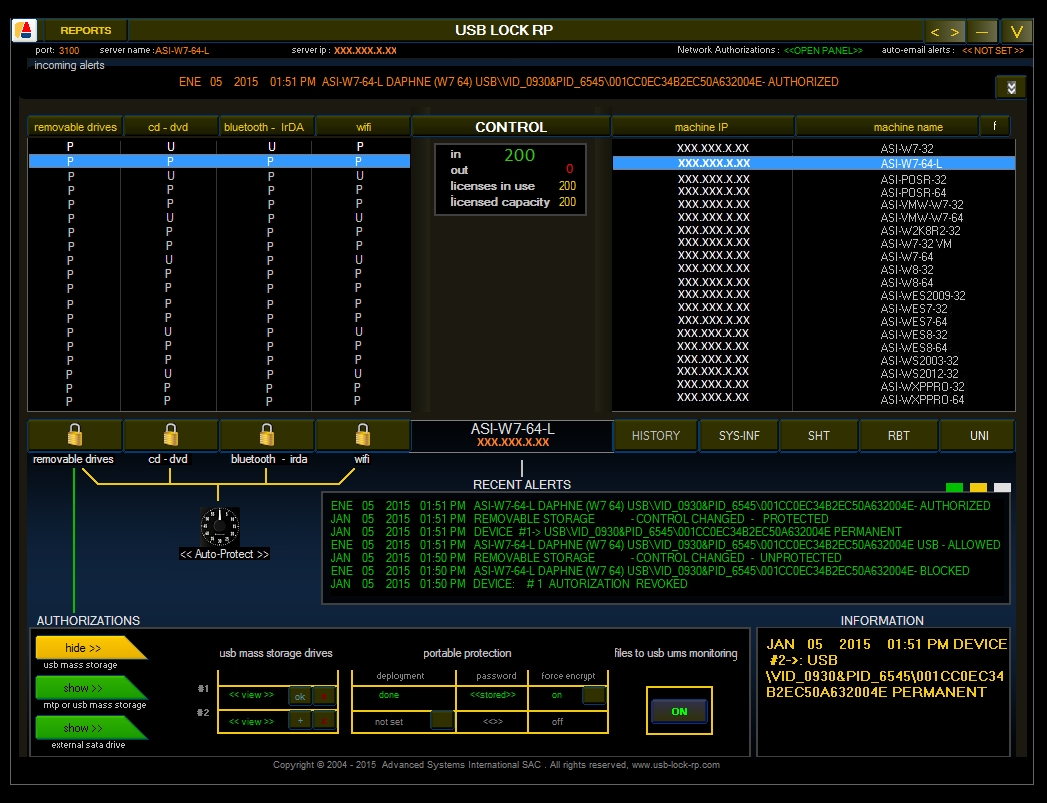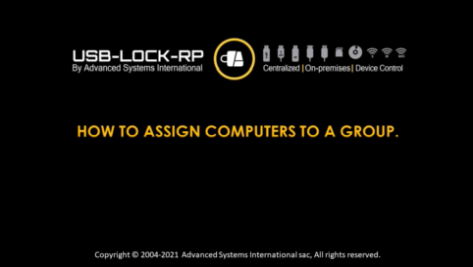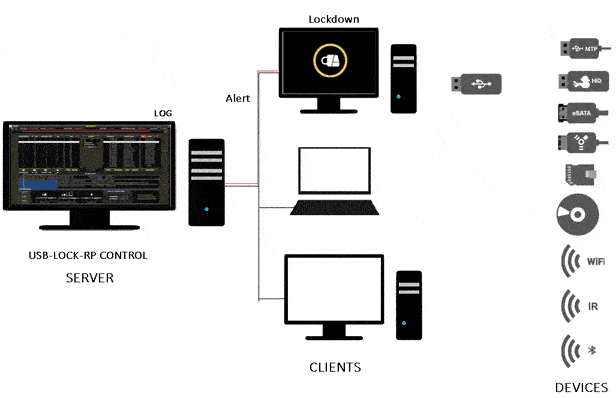USB Lock RP 13.924
Secure your sensitive files with USB Lock RP - a powerful Windows 7 software.
Looking for software that can secure your USB ports and prevent unauthorized data transfer? Look no further than USB Lock RP, developed by Advanced Systems International SAC. With this powerful and easy-to-use program, you can quickly and easily protect your sensitive data from being accessed by anyone other than authorized users. Whether you're a business looking to safeguard your intellectual property or an individual looking to protect your personal information, USB Lock RP is the solution you've been searching for. So why wait? Download USB Lock RP today and start protecting your data!
USB Lock RP 13.924 full details

| File Size: | 24.80 MB |
|---|---|
| License: | Demo |
| Price: | FREE |
| Released: |
2025-02-20
 |
| Downloads: | Total: 2129 | This Month: 159 |
| Publisher: | Advanced Systems |
| Publisher URL: | https://www.usb-lock-rp.com/ |

Download USB Lock RP 13.924
Save USB Lock RP to My Stuff
Tweet
USB Lock RP 13.924 full screenshots
USB Lock RP - Windows 7 Download awards
USB Lock RP 13.924 full description
USB Lock RP will efficiently prevent information loss due to the unauthorized use of USB Storage Removable Drives, CD-RWs, and Floppy.Network security application to remotely restrict, or allow the incoming or outgoing of data thru USB storage removable device media (flash sticks, USB external drives, USB Card Readers, mp3, mp4. I-pods), Bluetooth transceivers, CD-ROM/CD-RW/DVD/Floppy.
With remote control to change protection. Capable of issuing global security status reports (all machines) and reports per machine of: Protection history and USB blocked attempts. Able to remotely shutdown or restart the client PCs. With active protection clients Type NT service working at local system level average consumption 0% CPU.
Straightforward effective security USB protection will not affect the use of USB safe peripherals like printers, scanner, and mouse.
The new IrDA infrared protection and the USB Aware Capability of monitoring names of extracted files by usb storage devices.
Protect your organizations information assets from removable media that present real risk to your work/data property:
USB storage removable devices (flash sticks, USB external drives, USB Card Readers, mp3, mp4. I-pods) Infrared IrDA, Bluetooth transceivers, CD/DVD/Floppy.
Capabilities:
Block, or allow removable storage use by class in real-time
Authorize Groups of devices by VID, PID,and/or specific devices by hardware ID to operate on specific clients or across the network.
Automatically receive alerts, and record the insertion of allowed, or blocked removable storage devices in real-time.
Automatically presents full screen blocking upon unauthorized device insertion at any client,
Generate security status, alerts or per machine protection history reports.
Audit: system information, installed software, windows updates- security patches, and running processes on any client.
Option to deploy password to allow temporary authorization from client end while client PC or laptop is not on the network.NEW
Remote update or uninstall client application
Demo Installation Instructions:
Control Installation:
Install “setup_control.exe”. (Run as administrator in 1 computer).
During installation enter a port number or leave blank to use default port 3100.
Start the Control:
Click on: Windows Start Menu - Programs - USB Lock RP - Start USB Lock RP
Enter password and click OK. (During Demo the password is:DemoPass)
When starting for the first time the program will prompt to install clients. The main interface will show the IP Number of the control. (This IP or Machine name should be used while installing clients.)
Proceed to install clients.
Clients Manual Installation:
Install “setup_client.exe”. (Run as administrator in up to 5 computers.)
During installation enter the “Control” IP address or machine name.
During installation enter the port number you enter during control installation or also leave blank.
Continue to finalize the installation.
Setup is complete!
Once a client is installed it establishes connection with the control and will show in the control network list.
You can now start to managing devices access in real-time from the Control straightforward administrative interface
With remote control to change protection. Capable of issuing global security status reports (all machines) and reports per machine of: Protection history and USB blocked attempts. Able to remotely shutdown or restart the client PCs. With active protection clients Type NT service working at local system level average consumption 0% CPU.
Straightforward effective security USB protection will not affect the use of USB safe peripherals like printers, scanner, and mouse.
The new IrDA infrared protection and the USB Aware Capability of monitoring names of extracted files by usb storage devices.
Protect your organizations information assets from removable media that present real risk to your work/data property:
USB storage removable devices (flash sticks, USB external drives, USB Card Readers, mp3, mp4. I-pods) Infrared IrDA, Bluetooth transceivers, CD/DVD/Floppy.
Capabilities:
Block, or allow removable storage use by class in real-time
Authorize Groups of devices by VID, PID,and/or specific devices by hardware ID to operate on specific clients or across the network.
Automatically receive alerts, and record the insertion of allowed, or blocked removable storage devices in real-time.
Automatically presents full screen blocking upon unauthorized device insertion at any client,
Generate security status, alerts or per machine protection history reports.
Audit: system information, installed software, windows updates- security patches, and running processes on any client.
Option to deploy password to allow temporary authorization from client end while client PC or laptop is not on the network.NEW
Remote update or uninstall client application
Demo Installation Instructions:
Control Installation:
Install “setup_control.exe”. (Run as administrator in 1 computer).
During installation enter a port number or leave blank to use default port 3100.
Start the Control:
Click on: Windows Start Menu - Programs - USB Lock RP - Start USB Lock RP
Enter password and click OK. (During Demo the password is:DemoPass)
When starting for the first time the program will prompt to install clients. The main interface will show the IP Number of the control. (This IP or Machine name should be used while installing clients.)
Proceed to install clients.
Clients Manual Installation:
Install “setup_client.exe”. (Run as administrator in up to 5 computers.)
During installation enter the “Control” IP address or machine name.
During installation enter the port number you enter during control installation or also leave blank.
Continue to finalize the installation.
Setup is complete!
Once a client is installed it establishes connection with the control and will show in the control network list.
You can now start to managing devices access in real-time from the Control straightforward administrative interface
USB Lock RP 13.924 download tags
USB Lock RP 13.924 Windows 7 release notes
New Release
Doubles the local authorization capability to a total of 20 removable usb drives or smartphones to be approved with ease per machine.
Allows smartphones to be connected for charge only without blocking. Blocking occurs when set to transfer files (unless the smartphone is authorized.)
Allows entering/editing custom notes to any Group device authorizations to ease identification.
Licensing Management panel: Shows Software Maintenance expire date and allows to check if a new version is available.
Show in real-time when any locally authorized USB removable storage device is in use (connected/disconnected)
System-mode control operation. Allows 24x7 real-time USB security management, alerting and enforcement. This function automatically starts the control in system-mode while an admin-mode control is not running.
Offline alert logs: Blocked and authorized alert events happening while a client is disconnected from the control for any reason are automatically retrieved when the client reconnects to the control.
Bulk license recovery function panel: Allows to massively recover licenses from unused machines
Clients Update function panel: Allows to massively update client’s version from control-side.
Includes the friendly name of authorized removable storage and smartphones hardware IDs in the local whitelist as well as in all logged alerts of trusted or blocked USB peripherals throughout the USB Control interface. This greatly facilitates whitelisting and events identification.
Color coded alerts arrival: Allows to easily call the attention on events at a glance
[ USB Lock RP release history ]
Doubles the local authorization capability to a total of 20 removable usb drives or smartphones to be approved with ease per machine.
Allows smartphones to be connected for charge only without blocking. Blocking occurs when set to transfer files (unless the smartphone is authorized.)
Allows entering/editing custom notes to any Group device authorizations to ease identification.
Licensing Management panel: Shows Software Maintenance expire date and allows to check if a new version is available.
Show in real-time when any locally authorized USB removable storage device is in use (connected/disconnected)
System-mode control operation. Allows 24x7 real-time USB security management, alerting and enforcement. This function automatically starts the control in system-mode while an admin-mode control is not running.
Offline alert logs: Blocked and authorized alert events happening while a client is disconnected from the control for any reason are automatically retrieved when the client reconnects to the control.
Bulk license recovery function panel: Allows to massively recover licenses from unused machines
Clients Update function panel: Allows to massively update client’s version from control-side.
Includes the friendly name of authorized removable storage and smartphones hardware IDs in the local whitelist as well as in all logged alerts of trusted or blocked USB peripherals throughout the USB Control interface. This greatly facilitates whitelisting and events identification.
Color coded alerts arrival: Allows to easily call the attention on events at a glance
[ USB Lock RP release history ]
Bookmark USB Lock RP
USB Lock RP for Windows 7 - Copyright information
All USB Lock RP reviews, submitted ratings and written comments become the sole property of Windows 7 download. You acknowledge that you, not windows7download, are responsible for the contents of your submission. However, windows7download reserves the right to remove or refuse to post any submission for any reason.
Windows 7 Download periodically updates pricing and software information of USB Lock RP full version from the publisher, but some information may be out-of-date. You should confirm all information.
Using warez version, crack, warez passwords, patches, serial numbers, registration codes, key generator, pirate key, keymaker or keygen for USB Lock RP license key is illegal and prevent future development of USB Lock RP. Download links are directly from our mirrors or publisher's website, USB Lock RP torrent or shared files from free file sharing and free upload services, including Rapidshare, MegaUpload, YouSendIt, SendSpace, DepositFiles, DivShare, HellShare, HotFile, FileServe or MediaFire, are not used.
Windows 7 Download periodically updates pricing and software information of USB Lock RP full version from the publisher, but some information may be out-of-date. You should confirm all information.
Using warez version, crack, warez passwords, patches, serial numbers, registration codes, key generator, pirate key, keymaker or keygen for USB Lock RP license key is illegal and prevent future development of USB Lock RP. Download links are directly from our mirrors or publisher's website, USB Lock RP torrent or shared files from free file sharing and free upload services, including Rapidshare, MegaUpload, YouSendIt, SendSpace, DepositFiles, DivShare, HellShare, HotFile, FileServe or MediaFire, are not used.
Post USB Lock RP review


Windows 7 USB Lock RP related downloads
EaseFilter Data Protection SDK is an essential tool for developers seeking ... file access control and monitoring, and data leak prevention, all of which are necessary for safeguarding sensitive ...
... or send you a email or sms notification. Security Eye is easy to use and extremely reliable ...
USB Blocker by YaoSoft is a powerful software that ... easy and effective way to secure your computer's USB ports. In today's world, data theft and malware ...
It is easy to lock a machine down, disable the floppy, and cdrom ... bios. Many times when you try to disable USB - it disables it entirely. This can be ...
How to protect USB from the outside safely? Do you want to protect your USB data from being lost or stolen? With the ...
My Account
Help
Windows 7 Software Coupons
-
MacX DVD Ripper Pro
50% Off -
MacX Video Converter Pro
56% Off -
WinX HD Video Converter
56% Off -
MacX Media Management Bundle
70% Off -
WinX DVD Copy Pro
42% Off
My Saved Stuff
You have not saved any software.
Click "Save" next to each software.
Click "Save" next to each software.
Would you like to receive announcements of new versions of your software by email or by RSS reader? Register for FREE!
Windows 7 Downloads Picks
- Top Data Protector 3.1.0.18
- Hotspot Shield 12.8.3
- Hotspot Shield for Chrome 5.0.4
- UltraSurf 21.32
- Wujie 19.02
- USB Lock RP 13.924
- Steganos Internet Anonym VPN 2.0.6
- ParentalControl Bar 5.0.1.457
- Folder Guard 24.8
- Time Lock 3.1.20.114
- Steganos Safe 22.5.5 Revision 1403
- Safe AutoLogon 9.1 B303
- Anti-Porn 30.4.1.30
- Spysure Home Version 2.0.4
Popular Tags
free
files
file
download
administrator
parental control
screen
windows
access
privacy
ban list
security audit
access control
logging
user activity
protect
restriction
control
audit
lock
internet
computer
password
restrict
protection
secure
security
hide
software
disable programs
Popular Windows 7 Software
- IObit Malware Fighter 13.0.0.1588
- Malwarebytes Chameleon 3.1.33.0
- Free Folder Lock 2.3.8.8
- DualSafe Password Manager 1.4.0.14
- Deep Freeze 8.71.20.5734
- 7thShare Folder Lock Pro 2.3.8.8
- Microsoft Safety Scanner 1.443.241.0 (Decembe
- EventSentry Light 5.2.1.80
- Top Data Protector 3.1.0.18
- Sandboxie 1.16.8 Plus
- Advanced SystemCare Ultimate 18.0.0.85
- imyPass iPassBye 1.0.16
- Alternate Password DB 3.690
- imyPass iPassGo 1.0.52
- Employee monitoring software review 1.1
© 2025 Windows7Download.com - All logos, trademarks, art and other creative works are and remain copyright and property of their respective owners. Microsoft Windows is a registered trademarks of Microsoft Corporation. Microsoft Corporation in no way endorses or is affiliated with windows7download.com.