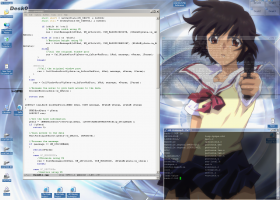Virtual Dimension for Windows 7 - "Experience Seamless Virtual Desktops with Virtual Dimension" - Windows 7 Download
Virtual Dimension 0.94
Virtual Dimension: Multitask like a pro. Get organized with ease.
Virtual Dimension by Francois Ferrand is a versatile software that enables users to manage multiple virtual desktops on their Windows 7 operating system. With its user-friendly interface and customizable options, it allows for effortless multitasking and improved productivity. Whether you're a student, a professional, or a gamer, Virtual Dimension is an essential tool for anyone who wants to stay organized and efficient in their work or play. Download it now and experience the convenience of virtual desktops!
Virtual Dimension 0.94 full details

| File Size: | 389 kB |
|---|---|
| License: | Open Source |
| Price: | FREE |
| Released: | 2011-11-30 |
| Downloads: | Total: 1227 | This Month: 133 |
| Publisher: | Francois Ferrand |
| Publisher URL: | http://virt-dimension.sourceforge.net/ |

Download Virtual Dimension 0.94
Save Virtual Dimension to My Stuff
Tweet
Virtual Dimension - Windows 7 Download awards
Virtual Dimension 0.94 full description
Welcome to Virtual Dimension: a free, fast, and feature-full virtual desktop manager for Windows platform. The main goal of this open-source project is indeed to enhance the Microsoft "Window Manager" up to the level of usual Unix Window Manager, by providing virtual desktops, as well as some additional features, like always on top, window shading...
So, first of all, what is a virtual desktop? Simply said, a "desktop" is what you see when you run windows: the actual windows desktop, with the icons on it; some open windows; some minimized windows. The main goal of the project is thus to allow working with only some of the applications visible at a time. Later, some other windows may be visible. The program thus allows to have a few set of applications/windows, where you can simply choose which group is visible, and switch between one group or the other.
Now, one may ask what is the interest of such a thing ? Well, this is quite simple. If you only have a few windows open at any time, I guess there isn't much interest. However, if you are working with lots of applications, you desktop can easily become overcrowded: you lose time finding your windows, taskbar buttons are too small for you to read the text and find the right window, using drag and drop becomes a nightmare... The solution is Virtual Dimension.
Indeed, using Virtual Dimension, you could have all your chat and irc windows on one virtual desktop; your email client and browser windows on another; and your text editor and debugger on a third one. This way, you only have what you need before you, yet you can easily switch to another desktop when you need to access the other applications...
Features:
Add a new dimension to your Windows environment with multiple desktops:
Unlimited number of desktops
Optional preview window, allowing to select the desktop to switch to, and to access many of the functions
Tray icon, allowing easy access to most functions without taking much place on the desktop
Specific settings for each desktop (wallpaper, desktop background color, ...)
Ability to move a window from one desktop to the other, and to have a window be present on all desktops
Customizable shortcuts to use the application efficiently
Feeling lost with all your desktops ? Virtual Dimension has powerful features to help you:
Assign a meaningful name to each desktop, and select a different wallpaper for each desktop. Virtual Dimension supports BMP, JPEG, GIF, PNG, TIFF and EMF images, on all platforms, and with no speed loss (as opposed to Active Desktop)
Each desktop can be assigned a global hotkey. Switching to this specific desktop is now as simple a pushing a few keys
You can activate the next/previous desktop using customizable hotkeys
Optionally, you can have an OSD (On Screen Display) window appear whenever you switch desktop, displaying the name of the activated desktop. The OSD appearance can be fully configured.
At your choice, ALT+TAB can present the list of all windows, or only the windows that are present on the current desktop
It is also possible to configure the application so that moving the mouse to the edge of the screen automatically switches to the neighbooring desktop
The preview window is a powerful tool which allows you to get the most out of Virtual Dimension:
Preview window displays the list of windows on each desktop
Context menu allows to access special features for each window or desktop
You can use drag and drop to simply move a window from one desktop to the other
Switching desktop is as easy as a single mouse click
Appearance can be customized with custom colors or background image
Optionally transparent preview window (Windows 2000/XP only)
The window docks itself to the screen borders, and be hide itself automatically after some time, in order to take as little space as possible ! (note that it can hide only if docked)
So, first of all, what is a virtual desktop? Simply said, a "desktop" is what you see when you run windows: the actual windows desktop, with the icons on it; some open windows; some minimized windows. The main goal of the project is thus to allow working with only some of the applications visible at a time. Later, some other windows may be visible. The program thus allows to have a few set of applications/windows, where you can simply choose which group is visible, and switch between one group or the other.
Now, one may ask what is the interest of such a thing ? Well, this is quite simple. If you only have a few windows open at any time, I guess there isn't much interest. However, if you are working with lots of applications, you desktop can easily become overcrowded: you lose time finding your windows, taskbar buttons are too small for you to read the text and find the right window, using drag and drop becomes a nightmare... The solution is Virtual Dimension.
Indeed, using Virtual Dimension, you could have all your chat and irc windows on one virtual desktop; your email client and browser windows on another; and your text editor and debugger on a third one. This way, you only have what you need before you, yet you can easily switch to another desktop when you need to access the other applications...
Features:
Add a new dimension to your Windows environment with multiple desktops:
Unlimited number of desktops
Optional preview window, allowing to select the desktop to switch to, and to access many of the functions
Tray icon, allowing easy access to most functions without taking much place on the desktop
Specific settings for each desktop (wallpaper, desktop background color, ...)
Ability to move a window from one desktop to the other, and to have a window be present on all desktops
Customizable shortcuts to use the application efficiently
Feeling lost with all your desktops ? Virtual Dimension has powerful features to help you:
Assign a meaningful name to each desktop, and select a different wallpaper for each desktop. Virtual Dimension supports BMP, JPEG, GIF, PNG, TIFF and EMF images, on all platforms, and with no speed loss (as opposed to Active Desktop)
Each desktop can be assigned a global hotkey. Switching to this specific desktop is now as simple a pushing a few keys
You can activate the next/previous desktop using customizable hotkeys
Optionally, you can have an OSD (On Screen Display) window appear whenever you switch desktop, displaying the name of the activated desktop. The OSD appearance can be fully configured.
At your choice, ALT+TAB can present the list of all windows, or only the windows that are present on the current desktop
It is also possible to configure the application so that moving the mouse to the edge of the screen automatically switches to the neighbooring desktop
The preview window is a powerful tool which allows you to get the most out of Virtual Dimension:
Preview window displays the list of windows on each desktop
Context menu allows to access special features for each window or desktop
You can use drag and drop to simply move a window from one desktop to the other
Switching desktop is as easy as a single mouse click
Appearance can be customized with custom colors or background image
Optionally transparent preview window (Windows 2000/XP only)
The window docks itself to the screen borders, and be hide itself automatically after some time, in order to take as little space as possible ! (note that it can hide only if docked)
Virtual Dimension 0.94 download tags
Bookmark Virtual Dimension
Virtual Dimension for Windows 7 - Copyright information
All Virtual Dimension reviews, submitted ratings and written comments become the sole property of Windows 7 download. You acknowledge that you, not windows7download, are responsible for the contents of your submission. However, windows7download reserves the right to remove or refuse to post any submission for any reason.
Windows 7 Download periodically updates pricing and software information of Virtual Dimension full version from the publisher, but some information may be out-of-date. You should confirm all information.
Using warez version, crack, warez passwords, patches, serial numbers, registration codes, key generator, pirate key, keymaker or keygen for Virtual Dimension license key is illegal and prevent future development of Virtual Dimension. Download links are directly from our mirrors or publisher's website, Virtual Dimension torrent or shared files from free file sharing and free upload services, including Rapidshare, MegaUpload, YouSendIt, SendSpace, DepositFiles, DivShare, HellShare, HotFile, FileServe or MediaFire, are not used.
Windows 7 Download periodically updates pricing and software information of Virtual Dimension full version from the publisher, but some information may be out-of-date. You should confirm all information.
Using warez version, crack, warez passwords, patches, serial numbers, registration codes, key generator, pirate key, keymaker or keygen for Virtual Dimension license key is illegal and prevent future development of Virtual Dimension. Download links are directly from our mirrors or publisher's website, Virtual Dimension torrent or shared files from free file sharing and free upload services, including Rapidshare, MegaUpload, YouSendIt, SendSpace, DepositFiles, DivShare, HellShare, HotFile, FileServe or MediaFire, are not used.
Post Virtual Dimension review


Windows 7 Virtual Dimension related downloads
Emerge Desktop is a replacement windows "shell" (the desktop environment normally provided by Windows Explorer) for Windows ...
Welcome to the world of Virtual Girl Friend, a revolutionary software developed by Virtual Girlfriend Co. Experience the excitement of having your ...
Desktop-3D Notes (D3D) is a PC Sticky Notes software that is fully and individually customizable. You can send notes across the internet to ...
Looking for a versatile desktop assistant that will transform your computing experience? Look no further than Desktop Fay! Developed by Dmitry G. Kozhinov, this powerful ...
Desktop Tannenbaum is the must-have software for the holiday ... 7 program brings the festive spirit to your desktop. With customizable features, you can decorate your tree ...
My Account
Help
Windows 7 Software Coupons
-
WinX DVD Copy Pro
42% Off -
WinX HD Video Converter
56% Off -
WinX DVD Ripper
50% Off -
MacX DVD Ripper Pro
50% Off -
FREE VPN PROXY by SEED4.ME WINDOWS
Free VPN by Seed4Me
My Saved Stuff
You have not saved any software.
Click "Save" next to each software.
Click "Save" next to each software.
Would you like to receive announcements of new versions of your software by email or by RSS reader? Register for FREE!
Windows 7 Downloads Picks
- Windows 10 Transformation Pack 7.0
- WeatherBug 10.0.7.4
- Emerge Desktop 6.1.3
- Emerge Desktop 64bit 6.1.3
- Windows 7 Logon Background Changer 1.5.2
- Appetizer 1.4.7 Build 508
- SideSlide 6.00.0
- Circle Dock 1.5.6.30
- Kludget Engine 1.0.0
- ArraySync 1.0.3
- grepWin 2.1.10
- Time-Out 4.0
- ArraySync Client 1.0.3
- Mouse Clicker 2.00
- Switch Off 3.5.1
- UltraMon 3.4.1
- Synergy 64bit 1.8.8
- Pleasant Modeller 1.0.0
- Avedesk 1.4
- TrayCD x64 1.2
Popular Tags
sports
athletics
software
desktop
mouse
screen saver
rss
screensaver
usa
manager
screen
search
football
monitor
college football
windows
taskbar
news reader
video
tools
hide
tray
dashboard
free
audio
communicator
notes
wallpaper
olymipics
virtual
Popular Windows 7 Software
- Bonzi Buddy 1.7.0
- Windows 10 Transformation Pack 7.0
- Windows 7 Themes
- ObjectDock 3.0.1.4
- Virtual Girl Friend 2014.1.1
- Eye Care Software 20.07.25
- Hotel App Tab Bar Icons for iOS 3.1
- Weighbridge Software Free 5.1.99.191
- Software Toolbar Icons 2011.1
- Flag 3D Screensaver 1.1
- Windows 7 Themes Pack 3
- Universal Theme Patcher 1.5 B 20090409
- Earth 3D Space Screensaver 1.0.6
- Windows 7 Shrek Forever After theme
- CursorFX 4.03
© 2025 Windows7Download.com - All logos, trademarks, art and other creative works are and remain copyright and property of their respective owners. Microsoft Windows is a registered trademarks of Microsoft Corporation. Microsoft Corporation in no way endorses or is affiliated with windows7download.com.