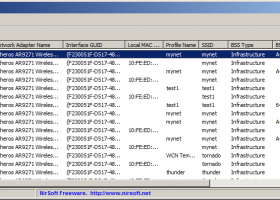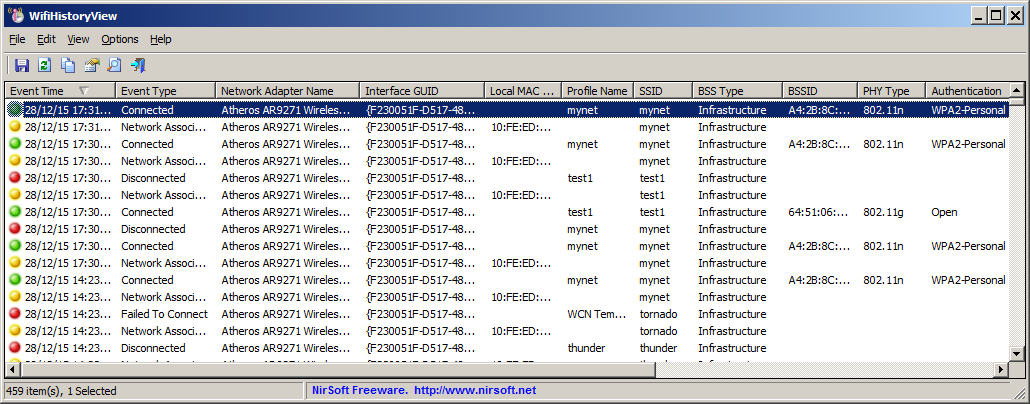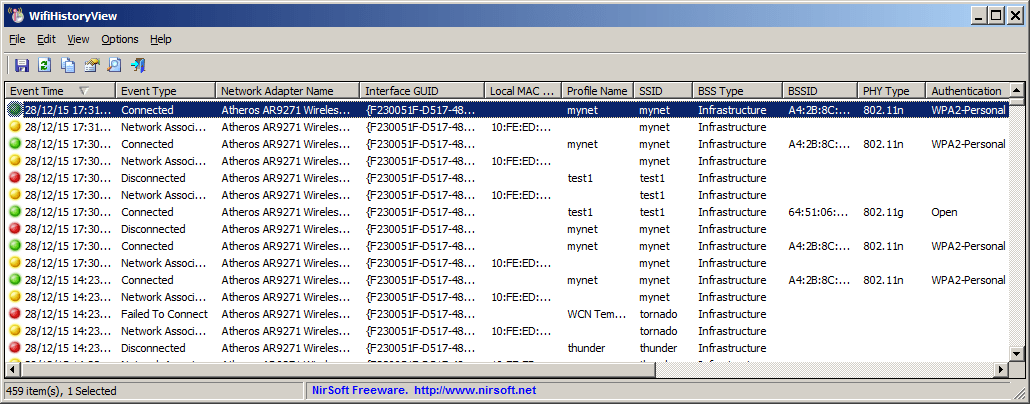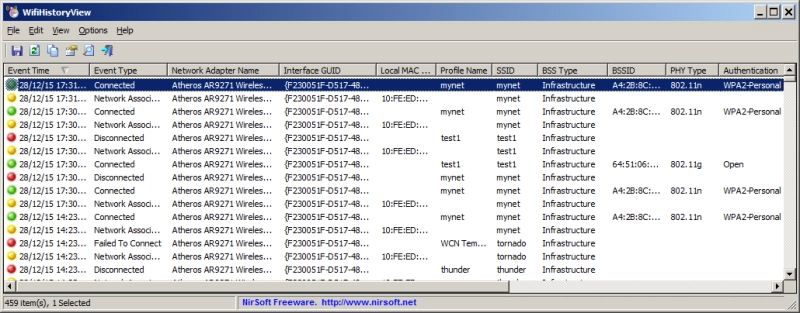WifiHistoryView 1.66
"Track your Wi-Fi usage with ease using WifiHistoryView - a must-have for Windows 7 users."
Discover the full history of your Wi-Fi connections with WifiHistoryView, the ultimate tool for Windows 7. Developed by NirSoft, this software provides detailed information on all wireless networks connected to your device, including date, time, network name, and more. With WifiHistoryView, you can analyze your Wi-Fi usage over time and troubleshoot any connection issues you may encounter. Download it now and take control of your wireless network today!
WifiHistoryView 1.66 full details

| File Size: | 72 kB |
|---|---|
| License: | Freeware |
| Price: | FREE |
| Released: |
2025-03-03
 |
| Downloads: | Total: 185 | This Month: 51 |
| Publisher: | Nir Sofer |
| Publisher URL: | http://www.nirsoft.net/ |

Download WifiHistoryView 1.66
Save WifiHistoryView to My Stuff
Tweet
WifiHistoryView 1.66 full screenshots
WifiHistoryView - Windows 7 Download awards
WifiHistoryView 1.66 full description
WifiHistoryView is tailored for network administrators who want to check out the past and current wireless connections for a particular workstation, retrieving a rich set of details that can be merged into a single, clear HTML report. Its mission is simple: it extracts information about active and inactive Wi-Fi connections from the Windows event log ('Microsoft-Windows-WLAN-AutoConfig/Operational'), displaying it all in a simple and organized manner so that you can easily create a report and use it as you please. Aside from reading the Windows event log for Wi-Fi connections, WifiHistoryView can also read the connection history from an external log file, displaying it in the same way. All this information can be easily exported to various formats, such as TXT, CSV, XML or HTML. Furthermore, you can choose the columns to include in the report.
Start Using WifiHistoryView
WifiHistoryView doesn't require any installation process or additional DLL files. In order to start using it, simply run the executable file - WifiHistoryView.exe
After running WifiHistoryView, the main window displays the history of connecting/disconnecting to wireless networks on your computer. You can easily select one or more items and then copy them to the clipboard and paste them into Excel or other spreadsheet application. You can also export the selected items into text/csv/tab-delimited/xml/html file by using the 'Save Selected Items' option (Ctrl+S).
If you want to view the wifi history information from event log file of another computer, open the 'Advanced Options' window (F9) , choose 'External File' in the combo-box, and then choose the desired event log file.
Start Using WifiHistoryView
WifiHistoryView doesn't require any installation process or additional DLL files. In order to start using it, simply run the executable file - WifiHistoryView.exe
After running WifiHistoryView, the main window displays the history of connecting/disconnecting to wireless networks on your computer. You can easily select one or more items and then copy them to the clipboard and paste them into Excel or other spreadsheet application. You can also export the selected items into text/csv/tab-delimited/xml/html file by using the 'Save Selected Items' option (Ctrl+S).
If you want to view the wifi history information from event log file of another computer, open the 'Advanced Options' window (F9) , choose 'External File' in the combo-box, and then choose the desired event log file.
WifiHistoryView 1.66 download tags
WifiHistoryView 1.66 Windows 7 release notes
New Release
Added 'Black Background' option (Under the View menu). When it's turned on, the main table is displayed in black background and white text, instead of default system colors.
[ WifiHistoryView release history ]
Added 'Black Background' option (Under the View menu). When it's turned on, the main table is displayed in black background and white text, instead of default system colors.
[ WifiHistoryView release history ]
Bookmark WifiHistoryView
WifiHistoryView for Windows 7 - Copyright information
All WifiHistoryView reviews, submitted ratings and written comments become the sole property of Windows 7 download. You acknowledge that you, not windows7download, are responsible for the contents of your submission. However, windows7download reserves the right to remove or refuse to post any submission for any reason.
Windows 7 Download periodically updates pricing and software information of WifiHistoryView full version from the publisher, but some information may be out-of-date. You should confirm all information.
Using warez version, crack, warez passwords, patches, serial numbers, registration codes, key generator, pirate key, keymaker or keygen for WifiHistoryView license key is illegal and prevent future development of WifiHistoryView. Download links are directly from our mirrors or publisher's website, WifiHistoryView torrent or shared files from free file sharing and free upload services, including Rapidshare, MegaUpload, YouSendIt, SendSpace, DepositFiles, DivShare, HellShare, HotFile, FileServe or MediaFire, are not used.
Windows 7 Download periodically updates pricing and software information of WifiHistoryView full version from the publisher, but some information may be out-of-date. You should confirm all information.
Using warez version, crack, warez passwords, patches, serial numbers, registration codes, key generator, pirate key, keymaker or keygen for WifiHistoryView license key is illegal and prevent future development of WifiHistoryView. Download links are directly from our mirrors or publisher's website, WifiHistoryView torrent or shared files from free file sharing and free upload services, including Rapidshare, MegaUpload, YouSendIt, SendSpace, DepositFiles, DivShare, HellShare, HotFile, FileServe or MediaFire, are not used.
Post WifiHistoryView review


Windows 7 WifiHistoryView related downloads
The Wireless Wizard improves the use and reliability of any WiFi, WiMAX, LTE, 3G or cellular data network. It ...
WIFI Locator ismall utility that runs in the background, and monitor the activity of wireless networks around you. For each detected network it ...
... downloads! Discover the remarkable "Wireless Network Watcher" by NirSoft, a powerful tool that keeps your wireless network ...
Introducing WiFi Manager by CobraTek, the ultimate solution for managing your wireless connections on Windows 7! This intuitive software empowers users ...
Program Connection Meter® originated in September 1998. At the development ... * universality, easy change of prices for connection * independence on setting of computer and operating ...
My Account
Help
Windows 7 Software Coupons
-
WinX DVD Copy Pro
42% Off -
WinX HD Video Converter
56% Off -
WinX DVD Ripper
50% Off -
MacX DVD Ripper Pro
50% Off -
FREE VPN PROXY by SEED4.ME WINDOWS
Free VPN by Seed4Me
My Saved Stuff
You have not saved any software.
Click "Save" next to each software.
Click "Save" next to each software.
Would you like to receive announcements of new versions of your software by email or by RSS reader? Register for FREE!
Windows 7 Downloads Picks
- iTop VPN 7.1.0.6723
- RouterOS 7.20.6 Stable
- SABnzbd 4.3.2
- Security Center Lite 4.2
- NetWorx Portable 25.11
- Security Center Pro 4.2
- PuTTY 0.81
- SmartCode VNC Manager Standard Edition 2025.03.1
- WebLoad Professional 8.6.0.026
- TV-Browser 4.2.7
- Hironico Db Tool 2.2.0
- Change MAC Address 25.01
- IPSentry Network Monitoring Suite 7.70.309
- Windows Live Writer 2009 14.0.8089.726
- Microsoft Assessment and Planning Toolkit 5.5.3638.0
- Portable WinMTR 0.92 Rev 2
- MyConnection Server 11.3e
- Adobe Flash Player 10 for 64-bit Windows Preview 2
- Network Drive Manager 2.8.0
- GNS3 for Mac 3.0.5
Popular Tags
web
download
manager
html
email
website
lan
server
search
computer
software inventory
identity management
inventory
network
internet
security
address
google
dns
ping
freeware
free
tool
rss
message
auction
ebay
software
pages
proxy
Popular Windows 7 Software
- Network Traffic Generator and Monitor 12.6
- Firefox 64bit x64 127.0.2
- iTop VPN 7.1.0.6723
- RouterOS 7.20.6 Stable
- Google Chrome 126.0.6478.127
- Universal Maps Downloader 10.233
- SSuite NetSurfer Browser x64 2.30.16.4
- iTop Private Browser 3.1.0.255
- Allavsoft 3.28.7.9473
- NetSpot for Windows 5.1.0.703
- SSuite NetSurfer Browser 2.30.16.4
- SoftPerfect Network Scanner 25.12
- Google Chrome 17 17.0.963.78
- VPN Unlimited for PC 8.5.8
- Google Chrome Portable 126.0.6478.127
© 2025 Windows7Download.com - All logos, trademarks, art and other creative works are and remain copyright and property of their respective owners. Microsoft Windows is a registered trademarks of Microsoft Corporation. Microsoft Corporation in no way endorses or is affiliated with windows7download.com.