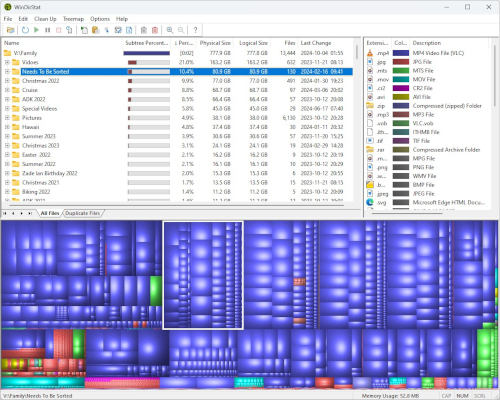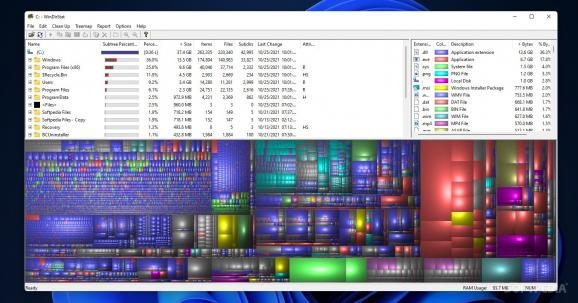WinDirStat for Windows 7 - "Free Disk Space Finder" - Visualize drive usage, boosts PC performance. - Windows 7 Download
WinDirStat 2.1.1
"Visualize your disk usage with WinDirStat - the ultimate space-saving solution."
WinDirStat is the ultimate tool for anyone who wants to know what takes up space on their hard drive. Developed by Bernhard Seifert, this efficient software visualizes disk usage to help identify large files and clutter. It's easy to use, packed with features, and completely free. Find out what's hogging all your space and reclaim it with WinDirStat. Download now and declutter your computer.
WinDirStat 2.1.1 full details

| File Size: | 2.20 MB |
|---|---|
| License: | Open Source |
| Price: | FREE |
| Released: |
2024-12-28
 |
| Downloads: | Total: 4075 | This Month: 68 |
| Publisher: | Oliver Schneider |
| Publisher URL: | https://windirstat.net/ |

Download WinDirStat 2.1.1
Save WinDirStat to My Stuff
Tweet
WinDirStat 2.1.1 full screenshots
WinDirStat - Windows 7 Download awards
WinDirStat 2.1.1 full description
WinDirStat is a disk usage statistics viewer and cleanup tool for Microsoft Windows (all current variants). WinDirStat reads the whole directory tree once and then presents it in three useful views: the directory list, which resembles the tree view of the Windows Explorer but is sorted by file/subtree size; the treemap, which shows the whole contents of the directory tree straight away; and the extension list, which serves as a legend and shows statistics about the file types.
WinDirStat 2.1.1 download tags
WinDirStat 2.1.1 Windows 7 release notes
New Release
Enhancements:
Ability to exclude folders by path
Ability to exclude files by name
Ability to exclude files by minimum file size
Scans now stop quicker when requested during duplicate scan
Slightly reduced executable size
Better Norwegian tranlsations (thanks @TilKenneth)
Improved keyboard navigation on the file deletion dialog box
Cleanup option to empty folder
Improved file deletion progress indicator
Display free space percentage next to volume label
Other translations improvements (thanks @EricPossato, @tferrerm)
Bug Fixes:
Addressed not being able to scan CSC directory
Addressed not being to scan SUBST'd drives
Addressed save/load files on Windows Server 2016 not working
Addressed hover over treemap not showing filename properly
Addressed not being able to scan in some Acronis folders
[ WinDirStat release history ]
Enhancements:
Ability to exclude folders by path
Ability to exclude files by name
Ability to exclude files by minimum file size
Scans now stop quicker when requested during duplicate scan
Slightly reduced executable size
Better Norwegian tranlsations (thanks @TilKenneth)
Improved keyboard navigation on the file deletion dialog box
Cleanup option to empty folder
Improved file deletion progress indicator
Display free space percentage next to volume label
Other translations improvements (thanks @EricPossato, @tferrerm)
Bug Fixes:
Addressed not being able to scan CSC directory
Addressed not being to scan SUBST'd drives
Addressed save/load files on Windows Server 2016 not working
Addressed hover over treemap not showing filename properly
Addressed not being able to scan in some Acronis folders
[ WinDirStat release history ]
Bookmark WinDirStat
WinDirStat for Windows 7 - Copyright information
All WinDirStat reviews, submitted ratings and written comments become the sole property of Windows 7 download. You acknowledge that you, not windows7download, are responsible for the contents of your submission. However, windows7download reserves the right to remove or refuse to post any submission for any reason.
Windows 7 Download periodically updates pricing and software information of WinDirStat full version from the publisher, but some information may be out-of-date. You should confirm all information.
Using warez version, crack, warez passwords, patches, serial numbers, registration codes, key generator, pirate key, keymaker or keygen for WinDirStat license key is illegal and prevent future development of WinDirStat. Download links are directly from our mirrors or publisher's website, WinDirStat torrent or shared files from free file sharing and free upload services, including Rapidshare, MegaUpload, YouSendIt, SendSpace, DepositFiles, DivShare, HellShare, HotFile, FileServe or MediaFire, are not used.
Windows 7 Download periodically updates pricing and software information of WinDirStat full version from the publisher, but some information may be out-of-date. You should confirm all information.
Using warez version, crack, warez passwords, patches, serial numbers, registration codes, key generator, pirate key, keymaker or keygen for WinDirStat license key is illegal and prevent future development of WinDirStat. Download links are directly from our mirrors or publisher's website, WinDirStat torrent or shared files from free file sharing and free upload services, including Rapidshare, MegaUpload, YouSendIt, SendSpace, DepositFiles, DivShare, HellShare, HotFile, FileServe or MediaFire, are not used.
WinDirStat users' reviews
WinDirStat 1.1.2
review by Elliott (Feb 16, 2012)





This seems to do exactly what you want: Show each file in your system, and the size of the file (in bytes) is proportional to the size on the screen (in pixels), allowing you to focus on the unexpectedly large files that are cluttering your disk.
Post WinDirStat review


Windows 7 WinDirStat related downloads
File Analyzer is a powerful and flexible harddisk space manager ... 3D charts,it is easy to visually track down disk usage and see the size of all folders including ...
DiskSavvy is a free, fast and easy-to-use disk space analyzer utility allowing one to analyze disk ...
Disk Savvy Enterprise is a robust software solution for ... or entire storage systems owned by large companies. Disk Savvy Enterprise displays a user-friendly interface which makes ...
DiskSavvy is a fast and easy-to-use disk space analyzer utility allowing one to analyze disk usage in one or more disks, directories, network shares ...
The purpose of HDD Guardian is to provide a graphical interface to ... utility accessible to all Windows users. HDD Guardian alerts you in case of imminent failure, ...
My Account
Help
Windows 7 Software Coupons
-
MacX Video Converter Pro
56% Off -
Media Player Morpher
85% Off -
FREE VPN PROXY by SEED4.ME WINDOWS
Free VPN by Seed4Me -
MacX MediaTrans
63% Off -
WinX HD Video Converter
56% Off
My Saved Stuff
You have not saved any software.
Click "Save" next to each software.
Click "Save" next to each software.
Would you like to receive announcements of new versions of your software by email or by RSS reader? Register for FREE!
Windows 7 Downloads Picks
- Portable XYplorer 27.00.0200
- WinDirStat 2.1.1
- xplorer² 5.1.0.1
- file@home 4.1.4
- CloneSpy 3.43
- RepAttrib 1.0
- SuperCopier x64 2.2.6.6
- RescuePRO Deluxe 6.0.0.1
- WipeDrive 7
- FRSFileList 1.7.0
- Data Igloo standard 2.0
- Portable AllDup 4.5.66
- Extended File Details 1.0
- PowerDesk 8.2
- Portable WhereIsIt 2012 Build 522
- FRSFileMgr 6.4.2
- Match 8.0
- xplorer² x64 5.1.0.1
- Gptgen 1.1
- CrystalDiskInfo 9.4.4
Popular Tags
remove
files
software
data recovery software
recovery
utility
nsf to pst
drive
delete
search
lotus notes to outlook
file recovery
undelete
erase
directory
duplicate
hard
file
folders
find
cleaner
mp3
file manager
disk
folder
data recovery
duplicate files
tool
music
data
Popular Windows 7 Software
- Avro Keyboard 5.6.0.0
- Ghostscript (x64 bit) 10.03.1
- Windows 7
- Windows 7 Service Pack 1 7601.17514.1011
- System Optimizer and Cleaner Software 7.0
- OST2PST Converter Free 6.6 6.6
- Memory Card Data Recovery Freeware Tool 2.2.1.4
- USB Repair 8.7.3.1
- PST Repair 17.0
- CubexSoft PDF Merge Tool 1.1
- View and Read Outlook PST emails 5.0
- iSumsoft DupFile Refixer 3.0.1.1
- Data Recovery Software 7.8.3.1
- Sysinfo OST Splitter Tool 22.1
- PC AutoTimer 3.0.1.0
© 2025 Windows7Download.com - All logos, trademarks, art and other creative works are and remain copyright and property of their respective owners. Microsoft Windows is a registered trademarks of Microsoft Corporation. Microsoft Corporation in no way endorses or is affiliated with windows7download.com.