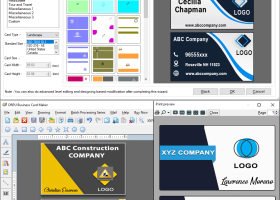Windows Business Cards Printing Tool for Windows 7 - Effortlessly design business cards! - Windows 7 Download
Windows Business Cards Printing Tool 8.3.0.1
Easily create professional business cards with this Windows 7 printing tool.
Windows Business Cards Printing Tool from TradeLabelSoftware.com is the ultimate solution for all your business card printing needs. This powerful software allows you to create professional-quality business cards easily and quickly, even if you have zero design skills. With a user-friendly interface and intuitive navigational controls, this tool is perfect for professionals, entrepreneurs, and small business owners alike. Plus, it's compatible with all Windows 7 operating systems, making it a must-have for anyone looking to streamline their business card printing process. Get your hands on this tool today and take your business to the next level!
Windows Business Cards Printing Tool 8.3.0.1 full details

| File Size: | 4.27 MB |
|---|---|
| License: | Free To Try |
| Price: | $45.00 |
| Released: | 2022-02-22 |
| Downloads: | Total: 86 | This Month: 58 |
| Publisher: | TradeLabelSoftware.com |
| Publisher URL: | https://www.tradelabelsoftware.com |

Download Windows Business Cards Printing Tool 8.3.0.1
Save Windows Business Cards Printing Tool to My Stuff
Tweet
Windows Business Cards Printing Tool - Windows 7 Download awards
Windows Business Cards Printing Tool 8.3.0.1 full description
Business Card Creator Tool makes high resolution business cards by choosing different categories of templates such as business, computer, education, medical, real estate, tour and travel etc. Software has basic user interface that helps the novice users to operate it easily without technical expertise. Software allows the user to create a new card or modify the existing one. There are some following steps that help you to create the amazing cards by using business card designer software- Step 1: Make a new business card by clicking on any one of the three options, Start with Template, Create Card by using Wizard or Create Card with Blank Format. Step 2: Select the template category, card type, size, dimensions along with the background and colour. Step 3: Click on User Details option add the various information like name, title, company, address, state, country, phone number, email etc. Step 4: Double click on the text and set the properties like font, alignment, colour, gradient, border etc. Step 5: Customize the business card with the help of several designing tools like text, line, signature, library images, picture, barcode, watermark, shapes etc. Step 6: Make large number of business cards with different barcode and text values with the help of advanced Batch Processing Series option. 1) Make a new text or excel file and add the card information in it. 2) Click on Batch Processing Series option, give a name and import the card details from this text or excel file. 3) Double click on the text which you want to change, set the data source to batch processing series, add the series and click OK button. Step 7: Export the created card into jpg, gif, tiff, bmp, PDF and other file formats. Step 8: Choose Send Mail option to mail the designed card to particular email address as per your need. Step 9: Choose Print option, set all the attributes and then click Print button. To avoid the printing errors, click on Print Preview option and correct the mistakes.
Windows Business Cards Printing Tool 8.3.0.1 download tags
Windows Business Cards Printing Tool 8.3.0.1 Windows 7 release notes
Major Update
Added Support for Latest Windows 11 OS Updates. Added Support for High DPI resolutions Compatibility. Added new Barcode Technologies. Added additional Batch Processing Features to import Data from Excel Sheets.
[ Windows Business Cards Printing Tool release history ]
Added Support for Latest Windows 11 OS Updates. Added Support for High DPI resolutions Compatibility. Added new Barcode Technologies. Added additional Batch Processing Features to import Data from Excel Sheets.
[ Windows Business Cards Printing Tool release history ]
Windows Business Cards Printing Tool 8.3.0.1 Windows 7 requirements
Any Windows
Bookmark Windows Business Cards Printing Tool
Windows Business Cards Printing Tool for Windows 7 - Copyright information
All Windows Business Cards Printing Tool reviews, submitted ratings and written comments become the sole property of Windows 7 download. You acknowledge that you, not windows7download, are responsible for the contents of your submission. However, windows7download reserves the right to remove or refuse to post any submission for any reason.
Windows 7 Download periodically updates pricing and software information of Windows Business Cards Printing Tool full version from the publisher, but some information may be out-of-date. You should confirm all information.
Using warez version, crack, warez passwords, patches, serial numbers, registration codes, key generator, pirate key, keymaker or keygen for Windows Business Cards Printing Tool license key is illegal and prevent future development of Windows Business Cards Printing Tool. Download links are directly from our mirrors or publisher's website, Windows Business Cards Printing Tool torrent or shared files from free file sharing and free upload services, including Rapidshare, MegaUpload, YouSendIt, SendSpace, DepositFiles, DivShare, HellShare, HotFile, FileServe or MediaFire, are not used.
Windows 7 Download periodically updates pricing and software information of Windows Business Cards Printing Tool full version from the publisher, but some information may be out-of-date. You should confirm all information.
Using warez version, crack, warez passwords, patches, serial numbers, registration codes, key generator, pirate key, keymaker or keygen for Windows Business Cards Printing Tool license key is illegal and prevent future development of Windows Business Cards Printing Tool. Download links are directly from our mirrors or publisher's website, Windows Business Cards Printing Tool torrent or shared files from free file sharing and free upload services, including Rapidshare, MegaUpload, YouSendIt, SendSpace, DepositFiles, DivShare, HellShare, HotFile, FileServe or MediaFire, are not used.
Post Windows Business Cards Printing Tool review


Windows 7 Windows Business Cards Printing Tool related downloads
Business Card Creator Tool makes high resolution business cards by choosing different categories of templates such ...
Looking for a reliable bulk business card printing software that's easy to use and won't break ...
Looking for a reliable business card maker to showcase your professional skills? Look no further than the "Professional Business Cards Maker App" from FreeBarcodeSoftware.org! Designed specifically for ...
My Account
Help
Windows 7 Software Coupons
-
WinX MediaTrans
63% Off -
MacX Media Management Bundle
70% Off -
WinX DVD Ripper
50% Off -
MacX DVD Ripper Pro
50% Off -
Media Player Morpher
85% Off
My Saved Stuff
You have not saved any software.
Click "Save" next to each software.
Click "Save" next to each software.
Would you like to receive announcements of new versions of your software by email or by RSS reader? Register for FREE!
Windows 7 Downloads Picks
Popular Tags
scanner
sticker
bookland
isbn
tool
utility
barcode
tag
2d code
font
tags
ean
page
fonts
program
software
code 39
asset
label
code 128
ribbons
upc
create
inventory
labeling
free
image
printer
labels
maker
Popular Windows 7 Software
- Microsoft Office 2007
- LoadPlanner Desktop 2.6.4
- LibreOffice 25.8.4.2 Latest
- LibreOffice x64 24.2.4
- Card Maker Software For Windows OS 8.2.0.2
- dbForge Data Compare for Oracle 2025.3
- Alternate Timer 4.840
- EasyBilling Invoicing Software 9.9.0
- dbForge Transaction Log for SQL Server 2025.3
- ChequeSystem Cheque Printing Software 8.5.7
- Quick Receipt Software 2.9.1
- dbForge Monitor for SQL Server 2025.3
- dbForge Schema Compare for SQL Server 2025.3
- dbForge Compare Bundle for SQL Server 2025.3
- dbForge Unit Test for SQL Server 2025.3
© 2026 Windows7Download.com - All logos, trademarks, art and other creative works are and remain copyright and property of their respective owners. Microsoft Windows is a registered trademarks of Microsoft Corporation. Microsoft Corporation in no way endorses or is affiliated with windows7download.com.