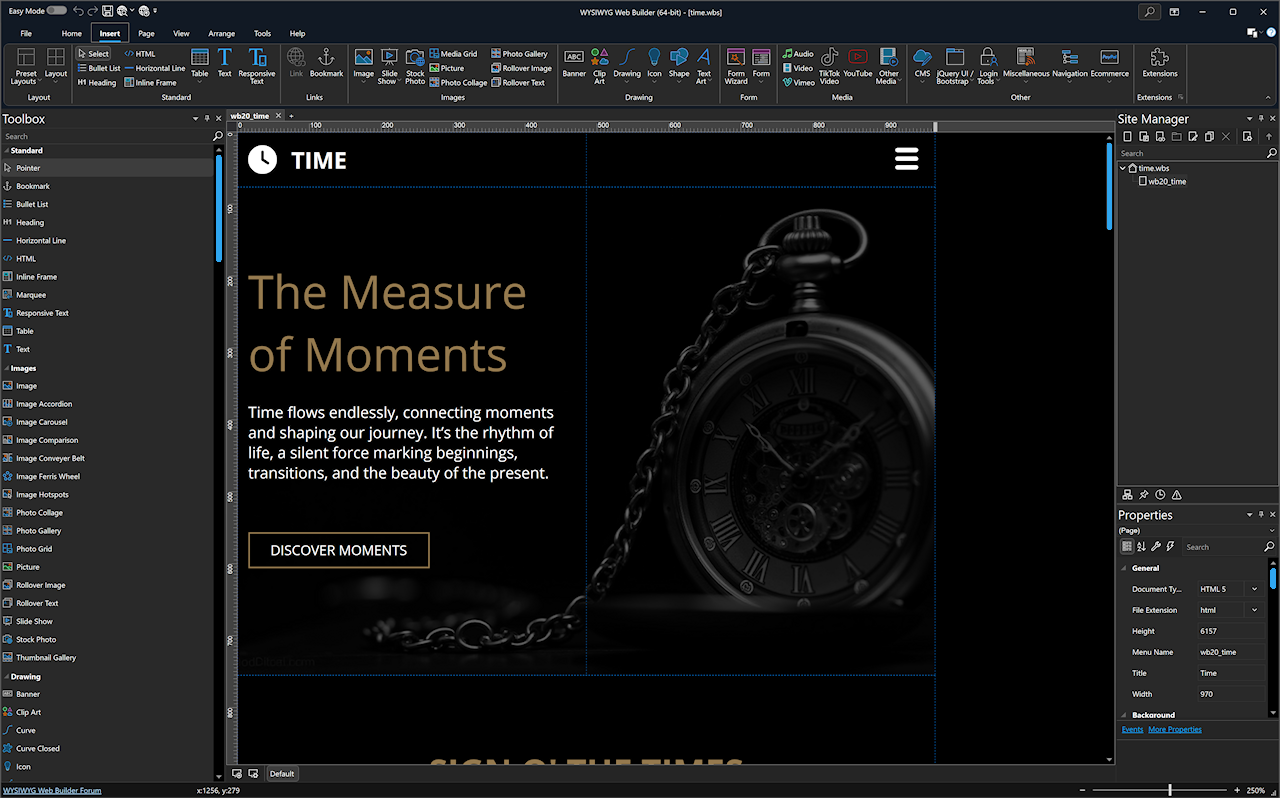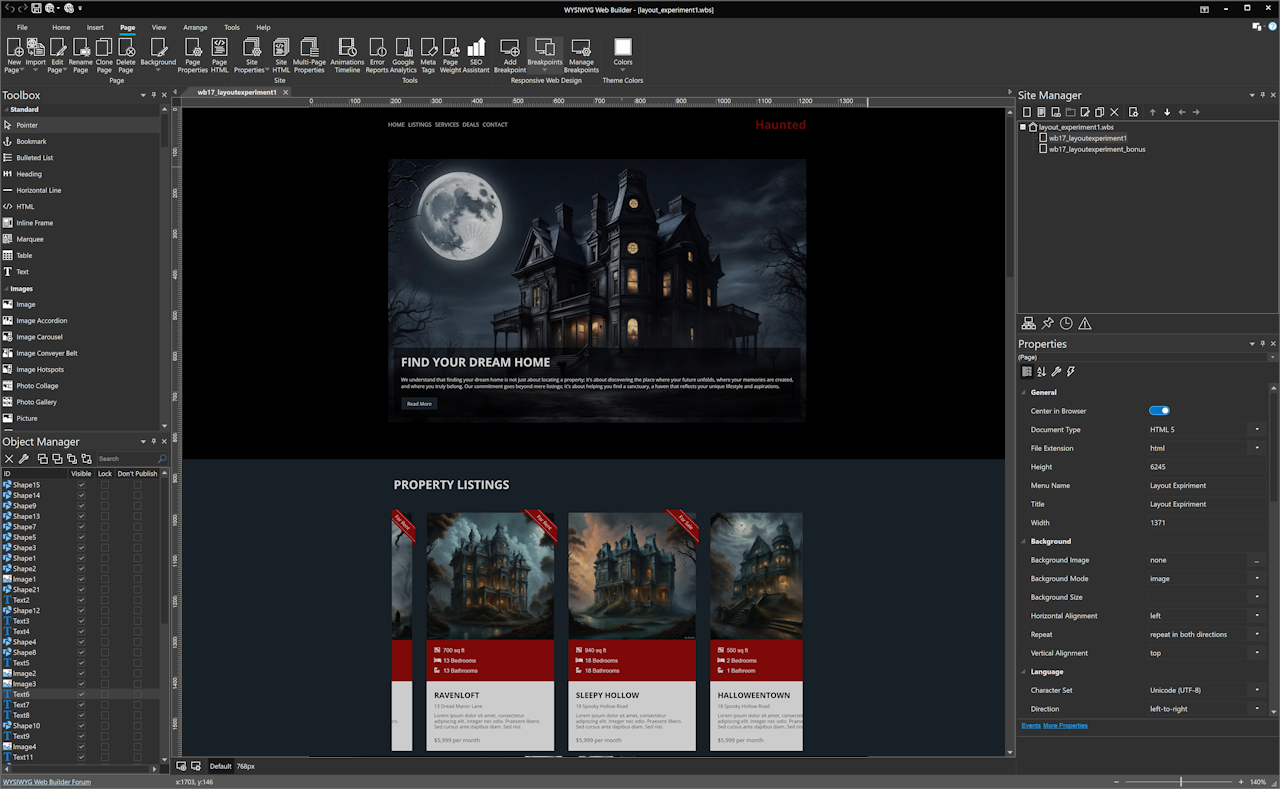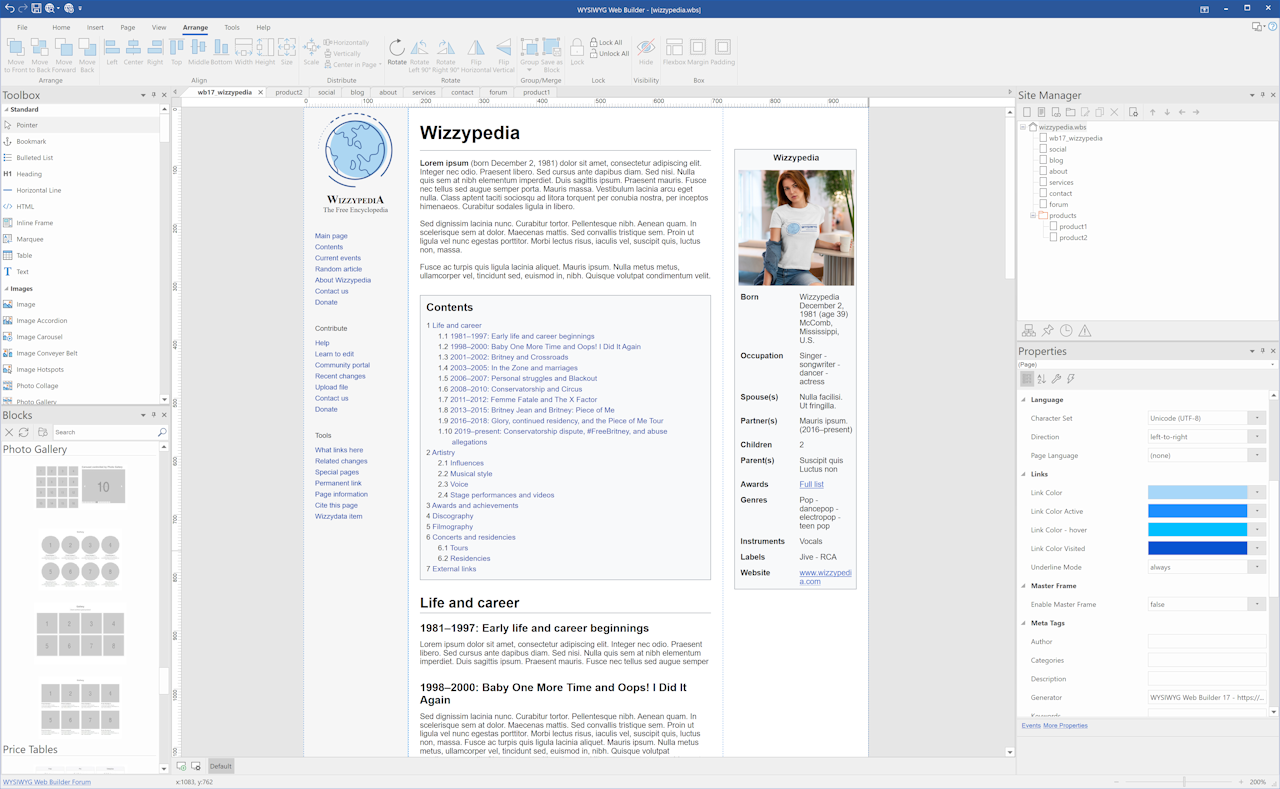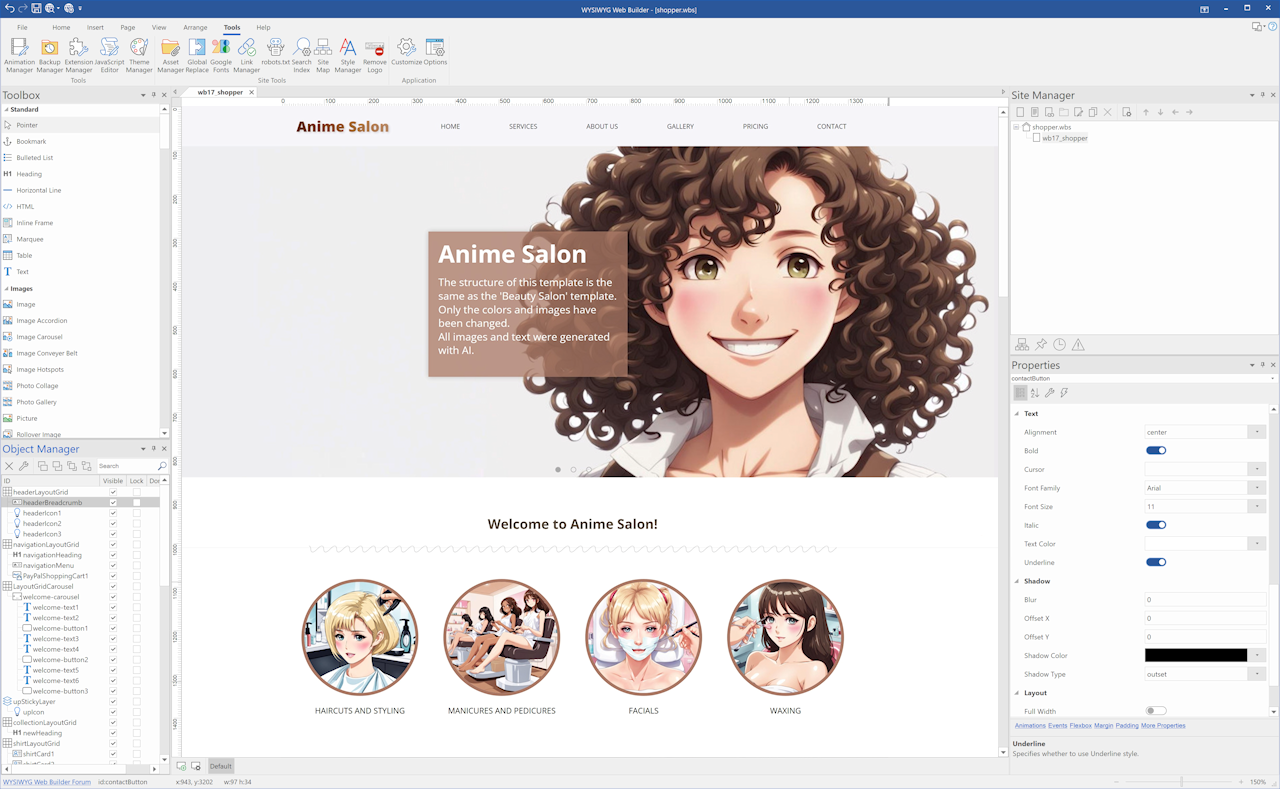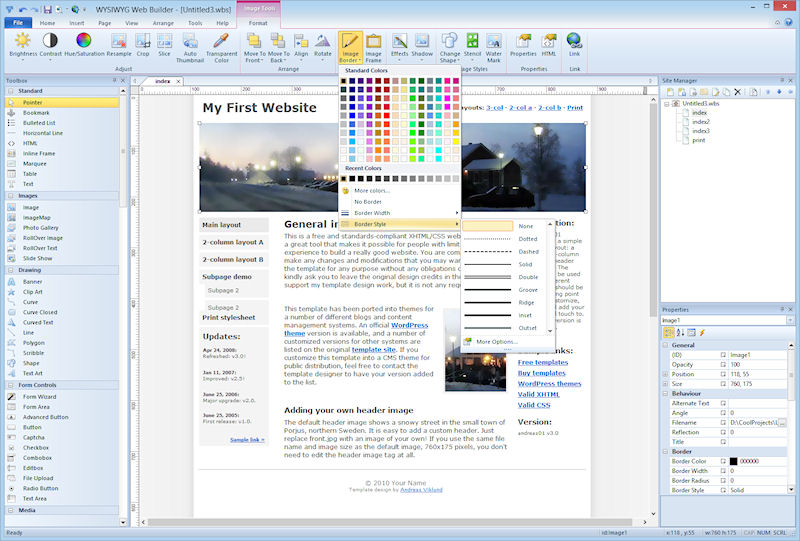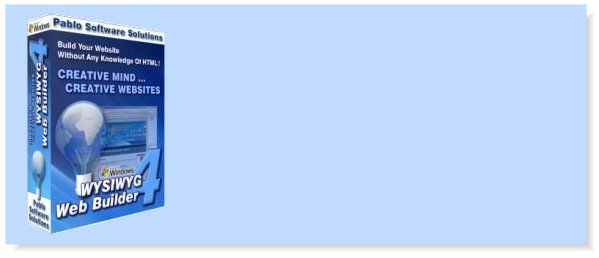WYSIWYG Web Builder 19.4.3
Build amazing websites with ease using this powerful WYSIWYG tool.
Looking for an easy-to-use software that can help you create stunning websites without any coding skills? Look no further than WYSIWYG Web Builder from Pablo Software Solutions. This feature-packed tool offers an intuitive drag-and-drop interface, hundreds of templates and no limitations on your creativity. With clean code output and built-in responsive design, your website will look great on any device. Download WYSIWYG Web Builder today and start building your dream website!
WYSIWYG Web Builder 19.4.3 full details

| File Size: | 16.40 MB |
|---|---|
| License: | Trialware |
| Price: | FREE |
| Released: |
2024-10-25
 |
| Downloads: | Total: 4577 | This Month: 302 |
| Publisher: | Pablo Software Solutions |
| Publisher URL: | https://www.pablosoftwaresolutions.com/ |

Download WYSIWYG Web Builder 19.4.3
Save WYSIWYG Web Builder to My Stuff
Serial Key for WYSIWYG Web Builder 19.4.3
Tweet
WYSIWYG Web Builder 19.4.3 full screenshots
WYSIWYG Web Builder - Windows 7 Download awards
WYSIWYG Web Builder 19.4.3 full description
Web Builder is an WYSIWYG (What-You-See-Is-What-You-Get) utility that gives you the possibility to build web pages.
WYSIWYG means that the finished page will display exactly the way it was designed. The program generates HTML (HyperText Markup Language) tags while you point and click on desired functions; you can create a web page without learning HTML.
WYSIWYG Web Builder now supports an "Office" style Ribbon Interface. This interface simplifies the use of WYSIWYG Web Builder and introduces many new ways to quickly change page and object properties.
The Ribbon includes an Application Menu as the first tab in the Ribbon.
The Application Menu presents a menu of commands for working with the project.
Examples include commands that traditionally go in the File menu to create, open, save projects.
• No HTML knowledge needed!
• Drag and drop objects from the toolbox on the page anywhere you like!
• Site Management. Easily add, edit, clone and structure your web pages from a single file.
• Customizable menus, toolbars, keyboard accelerators, dockable windows, tabs, autohide windows.
• Form layout object to create forms, including actions, hidden fields etc.
• Supports Form fields: Editbox, TextArea, Checkbox, Radiobutton, Combobox and Button.
• Form Wizard to create form in 4 steps. Select from a dozen ready-to-use forms.
• Rich text support: text object can contain different fonts, colors, links and sizes.
• Custom HTML object to insert your own HTML or Javascripts.
• ActiveX, JAVA, Flash, Windows Media player, Quicktime, Real Audio and other Plug-In support.
• Publish your entire web site, a single page or a group of pages (to local drive or a web server) .
• Built-in Photo Gallery maker, with lots of cool features like picture frames!
• Built-in Banner maker.
• Rollover images.
• Bulleted Lists: Circle, Disc, Square, Numeric (1, 2, 3), Alpha (a, b, c) , Roman (I, II, III) and custom images.
• Image maps.
• Customize scrollbar colors for Microsoft Internet Explorer.
• Navigation bars.
• Tab Menus.
• Slide Menus.
• Ready-to-use Javascripts.
• Template support. Already more than 100 templates available!
• Slide Show component .
• Support for third-party add-ons (extensions), using the Web Builder Extension Builder.
• Import existing HTML pages.
• Hyperlink Style Sheet, to customize the colors/formatting of hyperlinks.
• Built-in Popup support.
• Show optional rulers and ruler guides.
• Page transitions in Page Properties.
• Inline Frame component (IFRAME).
• Go menu: easily create a drop-down navigation menus.
• Menubar: powerful menu script that can mimic complex menus found in popular GUI applications.
• Shape object (Rectangle, Round rect, Ellipse, Diamond, Hexagon, Octagon, Parallelogram, Triangle,
Trapezoid, Arrows, Flag, Flower, Heart, Signs, Stars, Talk Bubbles and much more!).
• Master page object. This allows you to re-use objects from other pages (master page concept).
• Layer Object for advanced layout possibilities.
• Validation tools for form components: EditBox, Combobox and TextArea.
• Rotation for shapes and images.
• Ability to group/ungroup objects.
• Image tools: Contrast, Brightness, Hue/Saturation, Flip, Rotate, Resample, Crop and Stencils.
• Image effects: GrayScale, Negative, Sepia, Blur, Soften, Sharpen, Noise, Emboss and more!
• Drawing tools: Line, Line + Arrows, Scribble, Polygon, Curve and Closed Curve.
• Photo gallery border styles/ photo frames.
• Images, shapes and form controls have a new Events Page, to easily add actions to object events!
• The PayPal eCommerce Tools are the quickest and easiest way to add eCommerce to your web site!
• RSS Feed object with podcast option.
• Blog with built-in RSS feed option.
• Google compatible sitemap generator
WYSIWYG means that the finished page will display exactly the way it was designed. The program generates HTML (HyperText Markup Language) tags while you point and click on desired functions; you can create a web page without learning HTML.
WYSIWYG Web Builder now supports an "Office" style Ribbon Interface. This interface simplifies the use of WYSIWYG Web Builder and introduces many new ways to quickly change page and object properties.
The Ribbon includes an Application Menu as the first tab in the Ribbon.
The Application Menu presents a menu of commands for working with the project.
Examples include commands that traditionally go in the File menu to create, open, save projects.
• No HTML knowledge needed!
• Drag and drop objects from the toolbox on the page anywhere you like!
• Site Management. Easily add, edit, clone and structure your web pages from a single file.
• Customizable menus, toolbars, keyboard accelerators, dockable windows, tabs, autohide windows.
• Form layout object to create forms, including actions, hidden fields etc.
• Supports Form fields: Editbox, TextArea, Checkbox, Radiobutton, Combobox and Button.
• Form Wizard to create form in 4 steps. Select from a dozen ready-to-use forms.
• Rich text support: text object can contain different fonts, colors, links and sizes.
• Custom HTML object to insert your own HTML or Javascripts.
• ActiveX, JAVA, Flash, Windows Media player, Quicktime, Real Audio and other Plug-In support.
• Publish your entire web site, a single page or a group of pages (to local drive or a web server) .
• Built-in Photo Gallery maker, with lots of cool features like picture frames!
• Built-in Banner maker.
• Rollover images.
• Bulleted Lists: Circle, Disc, Square, Numeric (1, 2, 3), Alpha (a, b, c) , Roman (I, II, III) and custom images.
• Image maps.
• Customize scrollbar colors for Microsoft Internet Explorer.
• Navigation bars.
• Tab Menus.
• Slide Menus.
• Ready-to-use Javascripts.
• Template support. Already more than 100 templates available!
• Slide Show component .
• Support for third-party add-ons (extensions), using the Web Builder Extension Builder.
• Import existing HTML pages.
• Hyperlink Style Sheet, to customize the colors/formatting of hyperlinks.
• Built-in Popup support.
• Show optional rulers and ruler guides.
• Page transitions in Page Properties.
• Inline Frame component (IFRAME).
• Go menu: easily create a drop-down navigation menus.
• Menubar: powerful menu script that can mimic complex menus found in popular GUI applications.
• Shape object (Rectangle, Round rect, Ellipse, Diamond, Hexagon, Octagon, Parallelogram, Triangle,
Trapezoid, Arrows, Flag, Flower, Heart, Signs, Stars, Talk Bubbles and much more!).
• Master page object. This allows you to re-use objects from other pages (master page concept).
• Layer Object for advanced layout possibilities.
• Validation tools for form components: EditBox, Combobox and TextArea.
• Rotation for shapes and images.
• Ability to group/ungroup objects.
• Image tools: Contrast, Brightness, Hue/Saturation, Flip, Rotate, Resample, Crop and Stencils.
• Image effects: GrayScale, Negative, Sepia, Blur, Soften, Sharpen, Noise, Emboss and more!
• Drawing tools: Line, Line + Arrows, Scribble, Polygon, Curve and Closed Curve.
• Photo gallery border styles/ photo frames.
• Images, shapes and form controls have a new Events Page, to easily add actions to object events!
• The PayPal eCommerce Tools are the quickest and easiest way to add eCommerce to your web site!
• RSS Feed object with podcast option.
• Blog with built-in RSS feed option.
• Google compatible sitemap generator
WYSIWYG Web Builder 19.4.3 download tags
WYSIWYG Web Builder 19.4.3 Windows 7 release notes
New Release
Improved: Embedded page rendering in Flex Grid.
Improved: Several improvements in Blog layouts.
Improved: Added High DPI support to gradient color editor.
Improved: Info tip placement next to check-boxes on High DPI screens.
Improved: Curve properties dialog.
Fixed: Issue with height of Ready-to-use-JavaScripts in breakpoints.
Fixed: Gradient colors reversed in Slide Menu and Tab Menu.
Fixed: Missing bracket in CSS of Dialog.
[ WYSIWYG Web Builder release history ]
Improved: Embedded page rendering in Flex Grid.
Improved: Several improvements in Blog layouts.
Improved: Added High DPI support to gradient color editor.
Improved: Info tip placement next to check-boxes on High DPI screens.
Improved: Curve properties dialog.
Fixed: Issue with height of Ready-to-use-JavaScripts in breakpoints.
Fixed: Gradient colors reversed in Slide Menu and Tab Menu.
Fixed: Missing bracket in CSS of Dialog.
[ WYSIWYG Web Builder release history ]
Bookmark WYSIWYG Web Builder
WYSIWYG Web Builder for Windows 7 - Copyright information
All WYSIWYG Web Builder reviews, submitted ratings and written comments become the sole property of Windows 7 download. You acknowledge that you, not windows7download, are responsible for the contents of your submission. However, windows7download reserves the right to remove or refuse to post any submission for any reason.
Windows 7 Download periodically updates pricing and software information of WYSIWYG Web Builder full version from the publisher, but some information may be out-of-date. You should confirm all information.
Using warez version, crack, warez passwords, patches, serial numbers, registration codes, key generator, pirate key, keymaker or keygen for WYSIWYG Web Builder license key is illegal and prevent future development of WYSIWYG Web Builder. Download links are directly from our mirrors or publisher's website, WYSIWYG Web Builder torrent or shared files from free file sharing and free upload services, including Rapidshare, MegaUpload, YouSendIt, SendSpace, DepositFiles, DivShare, HellShare, HotFile, FileServe or MediaFire, are not used.
Windows 7 Download periodically updates pricing and software information of WYSIWYG Web Builder full version from the publisher, but some information may be out-of-date. You should confirm all information.
Using warez version, crack, warez passwords, patches, serial numbers, registration codes, key generator, pirate key, keymaker or keygen for WYSIWYG Web Builder license key is illegal and prevent future development of WYSIWYG Web Builder. Download links are directly from our mirrors or publisher's website, WYSIWYG Web Builder torrent or shared files from free file sharing and free upload services, including Rapidshare, MegaUpload, YouSendIt, SendSpace, DepositFiles, DivShare, HellShare, HotFile, FileServe or MediaFire, are not used.
Post WYSIWYG Web Builder review


Windows 7 WYSIWYG Web Builder related downloads
.NET WYSIWYG HTML Editor is 100% freeware that used to ... pages. It has 3 modes: 'Design' - the WYSIWYG HTML editor, 'Source' - view or write HTML ...
Welcome to our Windows 7 software download platform, your one-stop destination for top-notch software solutions. We are proud to feature the "Likno ...
... Universal: Use in all authoring tools (Dreamweaver, Expression Web, etc.) and CMS platforms (Joomla, Drupal, Wordpress, etc.). ...
... Look no further than A-PDF Free jQuery Slider Builder! Developed by the experts at A-PDF.com, this software ...
... cross-browser *jQuery Slider* or *jQuery Scroller* for your web pages with minimal effort and coding, through a ...
My Account
Help
Windows 7 Software Coupons
-
WinX HD Video Converter
56% Off -
WinX DVD Copy Pro
42% Off -
MacX Video Converter Pro
56% Off -
Media Player Morpher
85% Off -
MacX MediaTrans
63% Off
My Saved Stuff
You have not saved any software.
Click "Save" next to each software.
Click "Save" next to each software.
Would you like to receive announcements of new versions of your software by email or by RSS reader? Register for FREE!
Windows 7 Downloads Picks
- WYSIWYG Web Builder 19.4.3
- Web Page Maker 3.22
- XML Assistant 2.0
- HTML-Kit Tools 20170411
- KompoZer 0.8b3
- Adobe Dreamweaver CS6 CC 21.7
- Adobe Dreamweaver CS5 CS5.5 11.5.1
- Adobe Dreamweaver CC CC 21.3
- HTML-Kit 292
- Fresh HTML 3.70
- Antenna Web Design Studio 4.7 Build 588
- BlueVoda 12.1
- XWebDesignor 2.0.5
- Stylizer 7.18.904.712
- GDHE 3.0.0.1
- Web Acappella 4.6.16 B9c9a339
- CKEditor 3.1
- Artisteer 4.1
- RoboAuthor 2023.70.1.33
Popular Tags
dhtml menu
site
flash
web
page
editor
web design
internet
free
builder
generator
xml
menu
software
wysiwyg
applets
image
html editor
php
download
javascript
text
shareware
search
converter
ftp
html
css
website
design
Popular Windows 7 Software
- Log Analyzer: Trends Freeware 2.4
- AWStats 7.8
- HttpMaster Professional 6.2.1
- Photo Slideshow Maker Professional 5.58
- Lead Generation Software 5.0
- WYSIWYG Web Builder 19.4.3
- Log Viewer Plus 1.1.0
- Adobe Creative Suite Web Premium CS5.5
- Advanced Log Analyzer 2.2
- Adobe Flash CS5 Professional CS5.5 11.5.2
- Easy XML Editor 1.7.8
- Web Log DB 3.8
- Adobe Flash CS6 Professional 12.0.2.529
- Java QR Code 2D Barcode Generator 2024
- Web Page Maker 3.22
© 2025 Windows7Download.com - All logos, trademarks, art and other creative works are and remain copyright and property of their respective owners. Microsoft Windows is a registered trademarks of Microsoft Corporation. Microsoft Corporation in no way endorses or is affiliated with windows7download.com.