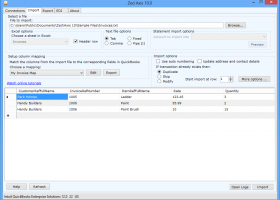Zed Axis 13.0
"Streamline data imports with Zed Axis software"
Looking for an efficient and user-friendly tool to import transactions to your accounting system? Look no further than Zed Axis from Zed Systems! This powerful software is designed specifically for businesses using Windows 7 and provides a seamless integration with popular accounting packages, including QuickBooks and Microsoft Dynamics. With features like batch processing, customizable mapping, and the ability to import complex data, Zed Axis simplifies the task of importing, exporting and modifying data for any accounting system. Don't waste any more time manually entering transactions – download Zed Axis today and streamline your accounting processes with ease.
Zed Axis 13.0 full details

| File Size: | 45.10 MB |
|---|---|
| License: | Trialware |
| Price: | $195.00 |
| Released: | 2019-06-26 |
| Downloads: | Total: 1209 | This Month: 101 |
| Publisher: | Zed Systems |
| Publisher URL: | http://www.zed-systems.com |

Download Zed Axis 13.0
Save Zed Axis to My Stuff
Tweet
Zed Axis - Windows 7 Download awards
Zed Axis 13.0 full description
Zed Axis is the best way to import transaction data into QuickBooks, it will save you hours in data entry and reduce costly mistakes. Import invoices, sales receipts, sales orders, receive payments, credit memos, bills, checks, credit card payments, journals, timesheets from spreadsheets or text files directly into your QuickBooks company file. Open your file that you want to import, setup the mapping of columns in your file to the corresponding QuickBooks fields and sit back as Zed Axis imports thousands of rows of data which would have taken many hours by hand.
Import Module - Saves you hours in entering transactions into QuickBooks
Supports a wide range of import file formats - your import data can be Microsoft Excel (2007 or earlier) format, a text file (CSV and Tab), or a XML file.
Supports the full range of transaction types - if you need to import transaction data into QuickBooks then you can choose from the extensive list of transaction types including: Invoices, Sales Receipts, Sales Orders, Estimates, Credit Memo/Adjustment Notes, Receive Payments, Deposits, Purchase orders, Inventory adjustments, Bills, Vendor credits, Bill Payment - cheque, Bill Payment - credit card, Time Entries , Supplier Credits, Cheques, Credit Card Charges, Credit Card Credits, Journal Entries and Price Level lists.
Supports a wide range of fields - we have access to the full set of fields available when importing transaction data into QuickBooks. If you can't find the field you need then let us know and we will add it.
Intelligently creates items, customers, jobs, or employees if they are not in QuickBooks - if Axis finds that a customer, vendor, item or employee is not yet set up in QuickBooks it will create it for you during the import saving you even more time.
Set up a constant – you have the option to select a constant value like a date or a class that can be applied to all transactions. Just specify the constant in the mapping and it will be added for all the transactions that are included in that import. You can even save the constant as part of the saved mappings options.
Preview your data before you import it into QuickBooks - before you commit your import to QuickBooks you can preview the transactions and edit those if you need to.
Powerful data validation - finally Axis will check your data before importing into QuickBooks to ensure that it is in the format that QuickBooks can accept, if it finds an error it gives you the chance to correct it and reattempt the import.
Clear and concise error reporting and handling - with the error reporting feature you open a log file to examine the issue that is causing the problem and the data row that was rejected so that you can reattempt the import using only the data that was rejected.
Convert amounts from including tax to excluding tax – if you have QuickBooks and have been using the Australian or UK versions of QuickBooks and been unable to import data where amounts are including tax now Axis will automatically convert those to excluding tax before import.
Import transactions into MYOB – If you use MYOB Accounting software you can now import, orders, quotes and invoices from text files or spreadsheets into MYOB. Create customer and item records if they don’t already exist in MYOB
Retain import settings - To save you time and make importing even easier your import settings are preserved the next time you open Zed Axis. It will remember the location of the file you were importing, the mapping you were using and any other setting that you selected.
Option to check if transaction already exists - You can set an option in the importing options so that if the transaction already exists in it will either, duplicate it, skip it or replace it. More powerful ways of importing data into QuickBooks and MYOB
Import Module - Saves you hours in entering transactions into QuickBooks
Supports a wide range of import file formats - your import data can be Microsoft Excel (2007 or earlier) format, a text file (CSV and Tab), or a XML file.
Supports the full range of transaction types - if you need to import transaction data into QuickBooks then you can choose from the extensive list of transaction types including: Invoices, Sales Receipts, Sales Orders, Estimates, Credit Memo/Adjustment Notes, Receive Payments, Deposits, Purchase orders, Inventory adjustments, Bills, Vendor credits, Bill Payment - cheque, Bill Payment - credit card, Time Entries , Supplier Credits, Cheques, Credit Card Charges, Credit Card Credits, Journal Entries and Price Level lists.
Supports a wide range of fields - we have access to the full set of fields available when importing transaction data into QuickBooks. If you can't find the field you need then let us know and we will add it.
Intelligently creates items, customers, jobs, or employees if they are not in QuickBooks - if Axis finds that a customer, vendor, item or employee is not yet set up in QuickBooks it will create it for you during the import saving you even more time.
Set up a constant – you have the option to select a constant value like a date or a class that can be applied to all transactions. Just specify the constant in the mapping and it will be added for all the transactions that are included in that import. You can even save the constant as part of the saved mappings options.
Preview your data before you import it into QuickBooks - before you commit your import to QuickBooks you can preview the transactions and edit those if you need to.
Powerful data validation - finally Axis will check your data before importing into QuickBooks to ensure that it is in the format that QuickBooks can accept, if it finds an error it gives you the chance to correct it and reattempt the import.
Clear and concise error reporting and handling - with the error reporting feature you open a log file to examine the issue that is causing the problem and the data row that was rejected so that you can reattempt the import using only the data that was rejected.
Convert amounts from including tax to excluding tax – if you have QuickBooks and have been using the Australian or UK versions of QuickBooks and been unable to import data where amounts are including tax now Axis will automatically convert those to excluding tax before import.
Import transactions into MYOB – If you use MYOB Accounting software you can now import, orders, quotes and invoices from text files or spreadsheets into MYOB. Create customer and item records if they don’t already exist in MYOB
Retain import settings - To save you time and make importing even easier your import settings are preserved the next time you open Zed Axis. It will remember the location of the file you were importing, the mapping you were using and any other setting that you selected.
Option to check if transaction already exists - You can set an option in the importing options so that if the transaction already exists in it will either, duplicate it, skip it or replace it. More powerful ways of importing data into QuickBooks and MYOB
Zed Axis 13.0 download tags
Bookmark Zed Axis
Zed Axis for Windows 7 - Copyright information
All Zed Axis reviews, submitted ratings and written comments become the sole property of Windows 7 download. You acknowledge that you, not windows7download, are responsible for the contents of your submission. However, windows7download reserves the right to remove or refuse to post any submission for any reason.
Windows 7 Download periodically updates pricing and software information of Zed Axis full version from the publisher, but some information may be out-of-date. You should confirm all information.
Using warez version, crack, warez passwords, patches, serial numbers, registration codes, key generator, pirate key, keymaker or keygen for Zed Axis license key is illegal and prevent future development of Zed Axis. Download links are directly from our mirrors or publisher's website, Zed Axis torrent or shared files from free file sharing and free upload services, including Rapidshare, MegaUpload, YouSendIt, SendSpace, DepositFiles, DivShare, HellShare, HotFile, FileServe or MediaFire, are not used.
Windows 7 Download periodically updates pricing and software information of Zed Axis full version from the publisher, but some information may be out-of-date. You should confirm all information.
Using warez version, crack, warez passwords, patches, serial numbers, registration codes, key generator, pirate key, keymaker or keygen for Zed Axis license key is illegal and prevent future development of Zed Axis. Download links are directly from our mirrors or publisher's website, Zed Axis torrent or shared files from free file sharing and free upload services, including Rapidshare, MegaUpload, YouSendIt, SendSpace, DepositFiles, DivShare, HellShare, HotFile, FileServe or MediaFire, are not used.
Post Zed Axis review


Windows 7 Zed Axis related downloads
Zed Axis 64-bit is the best way to import transaction ... the corresponding QuickBooks fields and sit back as Zed Axis imports thousands of rows of data which ...
My Account
Help
Windows 7 Software Coupons
-
MacX Video Converter Pro
56% Off -
WinX DVD Ripper
50% Off -
WinX HD Video Converter
56% Off -
MacX DVD Ripper Pro
50% Off -
MacX MediaTrans
63% Off
My Saved Stuff
You have not saved any software.
Click "Save" next to each software.
Click "Save" next to each software.
Would you like to receive announcements of new versions of your software by email or by RSS reader? Register for FREE!
Windows 7 Downloads Picks
Popular Tags
invoicing
report
finance
inventory
sales
open source
accounts
order
online timesheet
time and billing
invoice
billing
stock
hosted
web based timesheet
time tracking software
income
time management
accounting
free
software
management
timesheet
financial
purchase
ledger
timesheets
time and expense
time tracking
business
Popular Windows 7 Software
- Microsoft Office 2007
- LoadPlanner Desktop 2.6.4
- LibreOffice 25.8.4.2 Latest
- LibreOffice x64 24.2.4
- Card Maker Software For Windows OS 8.2.0.2
- dbForge Data Compare for Oracle 2025.1
- Alternate Timer 4.840
- EasyBilling Invoicing Software 9.8.7
- dbForge Transaction Log for SQL Server 2025.2
- ChequeSystem Cheque Printing Software 8.5.6
- Quick Receipt Software 2.9.0
- dbForge Monitor for SQL Server 2025.2
- dbForge Schema Compare for SQL Server 2025.2.138
- dbForge Compare Bundle for SQL Server 2025.2
- dbForge Data Compare for SQL Server 2025.2
© 2025 Windows7Download.com - All logos, trademarks, art and other creative works are and remain copyright and property of their respective owners. Microsoft Windows is a registered trademarks of Microsoft Corporation. Microsoft Corporation in no way endorses or is affiliated with windows7download.com.