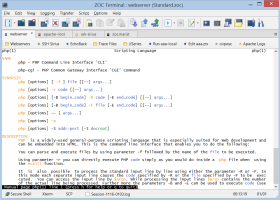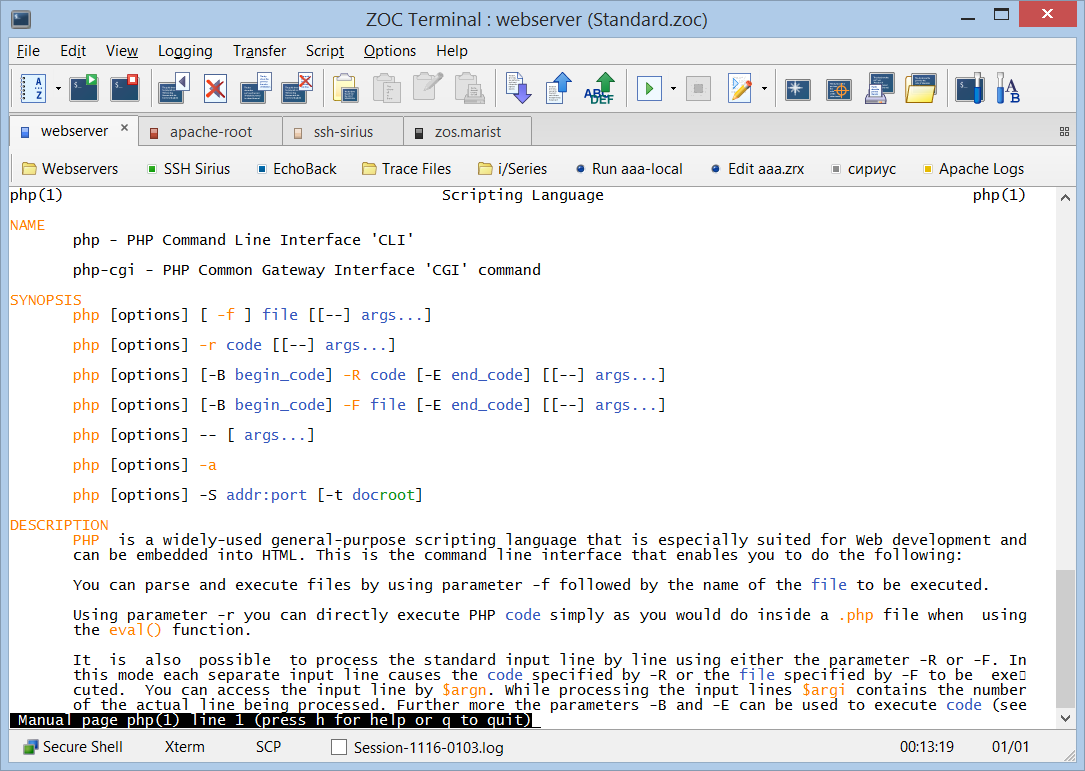ZOC 8.08.5
"Experience seamless terminal emulation with ZOC - the ultimate Windows 7 software."
Looking for a powerful terminal emulator for Windows 7? Look no further than ZOC from EmTec Innovative Software. With support for SSH, Telnet, RS232, and more, ZOC provides fast, reliable access to your remote systems. Plus, with advanced features like scripting, automation, and tabbed sessions, you'll have complete control over your connections. Download ZOC today and experience the power of a truly professional terminal emulator.
ZOC 8.08.5 full details

| File Size: | 6.87 MB |
|---|---|
| License: | Trialware |
| Price: | $79.99 |
| Released: | 2024-06-21 |
| Downloads: | Total: 3221 | This Month: 11 |
| Publisher: | EmTec Innovative Software |
| Publisher URL: | https://www.emtec.com/ |

Download ZOC 8.08.5
Save ZOC to My Stuff
Tweet
ZOC 8.08.5 full screenshots
ZOC - Windows 7 Download awards
ZOC 8.08.5 full description
ZOC is a powerful and well-established terminal emulator and telnet client, well known for its outstanding user interface. ZOC lets you access character based hosts using telnet, modem, Secure Shell (SSH/SSH2), ISDN and most other means of communication. It can be used to connect to Unix/Linux hosts and shell accounts, BBS's, IBM mainframes (via TN3270 or TN5250) or internet muds.
ZOC's extensive features and functions, including a typed command history, scrollback, multiple window support and others, make it the ideal tool for people needing to access Unix shell accounts from a Windows platform.
With ZOC's support for the Linux (Xterm) emulation, complete with full colors, meta-keys and local printing, Linux admins will feel as though they are sitting at their native consoles.
ZOC also supports vt102, vt220 and several types of ansi as well as Wyse, TVI, TN3270, TN5250, and Sun's CDE. ZOC also utilises all main file transfer protocols, including X-, Y- and Zmodem as well as Kermit and many others. All of which are offered in a flexible and intuitive interface that, unlike many other clients, leaves absolutely nothing to be desired.
ZOC is also highly configurable, and as well as the standard terminal features such as keyboard redefinition and scroll back buffer, also offers some more advanced and unique features, including a powerful scripting language, and automatic triggering of actions based on received or typed text or a line trace feature.
FEATURES:
· Communication
· Telnet
· Secure Shell (SSH V1/V2) with public/private key authentication and port forwarding (tunneling)
· Modem via serial port and TAPI (Windows modem)
· ISDN via CAPI V2.0 (including X.25 and X.31 support)
· Rlogin
· File transfer via Ascii, Xmodem, Ymodem, Zmodem, Kermit
· Data trace on device level (user dump and binary mode)
· Translation of inbound/outbound characters
· Emulation
· Linux (Xterm) console-like (including UTF8, colors and full keyboard)
· VT52, VT100, VT102, VT220 (complete implementation incl. print through, keyboard and ANSI colors)
· ANSI-BBS, ANSI-SCO, Avatar
· IBM like TN3270 and TN5250
· Sun-CDE
· QNX V4
· Wyse 30, 50, 60
· TVI9xx
· TTY
· User Interface
· Host directory (with full option set for each entry and automatic login)
· User button bar to map texts, scripts, phone book entries, external protocols and shell commands to buttons (incl. button assistant)
· F-Macro keys for texts, scripts, phone book entries, external shell commands, etc.
· Local typing (entry field with history e.g. to type commands)
· Completely remappable keyboard
· Various logging and scroll back functions
· Keyboard mode for bbs door programs (doorway mode)
· Automation
· AutoLogin (recorded login procedures from the host directory)
· REXX language for scripting
· DDE support allows ZOC to act as a communication server
· AutoMacros (text/functions invoked by typing certain text)
· AutoReplies (text/functions invoked by receiving certain text)
ZOC's extensive features and functions, including a typed command history, scrollback, multiple window support and others, make it the ideal tool for people needing to access Unix shell accounts from a Windows platform.
With ZOC's support for the Linux (Xterm) emulation, complete with full colors, meta-keys and local printing, Linux admins will feel as though they are sitting at their native consoles.
ZOC also supports vt102, vt220 and several types of ansi as well as Wyse, TVI, TN3270, TN5250, and Sun's CDE. ZOC also utilises all main file transfer protocols, including X-, Y- and Zmodem as well as Kermit and many others. All of which are offered in a flexible and intuitive interface that, unlike many other clients, leaves absolutely nothing to be desired.
ZOC is also highly configurable, and as well as the standard terminal features such as keyboard redefinition and scroll back buffer, also offers some more advanced and unique features, including a powerful scripting language, and automatic triggering of actions based on received or typed text or a line trace feature.
FEATURES:
· Communication
· Telnet
· Secure Shell (SSH V1/V2) with public/private key authentication and port forwarding (tunneling)
· Modem via serial port and TAPI (Windows modem)
· ISDN via CAPI V2.0 (including X.25 and X.31 support)
· Rlogin
· File transfer via Ascii, Xmodem, Ymodem, Zmodem, Kermit
· Data trace on device level (user dump and binary mode)
· Translation of inbound/outbound characters
· Emulation
· Linux (Xterm) console-like (including UTF8, colors and full keyboard)
· VT52, VT100, VT102, VT220 (complete implementation incl. print through, keyboard and ANSI colors)
· ANSI-BBS, ANSI-SCO, Avatar
· IBM like TN3270 and TN5250
· Sun-CDE
· QNX V4
· Wyse 30, 50, 60
· TVI9xx
· TTY
· User Interface
· Host directory (with full option set for each entry and automatic login)
· User button bar to map texts, scripts, phone book entries, external protocols and shell commands to buttons (incl. button assistant)
· F-Macro keys for texts, scripts, phone book entries, external shell commands, etc.
· Local typing (entry field with history e.g. to type commands)
· Completely remappable keyboard
· Various logging and scroll back functions
· Keyboard mode for bbs door programs (doorway mode)
· Automation
· AutoLogin (recorded login procedures from the host directory)
· REXX language for scripting
· DDE support allows ZOC to act as a communication server
· AutoMacros (text/functions invoked by typing certain text)
· AutoReplies (text/functions invoked by receiving certain text)
ZOC 8.08.5 download tags
Bookmark ZOC
ZOC for Windows 7 - Copyright information
All ZOC reviews, submitted ratings and written comments become the sole property of Windows 7 download. You acknowledge that you, not windows7download, are responsible for the contents of your submission. However, windows7download reserves the right to remove or refuse to post any submission for any reason.
Windows 7 Download periodically updates pricing and software information of ZOC full version from the publisher, but some information may be out-of-date. You should confirm all information.
Using warez version, crack, warez passwords, patches, serial numbers, registration codes, key generator, pirate key, keymaker or keygen for ZOC license key is illegal and prevent future development of ZOC. Download links are directly from our mirrors or publisher's website, ZOC torrent or shared files from free file sharing and free upload services, including Rapidshare, MegaUpload, YouSendIt, SendSpace, DepositFiles, DivShare, HellShare, HotFile, FileServe or MediaFire, are not used.
Windows 7 Download periodically updates pricing and software information of ZOC full version from the publisher, but some information may be out-of-date. You should confirm all information.
Using warez version, crack, warez passwords, patches, serial numbers, registration codes, key generator, pirate key, keymaker or keygen for ZOC license key is illegal and prevent future development of ZOC. Download links are directly from our mirrors or publisher's website, ZOC torrent or shared files from free file sharing and free upload services, including Rapidshare, MegaUpload, YouSendIt, SendSpace, DepositFiles, DivShare, HellShare, HotFile, FileServe or MediaFire, are not used.
Post ZOC review


Windows 7 ZOC related downloads
ZOC Terminal is a powerful and versatile terminal emulator ... with remote systems. Developed by EmTec Innovative Software, ZOC offers a rich feature set that caters to ...
ZOC is a professional SSH/SSH2/telnet client and terminal emulator. ... feel like sitting on their native console with ZOC's support for colors, meta-keys and local printing. It ...
My Account
Help
Windows 7 Software Coupons
-
MacX DVD Ripper Pro
50% Off -
WinX MediaTrans
63% Off -
MacX Video Converter Pro
56% Off -
MacX DVD Video Converter
58% Off -
MacX Media Management Bundle
70% Off
My Saved Stuff
You have not saved any software.
Click "Save" next to each software.
Click "Save" next to each software.
Would you like to receive announcements of new versions of your software by email or by RSS reader? Register for FREE!
Windows 7 Downloads Picks
Popular Tags
3270
ssh1
html
5250
ftp
vt100
telnet
ibm
secure
terminal emulator
ssh2
vt320
tn5250
tn3270
telnet client
ssh
as 400
terminal
encryption
mainframe
xterm
vt100 emulation
ssl
emulator
ansi
terminal emulation
sftp
client
linux
vt220
Popular Windows 7 Software
- Network Traffic Generator and Monitor 12.6
- Firefox 64bit x64 127.0.2
- iTop VPN 6.3.0.6051
- FrostWire 6.13.2 B321
- Universal Maps Downloader 10.208
- Google Chrome 126.0.6478.127
- RouterOS 7.18.2 Stable
- SSuite NetSurfer Browser x64 2.28.14.1
- Tribler 8.0.7
- SassyCLI for TP-Link Smart Devices 1.0.0
- VPN Unlimited for PC 8.5.8
- AudGeek AppliTune Converter 1.8.2
- Transmission-Qt 4.0.6
- SABnzbd 4.3.2
- Free Spotify Download 5.2.2.1019
© 2025 Windows7Download.com - All logos, trademarks, art and other creative works are and remain copyright and property of their respective owners. Microsoft Windows is a registered trademarks of Microsoft Corporation. Microsoft Corporation in no way endorses or is affiliated with windows7download.com.