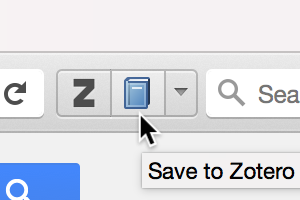Zotero 7.0.15
Zotero: Organize your research with ease.
Zotero is a pioneering software designed for researchers, writers, and scholars. Developed by the esteemed Center for History and New Media, this revolutionary program streamlines the research process, allowing users to easily collect, organize, and cite their sources. With its robust features and intuitive interface, Zotero is a must-have tool for anyone who values streamlined productivity and accuracy in the pursuit of knowledge. Download it now and explore its vast potential for your research.
Zotero 7.0.15 full details

| File Size: | 85.30 MB |
|---|---|
| License: | Open Source |
| Price: | FREE |
| Released: |
2025-03-16
 |
| Downloads: | Total: 4232 | This Month: 79 |
| Publisher: | Center for History and New Media |
| Publisher URL: | https://www.zotero.org/ |

Download Zotero 7.0.15
Save Zotero to My Stuff
Tweet
Zotero 7.0.15 full screenshots
Zotero - Windows 7 Download awards
Zotero 7.0.15 full description
Zotero is an easy-to-use Firefox extension to help you collect, manage, and cite your research sources. Zotero lives right where you do your work — in the browser itself.
FEATURES:
Collect Everything:
· Record your online research with one click.
Capture Research Data:
· Collect information on books, journal articles, and other resources with a single click in your location bar
Archive the Web:
· Archive entire web pages in your library
Store Anything:
· Store related PDFs, files, images, and links in your library
Organize Any Way:
· It has never been easier to organize research.
Intuitive Interface:
· Zotero's iTunes-like interface allows you to quickly organize your research sources
Drag and Drop:
· Drag and drop items into collections and tag them with terms relevant to your needs
Take Notes:
· Easily take notes right alongside your items
Cite Anywhere:
· You're never more than one click from a bibliography.
Drag and Drop Bibliography:
· Drag and drop bibliographies anywhere: into an email, a blog post, or any word processor
Word and OpenOffice Integration:
· Plugins for Word and OpenOffice make it easy to drop in references on the fly
Cite in Style:
· Zotero comes preloaded with all major styles, and thousands of additional journal-specific styles are freely available
Access Everywhere:
· Your information is wherever you need it to be.
Work Locally, Sync Globally:
· Get the best of both worlds: Work locally with your research materials and automatically sync your data between multiple computers
Browse from Mobile Devices:
· Even without Zotero, you can access your collection from any web browser. You can even view your collection on mobile devices like the iPhone
Publish Your Process:
· Share your research with the world and make your library and collections public
Collaborate with Anyone:
· Opt in to automatic collaboration
Share Group Libraries:
· Create group libraries to collaborate with other Zotero users
Publish Dynamic Bibliographies:
· Publish shared libraries for your organization, class, or research group
Uncover New Connections:
· Discover other researchers working in your field
FEATURES:
Collect Everything:
· Record your online research with one click.
Capture Research Data:
· Collect information on books, journal articles, and other resources with a single click in your location bar
Archive the Web:
· Archive entire web pages in your library
Store Anything:
· Store related PDFs, files, images, and links in your library
Organize Any Way:
· It has never been easier to organize research.
Intuitive Interface:
· Zotero's iTunes-like interface allows you to quickly organize your research sources
Drag and Drop:
· Drag and drop items into collections and tag them with terms relevant to your needs
Take Notes:
· Easily take notes right alongside your items
Cite Anywhere:
· You're never more than one click from a bibliography.
Drag and Drop Bibliography:
· Drag and drop bibliographies anywhere: into an email, a blog post, or any word processor
Word and OpenOffice Integration:
· Plugins for Word and OpenOffice make it easy to drop in references on the fly
Cite in Style:
· Zotero comes preloaded with all major styles, and thousands of additional journal-specific styles are freely available
Access Everywhere:
· Your information is wherever you need it to be.
Work Locally, Sync Globally:
· Get the best of both worlds: Work locally with your research materials and automatically sync your data between multiple computers
Browse from Mobile Devices:
· Even without Zotero, you can access your collection from any web browser. You can even view your collection on mobile devices like the iPhone
Publish Your Process:
· Share your research with the world and make your library and collections public
Collaborate with Anyone:
· Opt in to automatic collaboration
Share Group Libraries:
· Create group libraries to collaborate with other Zotero users
Publish Dynamic Bibliographies:
· Publish shared libraries for your organization, class, or research group
Uncover New Connections:
· Discover other researchers working in your field
Zotero 7.0.15 download tags
Zotero 7.0.15 Windows 7 release notes
New Release
Fixed large/slow file downloads timing out after 30 seconds (since 7.0.14)
[ Zotero release history ]
Fixed large/slow file downloads timing out after 30 seconds (since 7.0.14)
[ Zotero release history ]
Bookmark Zotero
Zotero for Windows 7 - Copyright information
All Zotero reviews, submitted ratings and written comments become the sole property of Windows 7 download. You acknowledge that you, not windows7download, are responsible for the contents of your submission. However, windows7download reserves the right to remove or refuse to post any submission for any reason.
Windows 7 Download periodically updates pricing and software information of Zotero full version from the publisher, but some information may be out-of-date. You should confirm all information.
Using warez version, crack, warez passwords, patches, serial numbers, registration codes, key generator, pirate key, keymaker or keygen for Zotero license key is illegal and prevent future development of Zotero. Download links are directly from our mirrors or publisher's website, Zotero torrent or shared files from free file sharing and free upload services, including Rapidshare, MegaUpload, YouSendIt, SendSpace, DepositFiles, DivShare, HellShare, HotFile, FileServe or MediaFire, are not used.
Windows 7 Download periodically updates pricing and software information of Zotero full version from the publisher, but some information may be out-of-date. You should confirm all information.
Using warez version, crack, warez passwords, patches, serial numbers, registration codes, key generator, pirate key, keymaker or keygen for Zotero license key is illegal and prevent future development of Zotero. Download links are directly from our mirrors or publisher's website, Zotero torrent or shared files from free file sharing and free upload services, including Rapidshare, MegaUpload, YouSendIt, SendSpace, DepositFiles, DivShare, HellShare, HotFile, FileServe or MediaFire, are not used.
Post Zotero review


Windows 7 Zotero related downloads
... reference management tools such as JabRef, Endnote, or Zotero? And do you sometimes even create bookmark in ...
My Account
Help
Windows 7 Software Coupons
-
WinX HD Video Converter
56% Off -
MacX DVD Ripper Pro
50% Off -
MacX Video Converter Pro
56% Off -
MacX MediaTrans
63% Off -
MacX DVD Video Converter
58% Off
My Saved Stuff
You have not saved any software.
Click "Save" next to each software.
Click "Save" next to each software.
Would you like to receive announcements of new versions of your software by email or by RSS reader? Register for FREE!
Windows 7 Downloads Picks
- Microsoft Office 2007
- LibreOffice 25.2.1.2 Latest
- LibreOffice x64 24.2.4
- PDF-XChange Lite 10.2.1.385
- EMF Printer Driver 17.76 Revision 3239
- WebEx MeetMeNow 2.0 44.6.0.29928
- Microsoft Office 2003
- Quite Imposing Plus 5.3n
- Microsoft Office 2010 x32 14.0 BETA
- Microsoft Office 2007 Service Pack SP3
- Zotero 7.0.15
- CZ Excel Converter 4.0 B130902
- Notepad++ Portable 8.7.8
- Adobe Reader XI 11.0.10
- Adobe Acrobat Reader 2024.002.20857
- Microsoft Visio 2010 14.0.4730.1010
- VaySoft PDF to EXE Converter 1.11
- Microsoft Publisher 2010 14.0.4760.1000
- Microsoft Office 2010 Service Pack SP2
- Adobe Reader 9 9.5.1
Popular Tags
adobe
office
editor
data
converter
outlook
pdf creator
add in
free
convert
excel
pdf converter
doc
acrobat
word to pdf
spreadsheet
files
create
tool
create pdf
conversion
document
word
powerpoint
microsoft
software
printer
text
pdf
xls
Popular Windows 7 Software
- Microsoft Office 2007
- LibreOffice 25.2.1.2 Latest
- Card Maker Software For Windows OS 8.2.0.2
- LibreOffice x64 24.2.4
- Portable RightNote 6.5.2
- PDF-XChange Lite 10.2.1.385
- Retail Barcoding & Labeling Application 9.2.3.2
- Shop-Data Transfer 1.0.142
- EMF Printer Driver 17.76 Revision 3239
- DWG to Any Converter Command Line 2.7
- EconomSys 1.20.100
- Barcode 8.3.0.1
- Retail Logistics Barcode Maker Software 9.2.3.1
- Customized Logo Generator Software 8.3.0.1
- LoadPlanner Desktop 2.6.4
© 2025 Windows7Download.com - All logos, trademarks, art and other creative works are and remain copyright and property of their respective owners. Microsoft Windows is a registered trademarks of Microsoft Corporation. Microsoft Corporation in no way endorses or is affiliated with windows7download.com.